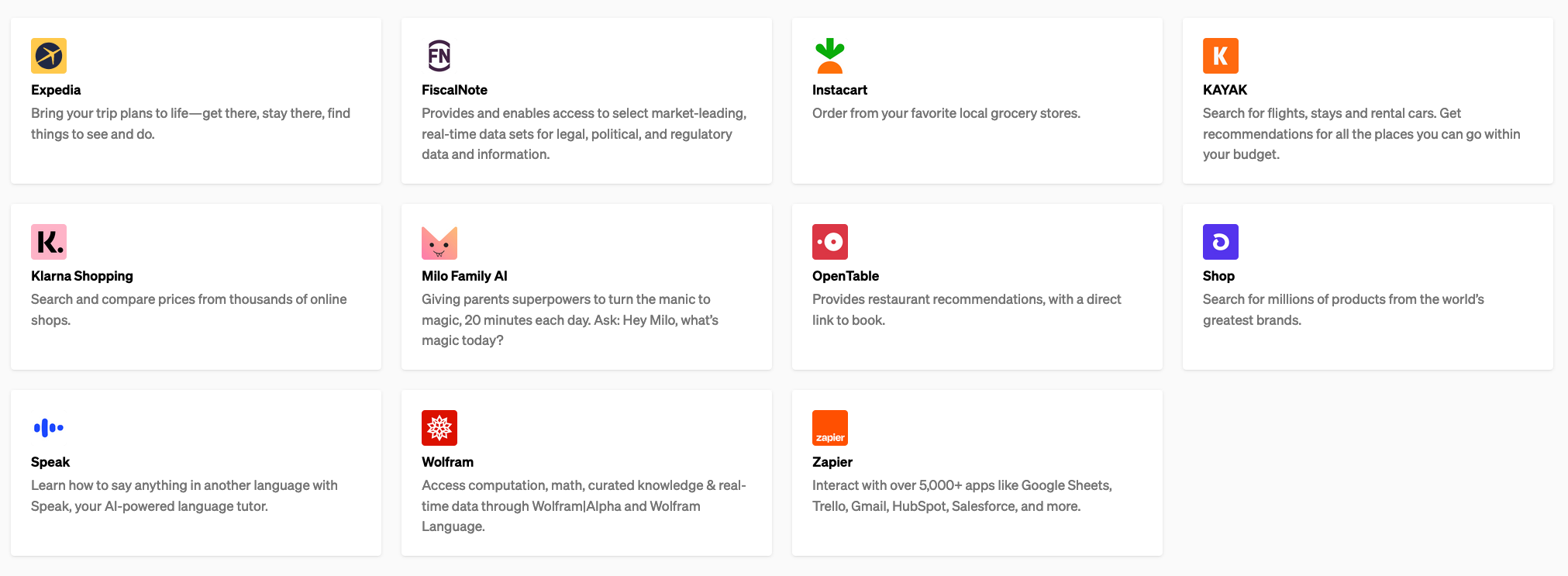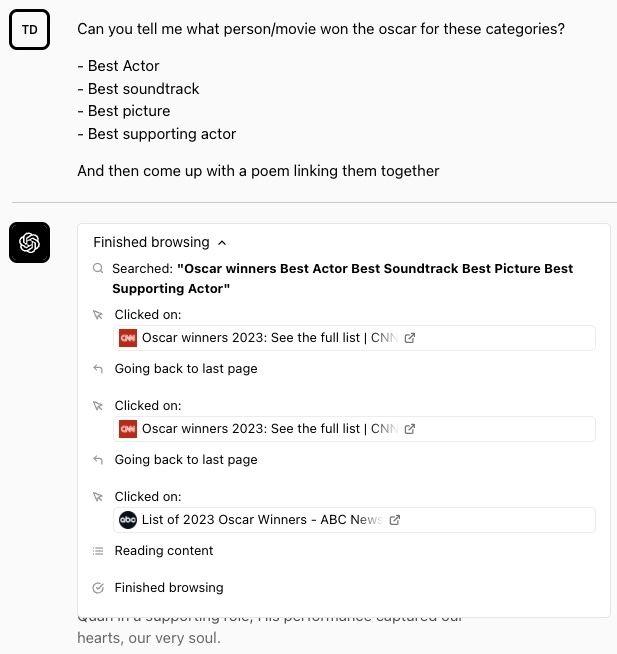OpenAI has been making headlines since late 2022, primarily due to the immense popularity of ChatGPT. This AI-powered chatbot has taken the world by storm and has proven to be a useful tool for many people. The company has been on a run of announcements, recently unveiling its GPT-4 model and releasing the official ChatGPT app for iPhone. The company has now started rolling out access to plugins for ChatGPT Plus subscribers. In this article, we’ll explain what ChatGPT plugins are, what plugins are available right now, and how to use them.
What are ChatGPT Plugins?
One of the limitations of ChatGPT is that it can reply to a user's query based only on its training data, which is limited to 2021. This means that ChatGPT is unaware of the latest events or even those that occurred last year. Plugins essentially allow ChatGPT to access the world of the internet and retrieve information from it.
Think of plugins as apps for ChatGPT
Plugins allow the AI chat service to interact with live data from the web and specific websites. Think of plugins as apps for ChatGPT. Using these plugins, the AI chatbot can perform a number of tasks that it has not been able to do until now. OpenAI says that plugins are like ChatGPT's "eyes and ears" and have the potential to turn the chatbot into a versatile interface for a variety of services and websites.
ChatGPT supports plugins developed both by third-party developers and OpenAI itself. When OpenAI announced ChatGPT plugins earlier this year, the company showcased 11 plugins developed by third-party services, such as Slack, Zapier, Expedia, and Instacart, as well as two plugins developed by the company itself.
Nevertheless, many plugins developed by third-party developers have been made available on the service since its release for the public.
Users can install plugins directly from the ChatGPT's main screen. After installing the necessary plugin, users will be able to ask the service to perform complex tasks, such as asking ChatGPT for restaurant recommendations from OpenTable or asking it place an order on Instacart (which are currently beyond its scope right now).
The plugins are also interoperable, meaning the output of plugin can be used as input for other plugin. For instance, users can, in one ChatGPT prompt, ask the service to use the Expedia plugin to book flights and hotels, and then use the KAYAK plugin to reserve a rental car.
OpenAI offers two first-part plugins on ChatGPT. These include a web browser plugin and a code interpreter plugin. The browser plugin allows ChatGPT to access the internet, retrieve relevant information, and provide an accurate response. This plugin even shows what it is looking for before providing a response.
The code interpreter plugin, on the other hand, utilizes Python and performs logical calculations based on the problems posed to it. With this plugin, ChatGPT can execute code snippets in Python and provide the output. The plugin also allows users to upload files to the current conversation workspace and download the results of their work.
How to Enable and Use ChatGPT Plugins
OpenAI has announced that anyone with a ChatGPT Plus subscription can use plugins. So, to use ChatGPT plugins, you will have to first subscribe to company's paid subscription (which will also give you access to the better GPT-4 model). ChatGPT Plus is available for $20 per month.
Once you have purchased the subscription, you will be able to enable ChatGPT plugins on your account. To enable and use plugins, follow these steps:
- On the main screen, click on the three dots menu in the bottom left corner.
- Then, select Settings and head over to the Beta Features tab.
- Next, turn on the toggle for Plugins.
That's it — now you can use the ChatGPT plugin of your choice. To use plugins, simply select the GPT-4 model from the main screen, tap the drop-down menu icon, and then select Plugins Beta.
Prior to using the plugin, you will also have to ensure that you have installed it from the Plugin Store. To do this, click on Plugin Store from the drop-down menu, browse the store and select your desired plugin, and click the Install button. Once installed, you can now use the plugin of your choice by selecting it from the GPT-4 menu.
The implementation of plugins is a major milestone for OpenAI, significantly improving ChatGPT's capabilities. It even seems comparable it to the release of the App Store for the iPhone, which, we all know, has had an incredible impact. As development continues, we can anticipate ChatGPT to become an even more valuable tool.