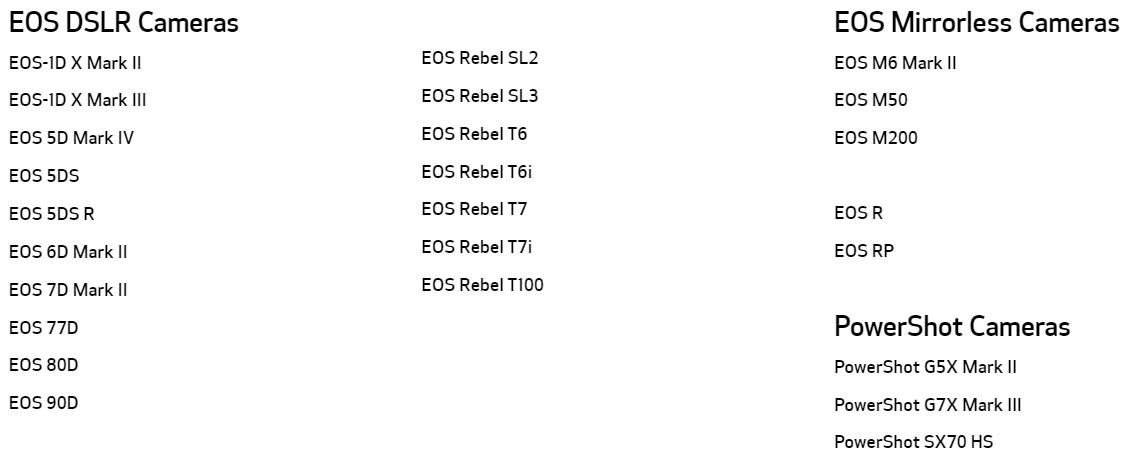Let’s admit it. The inbuilt camera on a laptop or most cheap webcams offer a crappy video quality, and during these trying times when we are increasingly reliant on video calling for remote work, we wish they could be better. But if you have a Canon camera lying around, you can make your video calls look cinematic.
Canon has released a beta build of its EOS Webcam Utility for select EOS Interchangeable Lens Cameras (ILC) and PowerShot cameras that can be used as a webcam with your Windows 10 PC. Yes, Canon’s utility tool currently has support only for Windows platform, and not macOS.
All you need is a Canon camera, a USB cable, and the EOS Webcam Utility installed on your PC to take your Skype or Zoom video call’s visual quality to the next level. Following is a list of Canon cameras that are compatible with the EOS Webcam Utility tool:
Source: Canon