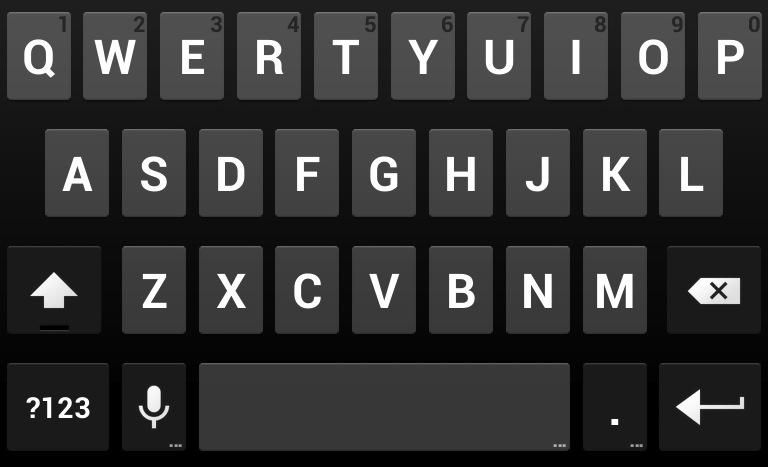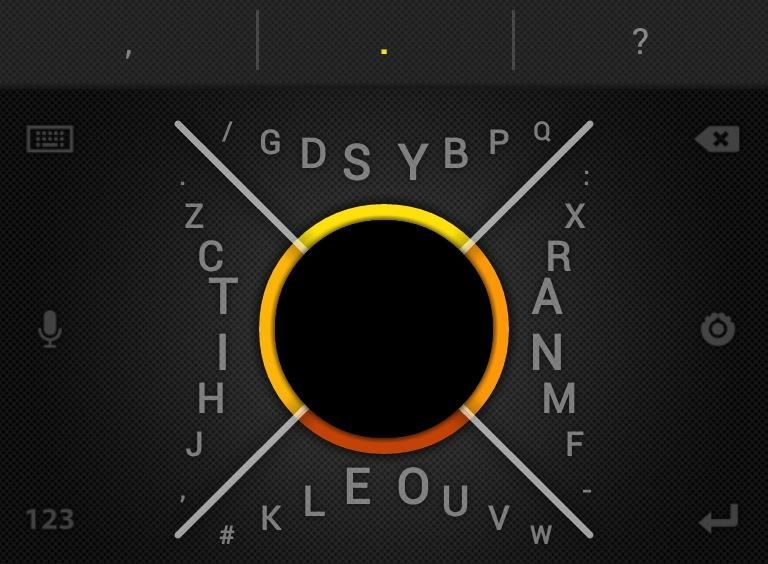No matter what generation you’re from, what year you were born, we all learned to type practically the same way – on some variant of the keyboard that stemmed from the original, spaced keys of the typewriter.
Ever since, that original layout has been twisted, turned and conformed but never truly lost. It’s the design that inspires the key layout on the software keyboards on practically every smartphone in the world. Modern software keyboards are practically flattened versions of their hardware peripheral counterparts, with the same QWERTY and regional-specific key layouts, give or take a few buttons.
It’s what we all grew up knowing, so, simply shrinking those keyboards down, a la BlackBerrys, was the natural progressions. And mirroring a hardware keyboard on-screen made perfect sense – or better sense than anything else, at least – as smartphones grew slimmer and lighter with larger displays.
Even with smartphones like the Galaxy Note II, with a 5.5-inch display, typing on a QWERTY keyboard can still feel cramped. Sure, if might feel large and luxurious after years of typing on an iPhone or smaller Android device. But typing on a smartphone is still nowhere near a comfortable and roomy as typing on the full-sized QWERTY hardware keyboard on your laptop or desktop PC.
For years, companies software companies have tried to revolutionize the soft keyboard by adding new tricks, such as auto-correction, auto-completion and gesture typing. These technologies certainly aid in typing. But these things still don’t make mobile typing entirely frustration-free, and few have tried to break from the age-old QWERTY mold.
It’s hard to imagine a design that has hardly changed in over 150 years is the best method of text entry on smartphones.
In November 2010, the original 8pen keyboard was released. Not long after, I bought it, installed it and used it for several days. The media and smartphone enthusiasts were hypnotized by the possibility of a much better smartphone typing experience. But that buzz died quickly after people realized there was a steep learning curve associated with 8pen. Plus, the keyboard was nowhere near what it is today. The company has since re-released 8pen to the Play Store with a brand new look and letter layout. It’s much more developed and ready for a test drive.
After my keyboard video a few weeks back, I thought to myself, “Could 8pen really ever replace SwiftKey, or any other traditional-style QWERTY soft keyboard? If I really gave it a chance, could I learn to use it properly, efficiently and, dare I say, begin to like it?”
Few really gave 8pen a chance before. But now that the keyboard is much more mature, I thought it was the perfect time to give it a go. I purchased the newest version of 8pen, installed it, disabled the other keyboards and set out to use 8pen, exclusively, on my Galaxy Note II and Nexus 4 for a week.
I started on Thursday March 21 and planned to use the keyboard until at least the following Friday. The first few hours were … rough, to say the least. I struggled with learning the new layout and remembering how to quickly type letters and words. But a few hours later, I could already see an improvement, though trying to text my friends then next night while I was at a crowded concert was certainly tricky.
Over the weekend, I learned the letter layout even better. And by Monday, I was typing faster than I had ever imagined I could type on such a strange keyboard. By the time the full week was up, I had actually grown to enjoy using the keyboard, despite its clunkiness and extremely steep learning curve. What I liked was how it cut down on typos and changed how I approached typing. Some things, I admit, I would avoid having to type as much as possible, such as passwords. But entering email addresses, surprisingly, was quick and easy.
8pen has a steep learning curve, but has potential.
When Friday rolled around, I imagined I would be dying to switch back to a more traditional keyboard. But I simply left 8pen active. And I continued using 8pen, voluntarily, until Sunday. And I’ve been switching back and forth between a few different keyboards – including 8pen – ever since.
The verdict? I really like 8pen. I like the explanation – the science – behind it. I like the look of it. And I actually like using it … in some cases. And I’m proud that I finally gave it a fair chance.
That said, it’s far from perfect. It lacks a proper shift key, forcing the user to make a loop around the entire keyboard before selecting a letter. And while it offers auto-complete for most words, it lacks one thing many modern QWERTYs have: word prediction. If these two shortcomings are fixed in the near future (i.e.: 8pen meets SwiftKey’s natural language learning), 8pen could certainly become one of my top keyboards. It’s not something I would recommend to everyone. But it has serious potential, despite the steep learning curve.
Maybe I am sadistic as some people suggested. Maybe I’m a glutton for punishment. Or maybe, just maybe, I refuse to believe the current QWERTY layout is optimal for pocket-sized devices, that something better can exist, that better mobile typing is just around the bend, and it’s things like 8pen and Minuum that will bring us one step closer to it.