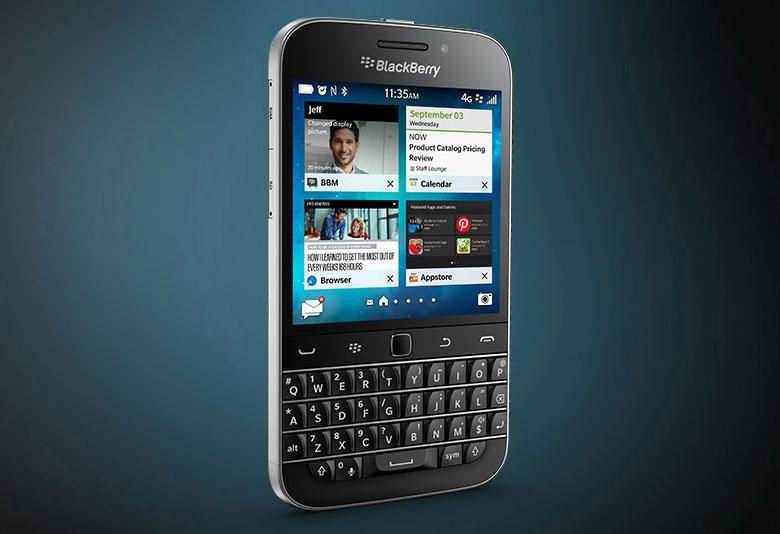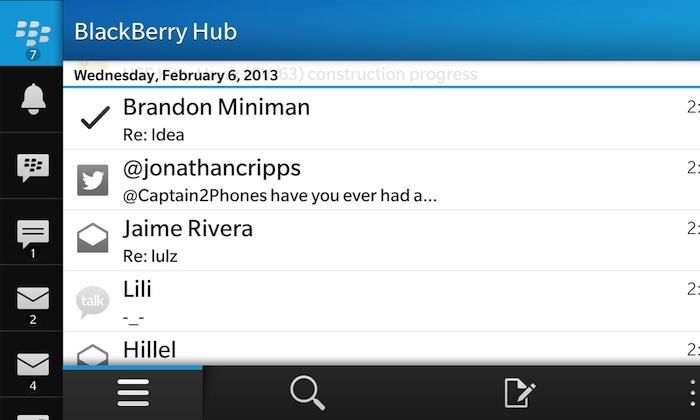In 2016, most chatter that includes the word “BlackBerry” is focused on the company’s Priv handset, and for good reason. As BlackBerry’s first Android phone, the Priv is a dramatic shift in strategy (and a tacit admission that the company’s previous one wasn’t working). As one of the few Androids with a physical keyboard, it’s also a sorely-needed bit of novelty in a landscape otherwise dominated by ever-homogenizing slabs. Despite its flaws I quite like the Priv, and I’m excited to see what BlackBerry has in store to follow it.
There was even bigger news out of the erstwhile king of smartphones this month: the revelation that no BlackBerry devices launched in 2016 would be powered by its homegrown BlackBerry 10 OS. While CEO John Chen stressed that this doesn’t mean the platform is dead, it certainly doesn’t bode well for the system we called “stable, smooth, and fun to use” in our initial review back in 2013. So as we wait for the next Android-powered BlackBerry to cross our review desk, I thought it’d be fun to take a look back at some of BlackBerry 10’s most interesting features – features we may never see again as the smartphone landscape continues to consolidate around iOS and Android.
Task Switcher as a Homescreen
Both of the incumbent platforms use the same basic mechanic for multitasking: you press a button to call up a list of running or recent applications, then shuffle through the cards until you find the one you’re looking for. BlackBerry 10 uses an entirely different approach that makes the task manager itself the homescreen – and while it’s not the first to do so in mobile (Palm’s webOS holds that distinction) it’s the last major one standing with the possible exception of Jolla. In BlackBerry 10, cards called “Active Frames” are spread out over the screen canvas, each one representing an app currently running in the background. While some Frames are just minimized graphic versions of their fullscreen selves, others are specially coded to display an optimized view when in card mode; the Clock, for example, switches to a simpler version for its Active Frame, while the BB App World shuffles through suggested apps.
The beauty of this system is that you always know what’s running just by looking at the homescreen, without having to call up a separate function. While webOS implemented it in a prettier fashion with its side-scrolling ribbon of cards, BB10 squeezes more information onto one screen by allowing Active Frames to fill almost the entire canvas. When coded to take full advantage of BB10’s architecture, apps can serve as pseudo-widgets while minimized, giving the platform some of Android and Windows Mobile’s glanceability.
Unified Messaging Center
By now, I must’ve written about the BlackBerry Hub a hundred times. I know not everyone shares my love for BlackBerry’s unified messaging solution, given that the company’s three competitors all employ similar means of aggregating alerts in their respective notification trays … but there’s something special about the Hub. Maybe it’s the ease of access: you see the LED flashing and swipe up with a thumb from the screen’s bottom bezel, and the UI gently slides over just enough for you to see whether it’s a Twitter bird that you can ignore, or a work-email envelope that you better take a look at. If it’s the latter, just keep sliding that thumb over and bam: suddenly you’re in the Hub where every single notification you’ve received is stacked in reverse chronological order. If that sounds like too much, no sweat: you control what you want handled by the Hub and what you’d rather leave siloed in apps. And whether you’re trying to search your message list or fire off a quick reply to a text, the Hub’s features have you covered.
I should mention here that yes, the BlackBerry Priv does indeed have a Hub of its own, and yes it’s got some of the features mentioned above. But on Android, the Hub often feels redundant thanks to the notification shade; it lacks quick-reply features present in the BB10 version; and it’s more sluggish to boot. For now, if you want the real Hub experience, you’re better off on a Classic or a Passport than the Priv.
Those old-school touches
Apple released its first iPhone in 2007. Google’s Android OS debuted the year after that. And Microsoft has been doing Windows on smartphones since the turn of the century. It wouldn’t be accurate to say that BlackBerry is the only “old-school” player in the market. But if you ask me, BlackBerry is the one making the most of some underrated old-timey features.
This manifests in different ways. Take the mute button built in to every BlackBerry 10 device. If a new manufacturer told us it planned to add a physical key to its smartphones whose lone function was to mute the microphone during voice calls, we’d think they were putting us on. But having used this feature on BlackBerry devices since that first Z10 back in 2013, I’ll say that it comes in useful a lot more often than you might think. And speaking of keys: if there’s one company that knows how to utilize a keyboard to its fullest potential, it’s BlackBerry. Just start typing on any BB10 device while you’re on the homescreen, and you’ll instantly kick off a device-wide search for whatever word or name you’re typing … and if you want to push that search beyond the phone itself, you’re just a screen-tap away from sending it straight to Google. On phones like the Passport, you don’t even need to press the keys to make them do anything: embedded capacitive sensors in the keyboard allow it to do double-duty as a trackpad, which is one of the coolest things ever.
Again, the Priv includes a lot of these features, but in a hobbled or half-broken state. Universal Search is so slow to execute that it often misses or duplicates keystrokes, and the Mute key not pulling double duty as a notification silencer is a missed opportunity. Even the otherwise-excellent keyboard scrolling is impaired by its hacky nature: having been grafted on using Android’s Mouse framework, it doesn’t work consistently across all apps.
The smartphone landscape is littered with the wreckage of promising but doomed platforms, and it seems likely that BlackBerry 10 will join that club eventually. The good news is that BlackBerry itself is still kicking, and given its “cautiously optimistic” attitude about Priv sales numbers thus far, we may yet see another wave of high-end smartphones powered by the company’s special flavor of Android. The jump to Google’s platform has all but solved BlackBerry’s consumer ecosystem problem; here’s hoping the company is eventually able to port all the fine features that made BB10 itself great, too.
•
Don’t stop here; we can talk BlackBerry all the live-long day. Check out our review of the BlackBerry Priv, and then jump backward in time to our video review of the BlackBerry Classic and its text-based review rebuttal!