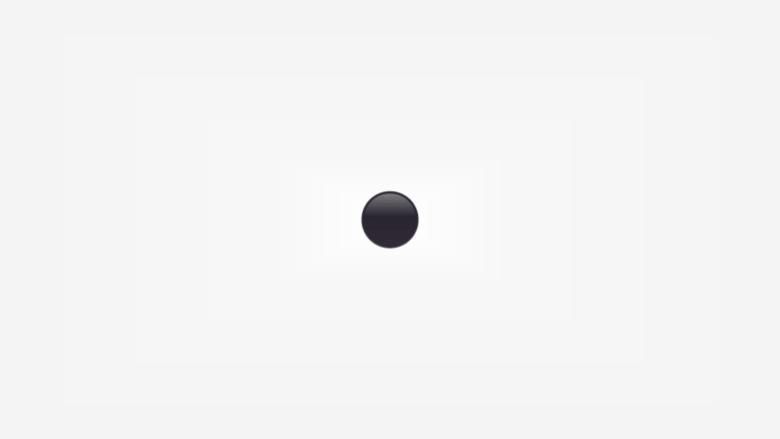If you’ve received a message on a chat app like Apple Messages or WhatsApp that points out that the app will crash if you touch the black dot symbol embedded within it, you’re not alone. And if you’ve tried touching the dot and have found the result you were promised, well, you’re also not alone.
So, what gives? ⚫
Well, it goes back to how emoji, such as what’s officially known as “Medium Black Circle,” are formed. The Unicode Consortium, which standardizes all keyboard-typed symbols including emoji, has laid out many protocols and many characters to help developers program things like a special symbol, superscript or subscript text and left-to-right or right-to-left text. That last bit is controlled by a zero-width character — non-readable to the human eye in rich text, but it’s there to let the system know how to produce its output for different languages.
Here’s the thing about emoji: they aren’t characters within themselves. Instead, they are strings of anywhere from several to dozens or even hundreds of symbols strung together. Those combinations are then keyed to certain symbols meant to take their place as a cute single-width picture to look at. But within the Medium Black Circle emoji is hundreds of alternating zero-width characters giving orders to render left-to-right or right-to-left text and there’s no real characters to be found.
In tapping on the circle, your operating system is trying to figure out how to highlight the emoji for copy-paste work and, in finding nothing to hang onto in the actual script, ends up choking on the task. That’s what leads to the hangup.
In creating this article, this editor was able to highlight, copy and paste the emoji just fine both on Windows 10 and on the Android P beta, though devices on older Android versions may be affected.
Where it is affecting people the most right now is on iOS versions 11.3 and 11.4, where measures can be taken at the base level to recognize the entire symbol string for pickup. A recent video from EverythingApplePro shows that when he taps a Messages notification featuring the circle, the app hangs entirely until the user performs a 3D Touch command on the home screen for the Messages app and then selects “New Message.”
Apple has yet to respond to concerns, but there’s hope that it will be able to resolve them quickly as the company has for a couple of auto-correct failures and character mess-ups.
Our thanks to Tom Scott, whose expertise we relied on in writing this story.