Quick Links
MacBooks are some of the most powerful laptops on the market, and they’re loved for their ease of use and high performance. They’re excellent devices, and used by millions of people. The new modern MacBook laptops have USB-C ports, and the MacBook Pro models also bring back the card reader and HDMI output. Apple also unveiled the latest 14.2 and 16.2-inch MacBook Pro (2023) laptops, powered by the new Apple M2 Pro and M2 Max chips. Alongside the new Pro machines, the company also unveiled the new M2 and M2 Pro Mac mini computers. Here, we'll show you some of the best accessories that you can pick up today to get the most out of your MacBook laptop.
USB cables
Having a high-quality USB cable is essential, regardless of the work you intend to do on your MacBook. Whether it’s charging, transferring data, or connecting peripherals and accessories, it’s always worth having a spare one around.
-

Apple USB-C to Lightning Cable
Whether you just want to connect your iPhone, iPad, or even the now-discontinued iPod or AirPod, this cable will enable you to sync and charge your devices. It's not only for transferring content, and it supports fast charging with compatible devices.
-

Apple USB-C Charge Cable
It's available in two sizes, 1M and 2M. It enables you to transfer data from your iPads and other USB-C-enabled devices to your Mac, and it also supports charging.
-

Apple Thunderbolt 3 Cable
The Apple Thunderbolt 3 cable supports most MacBook laptops. It can charge MacBooks and iPads up to 100W, and it supports transfer speeds up to 40Gbps. The cable also supports USB 3.1 Gen 2 transfer speeds up to 10Gbps, and video output. It's a must-have for those emergency situations.
-

Anker 333 USB-C cable
The Anker 333 USB-C cable includes two 3.3ft long charging cables. Both of these support up to 100W charging speeds, making them ideal for tablets, smartphones, and even laptops. It's available in three colors and three sizes.
-

Belkin USB-C to USB-C Cable
We had already mentioned that Belkin is a well-known accessory brand, but this may be one of the best charging cables. It supports up to 10Gbps data transfer rates and 100-Watt fast charge support.
-

Belkin 100-Watt 3.1 USB-C to USB-C Charging Cable
Anker is another well-known accessory brand, and this option will get you two cables with Fast Charge support for the price of one of the more expensive options.
-
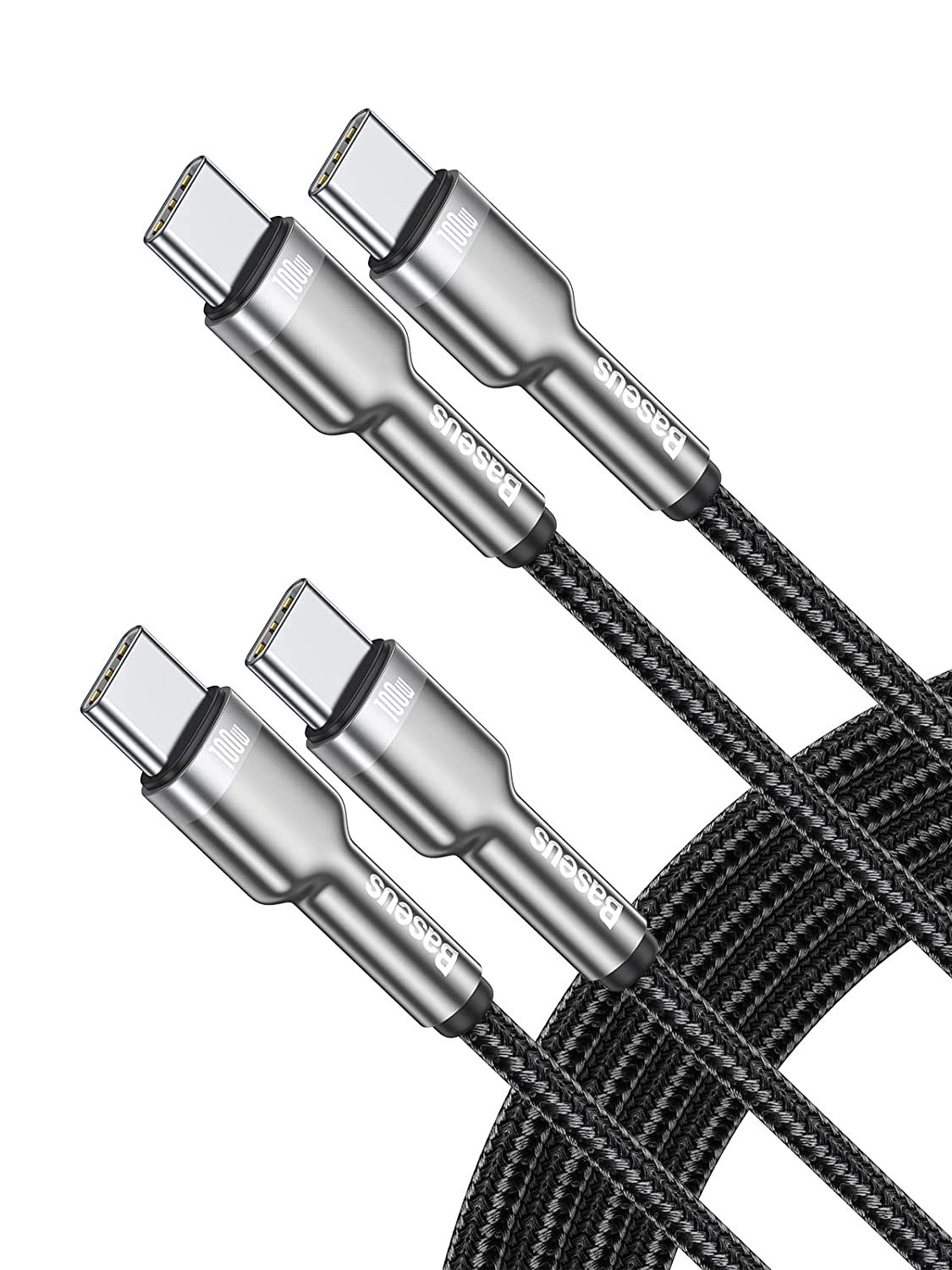
Baseus USB-C 100W cable (2-pack)
The Baseus USB-C cable comes in a 2-pack and supports up to 100W. It can easily charge up your favorite gadgets, including smartphones, tablets, and laptops, as well as the Nintendo Switch and other devices. If you're after a bargain, this is a perfect alternative.
-

UGREEN USB-C 100W cable (2-pack)
The UGREEN 100W USB-C to USB-C cable is perfect for charging your smartphone, laptop, tablet, gaming console, and other gadgets. The 2-pack cable comes in various sizes, ranging from 1.6ft up to 10ft.
-

Anker USB-C cable (2-pack)
The Anker USB-C cable with two of the same USB-C to USB-A cables included in the box. Each of these are 6ft long, excellent for charging on-the-go and at home. It supports fast charging for up to 15W (3A/5V) and works with most smartphones, tablets, and other gadgets.
Docks & Dongles
Although the new MacBooks have the ports that most of us want to use, you might have a few devices around that use ports other than USB-C. For those occasions rare occasions, we might recommend you a dongle, but if you often find yourself wanting more and different ports, docks are your best friend.
Dongles can be frustrating, and they almost always cause some form of inconvenience. Still, they’re the best accessories to help you connect additional devices into your existing ports, without needing to carry a large dock. Here are our favorite dongles that help us save time.
-
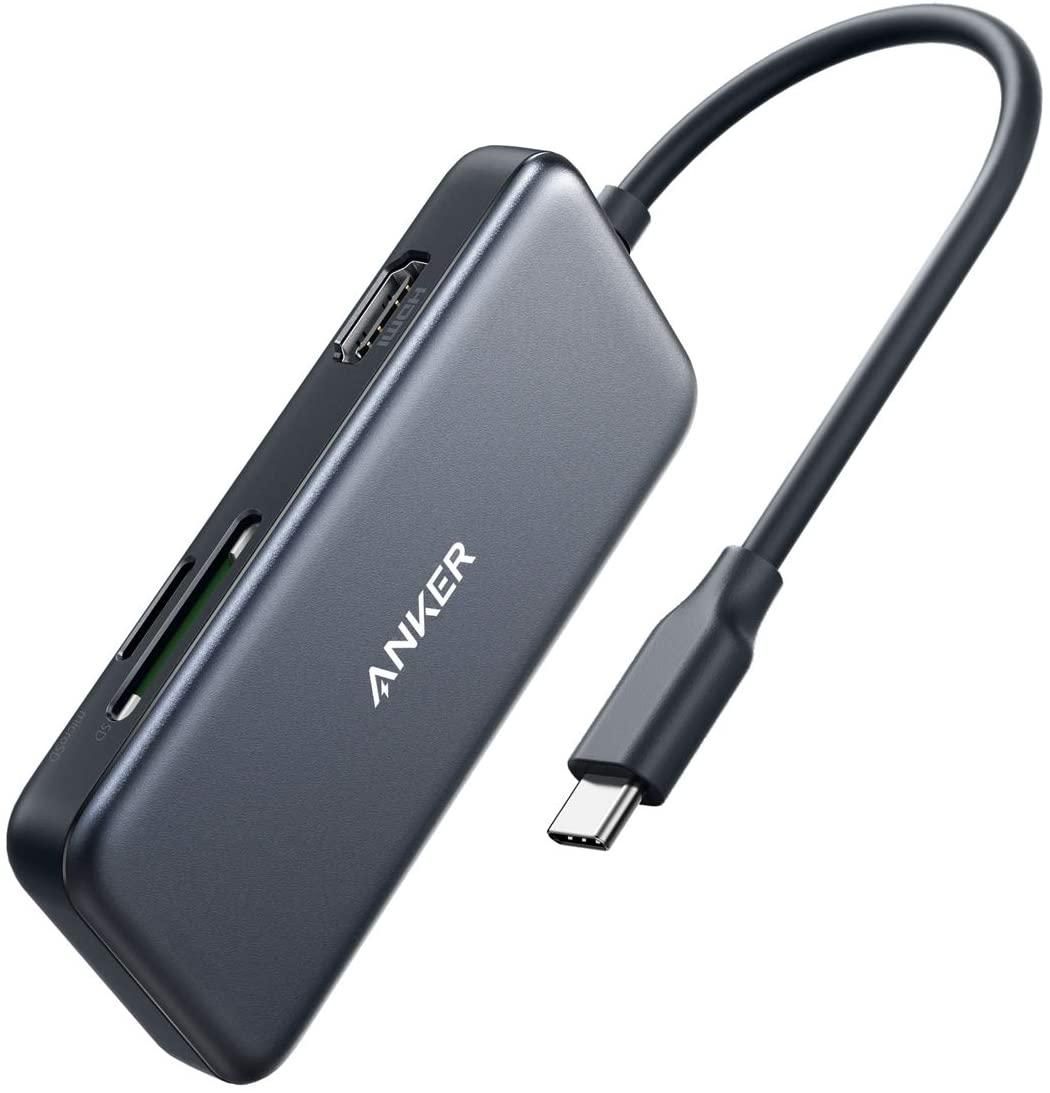
Anker USB-C Hub
While compact like the first option on this list, the Anker USB-C Hub has a slightly different design due to its cable and also replaces the 3.5mm jack for an additional USB-A port and SD Card slots that make it handy.
-

Satechi Pro Hub Slim
The Satechi Pro Hub Slim is a compact yet powerful accessory that can expand the capabilities of your MacBook. It features ports such as USB-4, HDMI, USB-C, USB-A, and SD & microSD card readers. Moreover, it comes with a premium aluminum build. It is compatible with all the MacBooks released in 2017 or later.
-

Satechi Triple 4K Display Docking Station
Satechi Triple 4K Display Docking Station is the best USB hub for pros. It features support for up to three 4K/60Hz video displays, one Gigabit Ethernet Port, and plenty of USB ports. This is the ideal docking solution for those looking for the best of the best.
-
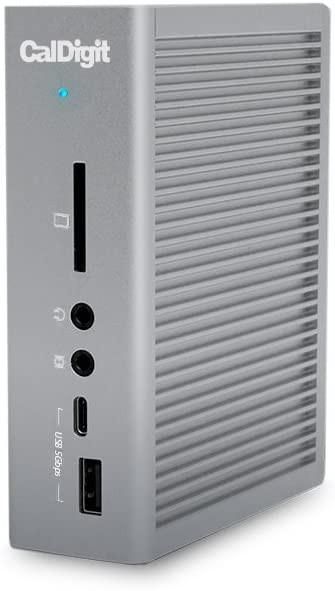
CalDigit TS3 Plus Thunderbolt 3 Dock
The CalDigit TS3 Plus Thunderbolt 3 docking station has a total of 15 ports that includes two Thunderbolt 3 and DisplayPort support as well.
-

Lasuney USB-C Multi-Port Hub
This affordable 13-in-1 option from Lasuney offers five USB ports, which includes three of the 3.0 standard and two featuring 2.0. The latter can connect to peripherals, while the other three perform data transfer. There's also a gigabit ethernet port present if needed and a CTIA standard 3.5mm audio-mic port.
-

Anker 541 USB-C Hub
The Anker 541 USB-C Hub offers a simple and versatile way to connect multiple accessories to your device. A single USB-C port can be expanded into working with a variety of hardware including displays, storage, and audio devices. It also comes in two different finishes, Silver and Space Grey.
-

UGREEN USB-C Hub
This option from UGREEN is perfect for those looking to get several peripherals connected without breaking the bank. Its 4 USB-A ports can connect to mice, keyboards, HDDs, or SSDs. If using this hub with a mobile device, ensure that you power it through its micro-USB port. Doing this will allow specific models of external storage to work, as they may not function otherwise.
-
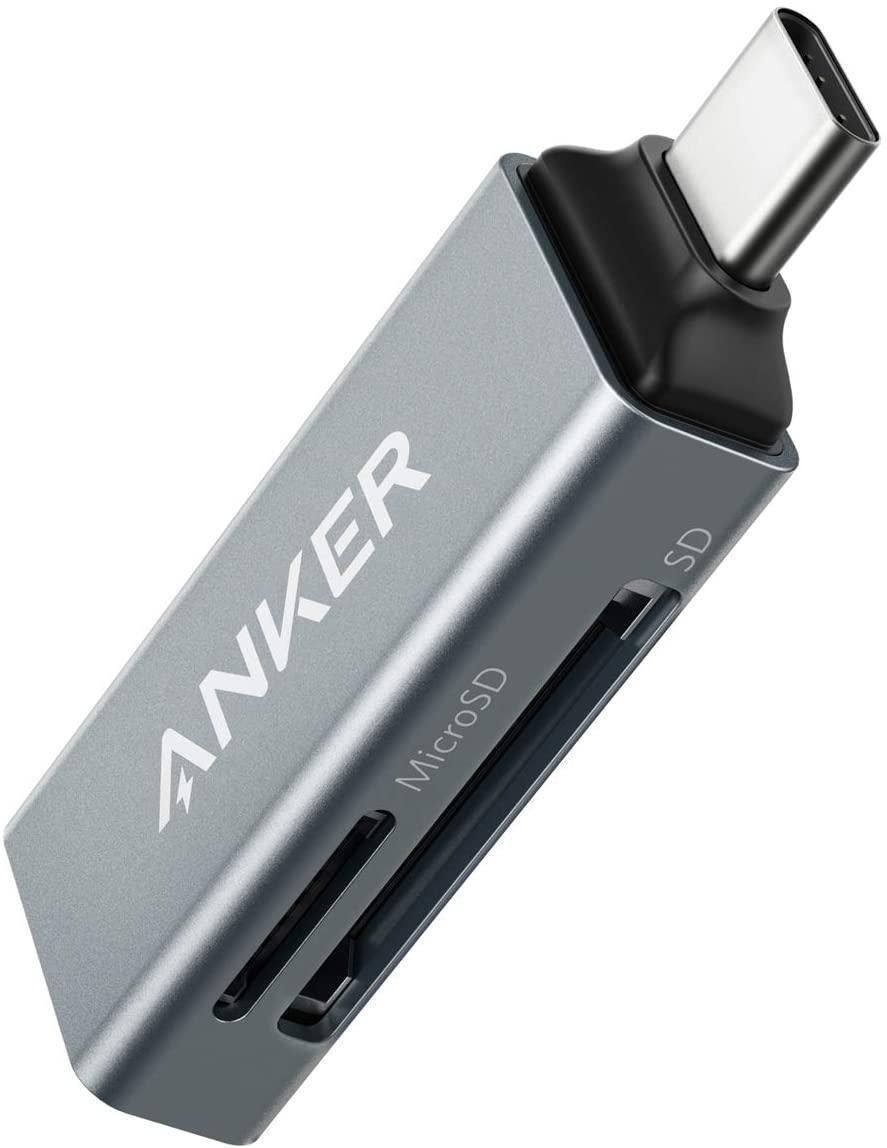
Anker USB-C Card Reader with Dual Connectors
If you have got a lot of files on your microSD card and want to access them on your Galaxy S22 device, then Anker 2-in-1 Card Reader is the perfect device for you. Check out all the deals using the links given below.
-

Anker PowerExpand+ 2-in-1 Card reader
Anker's USB-C Card Reader with Dual Connectors gives you the freedom to use a microSD card with any of your devices. You can store photos from on your microSD using the USB C slot and shift them to your computer using either the USB-A or USB-C port.
-
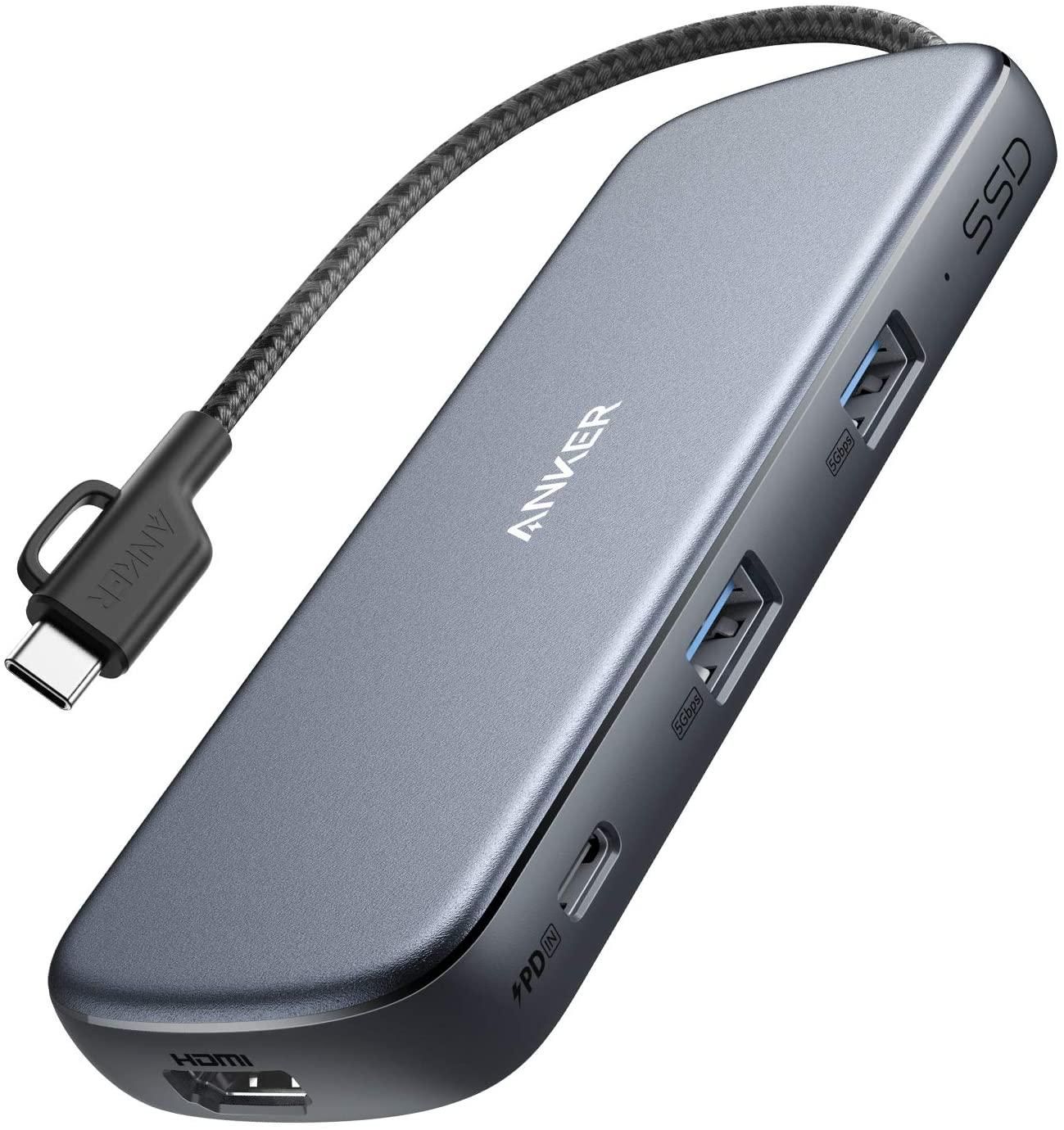
Anker PowerExpand Ethernet Hub
With the prices that Apple charges for internal storage upgrades, getting a device that can store lots of data can be expensive. So the Anker PowerExpand SSD is an option that can help with its internal 256GB SSD. The hub also features two USB-A 3.0 ports, a USB-C PD port, and an HDMI connection.
Portable SSDs and HDDs
Unless you spent hundreds of dollars when you purchased your MacBook, you might find yourself low on space. Fear not, portable SSD and HDD prices have fallen significantly in the past few years, and they’re more affordable than ever. Here are our best picks to increase your storage.
-

Samsung T5 Portable SSD
The Samsung T5 portable SSD is one of the best storage device. It supports up to 540MB/s reading speeds, and it's inexpensive. It's excellent for those who want to expand their storage without breaking the bank and is compatible with most modern laptops and smart devices.
-

Samsung T7
Samsung's T7 SSD is a great tool for storing large amounts of data, plus it offers read and write speeds up to 10 Gbps. Its compact design and high storage capacities make it a must-have, especially if your workflow involves working with large files, be it photos, videos, or others.
-
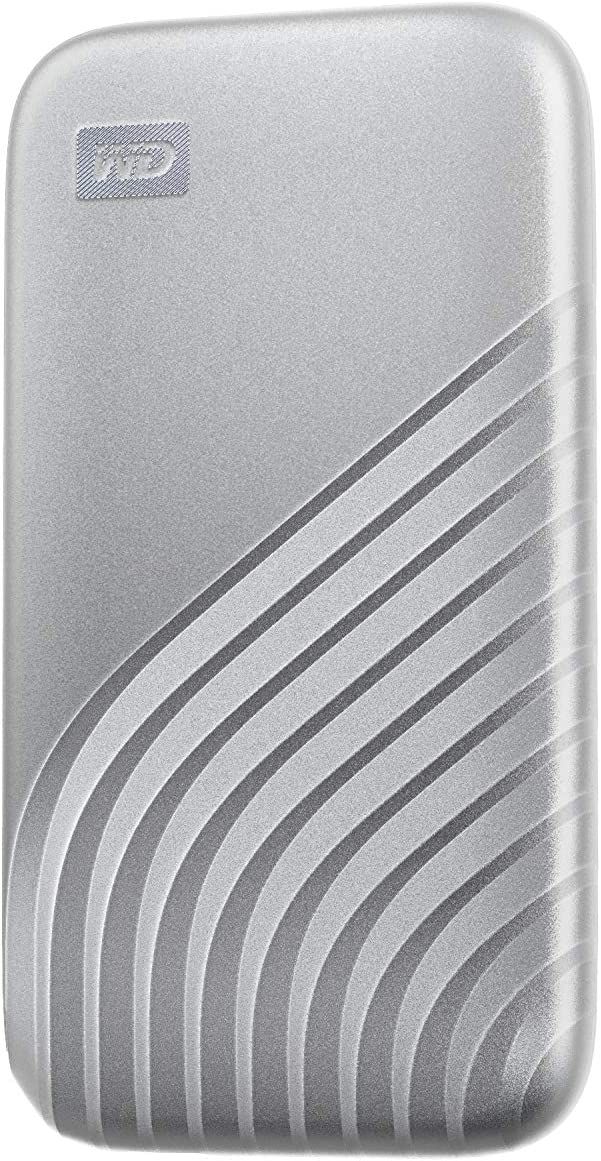
WD 2TB My Passport SSD External Portable
The WD My Passport external SSD comes in many storage tiers and colors. It supports USB 3.2 Gen 2 and USB-C systems, and it can rear and write up to 1000MB/s. It's shock and vibration resistant and has a 256-bit AES hardware encryption for better security.
-

Samsung T7 Shield
The Samsung T7 Shield is rugged and tough. It has an IP65 rating against dust and water, and it supports transfer speeds up to 1000MB/s. It's an excellent portable storage drive for those who want to expand their capacity, and keep things protected.
-

Crucial X6 Portable SSD
The Crucial X6 portable SSD supports USB 3.2, and up to 800MB/s transfer speeds. It has up to 4TB of storage, and it works with a wide variety of different devices, including MacBooks, laptops, smartphones, tablets, and even gaming consoles.
-

LaCie Rugged SSD
Chances are, you've likely seen LaCie's products around. Whether that was on YouTube or out in a cafe, they're often used by creators and general users. It's rugged, IP67 water and dust resistant, and has transfer speeds up to 1050MB/s.
-
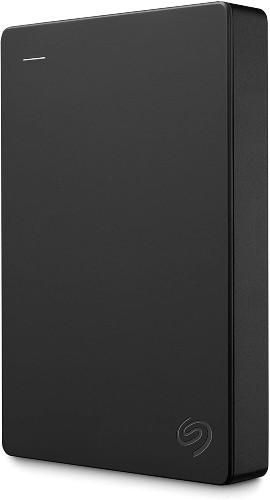
Seagate Portable External Hard Drive
The Seagate Portable External Hard Drive has up to 20TB of storage and is the perfect solution for storing old files. It's also a great choice to be used as a Time Machine backup, which lets you store your device's contents.
-
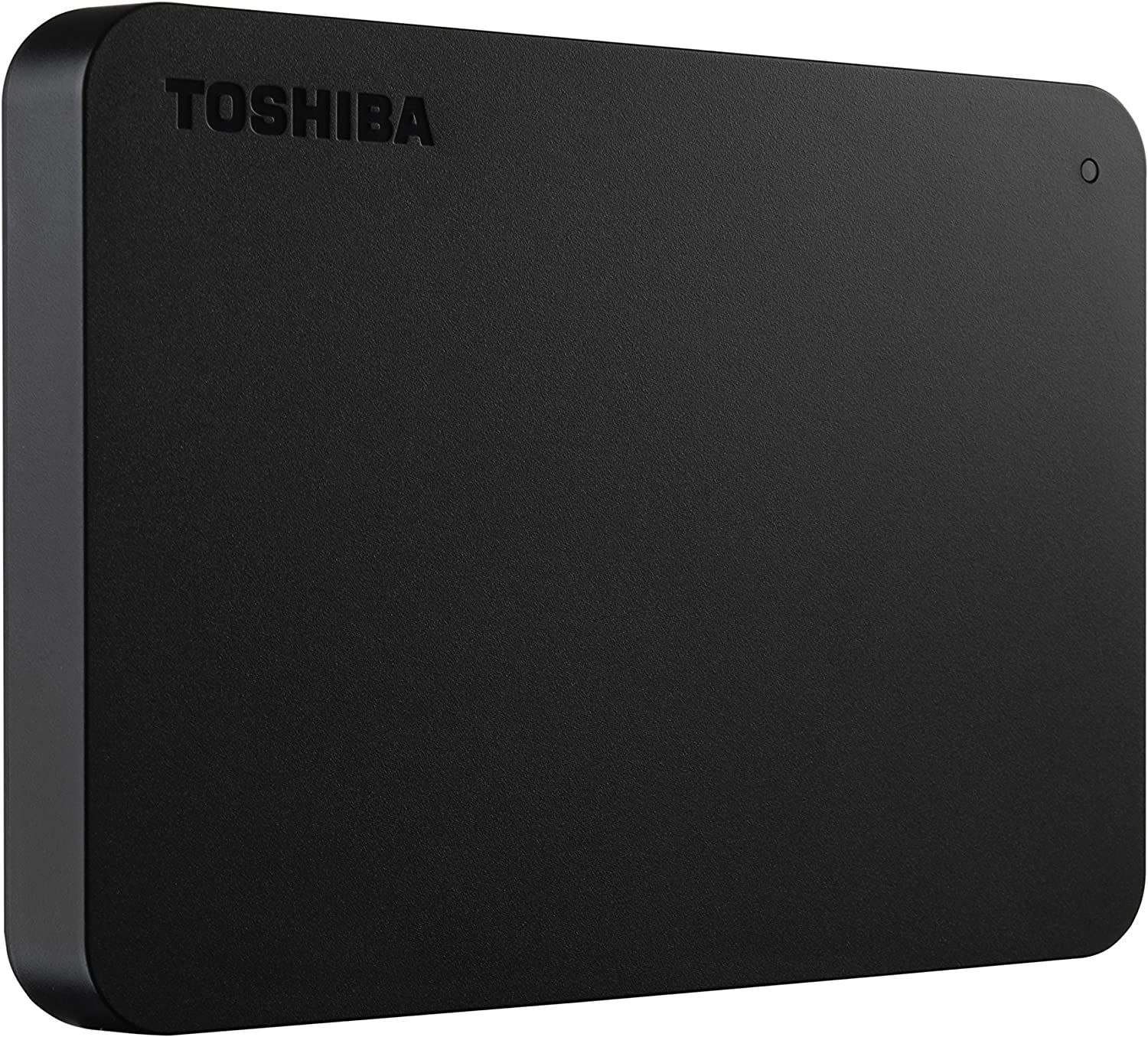
Toshiba Canvio Basics
The Toshiba Canvio Basics is one of the best-rated portable HDDs on Amazon. It supports macOS, and it's compact and portable. It has up to 4TB of storage and is a perfect solution for storing all of your songs, files, and other media content.
-
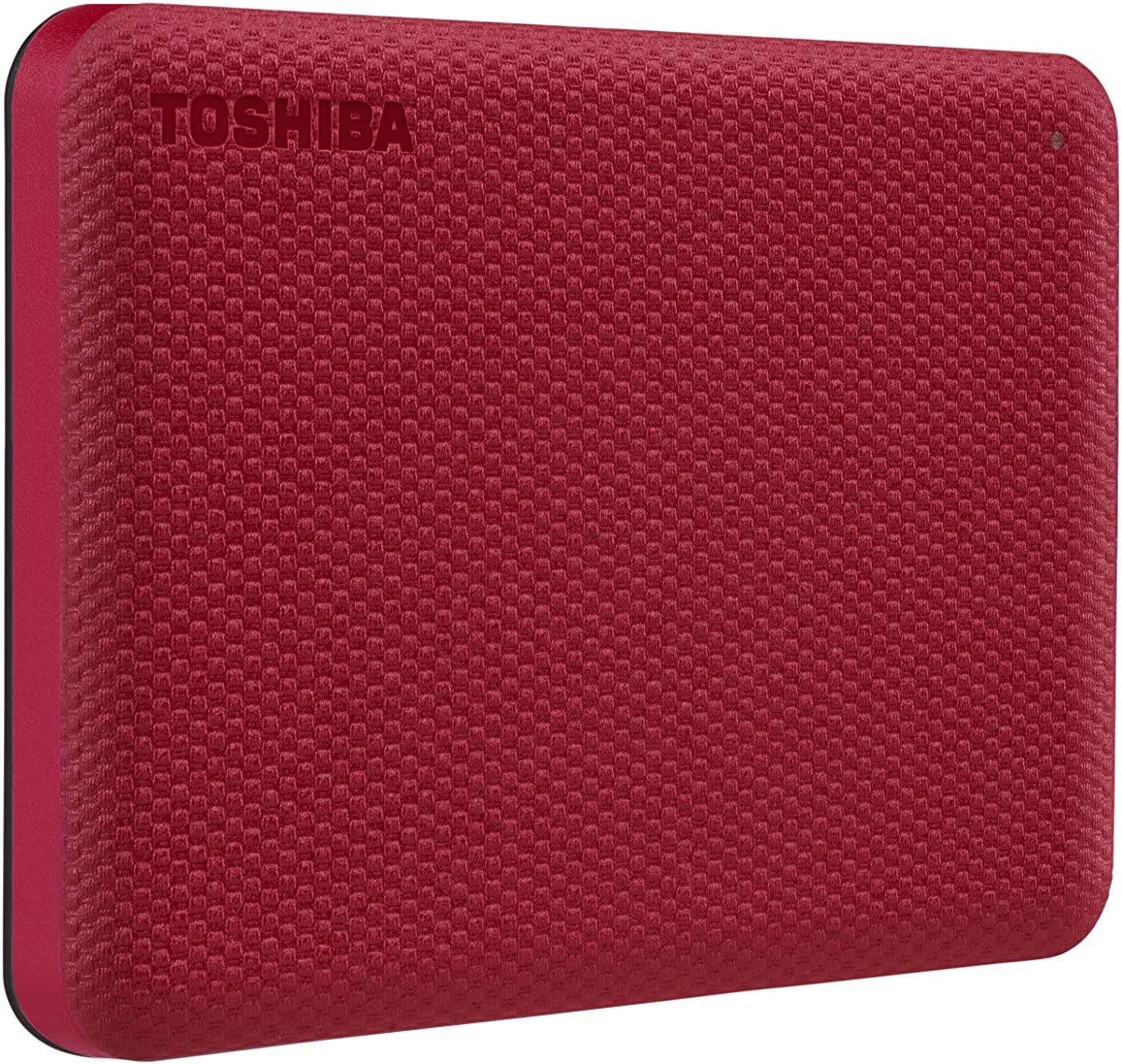
Toshiba Canvio Advance HDD
If you're looking for more colors, the Toshiba Canvio Advance HDD might be the best portable HDD for you. It can be used as a backup solution and has up to 4TB of storage. It's 2.5-inch form factor is also sleek, and can easily fit on ask desk and backpack.
Mice
Apple’s Magic trackpad on MacBooks are simply the best on the market, but sometimes, having a physical mouse can make life easier. Here are the best, most responsive, and ergonomic mice that money can buy in 2023.
-

Logitech MX Master 3S
The Logitech MX Master 3S is a cordless computer mouse that offers any-surface tracking, with an upgraded 8K DPI sensor for customizable sensitivity. It also introduces quiet clicks for a satisfying feel with 90% less noise. The upgraded customization software allows for button customization and optimized workflow.
-

Logitech MX Master 3
The Logitech MX Master 3 is one of the best and most ergonomic computer mouse. It has a 4,000 DPI sensor for precise tracking, and it has unique features that let you take advantage of different gestures and features on a per-app basis.
-

Apple Magic Mouse 2
Apple's Magic Mouse is a default option that most Mac users should consider if they're looking to keep using the OS's gesture-based control scheme. While the device has a questionable charging setup, it recharges via a Lightning cable packaged with iPhones, giving it points for convenience. It also connects to your Mac via Bluetooth.
-

Logitech MX Anywhere 3
MX Anywhere 3 for Mac is an accessory very similar to the MX Master. But it gives up on the gesture feature and the extra scroll for a more cost-effective approach towards precision control and a more subtle design. The Mac version comes without a Unifying Receiver and connects only via Bluetooth. It promises 70 days of battery with a single charge and features a USB C Port for when it needs juice.
-

Logitech MX Vertical Mouse
MX Vertical is a mouse perfect for power users. It comes with Logitech's Flow Technology which allows you to use it between three different computers. It can connect to any device via Bluetooth or its Unifying USB Receiver. The device claims a battery of four months on a single charge and that a one-minute charging session through its USB C Port can leave it powered for three hours.
-

Apple Magic Trackpad 2
Sometimes, having the best trackpad on a laptop might not be enough, and having a secondary could increase your workflow, and make managing multiple tasks easier. The Apple Magic Trackpad 2 is simply the best out on the market.
Monitors
Monitors are a great way to expand your viewing area and multitask better. Using two screens, you can find yourself more productive, whether you’re browsing away, working on Excel sheets, or looking at cat pictures on Reddit. Here are our best picks.
-
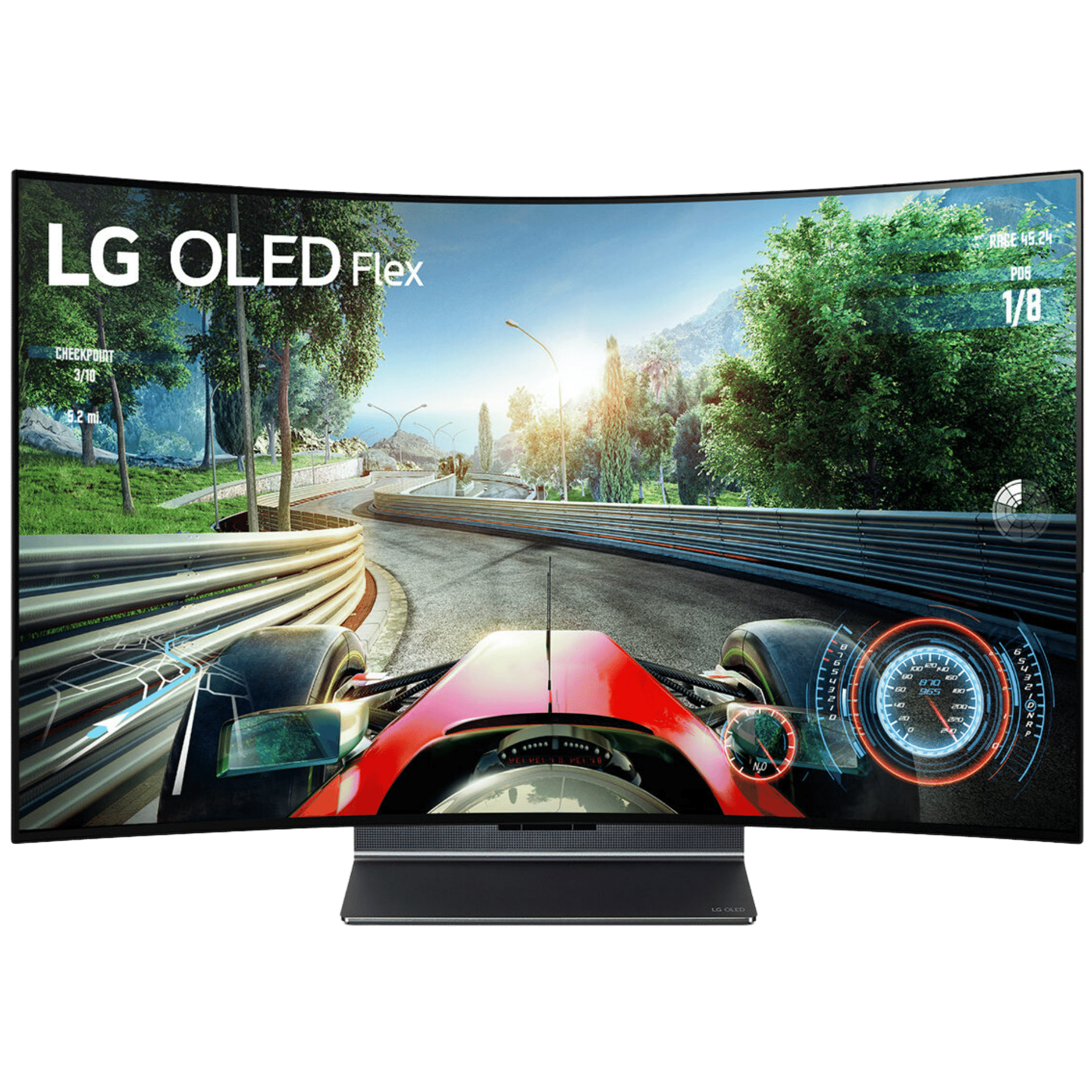
LG OLED Flex (LX3)
LG OLED Flex (LX3) boasts the ability to switch forms, going from flat to curved (900R) with the press of a button. It is a great device to check out if you're looking for a 42-inch OLED screen with 120Hz support!
-

Dell UltraSharp U2720Q 27-inch 4K Monitor
Dell's UltraSharp 4K monitor checks all the boxes. It boasts a large 27-inch 4K panel with vibrant colors, and there are plenty of options to adjust it the way you like it. There are two USB-C ports, three USB-A ports, a DisplayPort and an HDMI port to connect other displays, and peripherals. It can also charge your laptop via USB-C.
-

Apple Studio Display
The Apple Studio Display is likely an overall for most people, but its price might be justified for professionals, and those who appreciate the exceptional build quality, excellent accuracy, and great compatibility with Apple products.
-

LG 34BK95U-W UltraFine
This is a 32 inch monitor with a 4K, 3840x2160 resolution, advanced IPS tech for a wide viewing angle and stunning images for your MacBook Air. It supports 95 percent DCI-P3 and Display P3, 100 percent of sRGB and Rec. 709 color spaces, and 10-bit color.
-

BenQ PD3220U 32 inch 4K
The 32 inch 4K UHD VA Panel with 60Hz refresh rate delivers crisp, stunning ultra high definition images and low energy usage. You get sleek and slim ultra-thin bezel design.
-
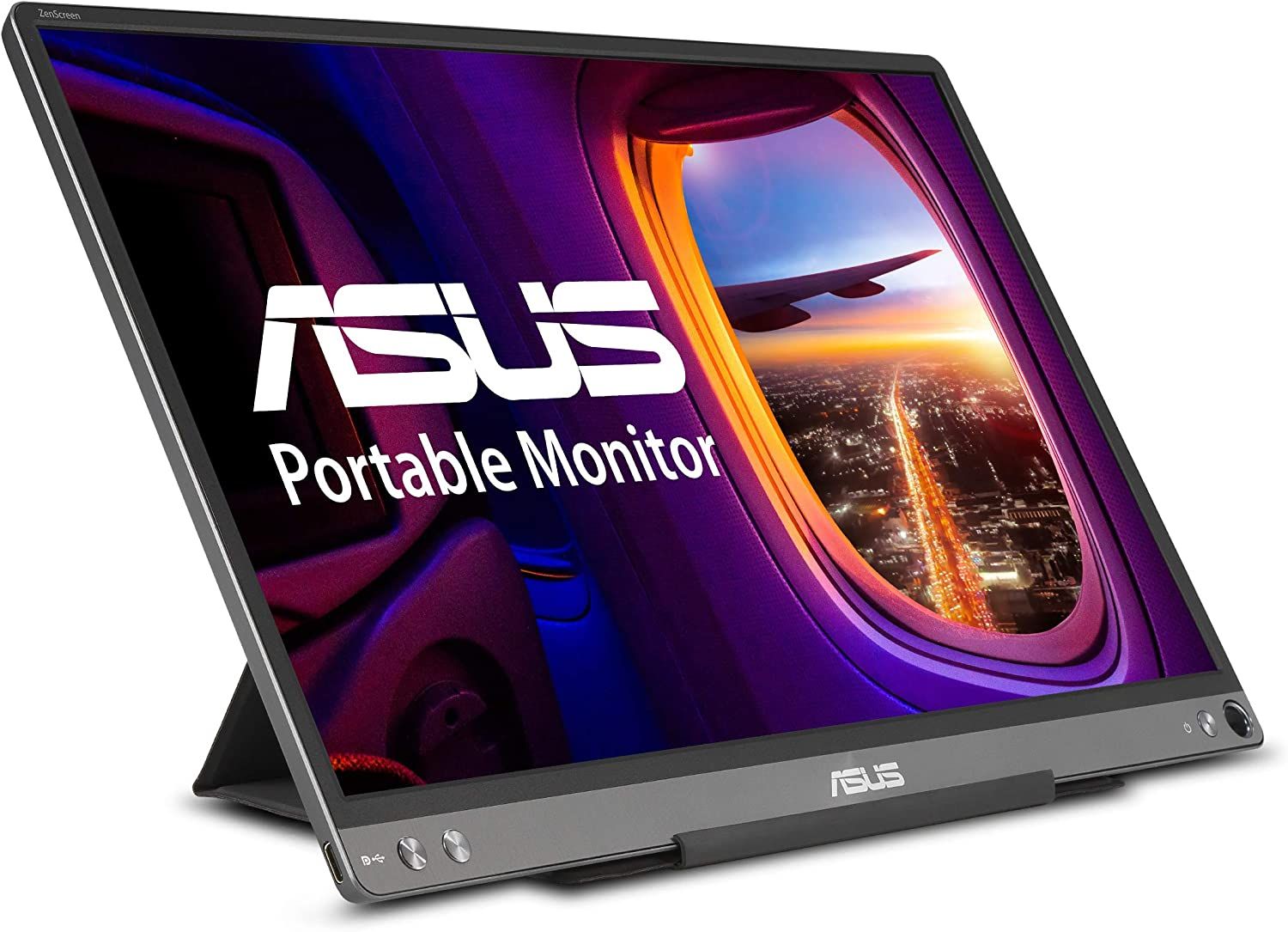
ASUS ZenScreen MB16ACE
If you're always on-the-go, you might want a secondary companion. For that, the Asus ZenScreen might be the perfect solution. It packs a 15.6-inch display, and it's powered by USB-C. It's not the brightest screen out there, but it lets you work efficiently when you need it the most.
Wireless Earbuds & Headphones
Whether you’re at home, trying to get away from the busy world, or at a cafe, trying to consume content on your break, wireless earbuds play a vital role in helping you stay focused, or get away from everything for a short period. MacBooks work best with Apple devices, and naturally, we’ll recommend AirPods as the best choice – especially if you’re in the ecosystem already – however, we also included a few other products that you should consider.
We included the best wireless earbuds, and some of the wireless headphones for those wanting to get the best audio experience.
-

Apple AirPods 2nd Gen
$79 $159 Save $80The Apple AirPods second generation comes with "Hey Siri", and it provides a total of 24 hours of listening time with the charging case. It provides a seamless connection with Apple devices, and it's the cheapest wireless earbuds from Apple.
-

Apple AirPods 3
AirPods 3 support Spatial Audio, Adaptive EQ, and has force sensors that let you easily control the earbuds while listening to music, watching movies, or taking a call. The earbuds are sweat and water-resistant and can last up to 6 hours on a single charge or 30 hours provided by the charging case.
-

Apple AirPods Pro (2nd Generation)
The second generation of AirPods Pro brings the wearable very close to our winner, the Sony WF-1000XM4. Having used both, I can say the AirPods are now more comparable to Sony WF-1000XM4 in terms of audio performance. Noise Cancelation is great too! These no longer fall behind the Sony's and are a close first. And like always, throw an iPhone into the fray, and the integration that's on offer with these earbuds makes it a whole different ball game.
-

Apple AirPods Max
The Apple AirPods Max is powered by the Apple H1 chip in each earcup, and it contains eight microphones to cancel out noise. It's one of the best wireless headphones for Apple users, and it can last for up to 20 hours on a single charge.
-

Sony WH-1000XM5
The Sony WH-1000XM5 features a refined design and audio hardware that promises more detailed audio partnered with Noise Canceling performance that's hard to beat! It starts at $399 and is the option to get if you're looking for a comfortable pair of headphones that offer everything you may ever need.
-

Sony WH-1000XM4
The Sony WH-1000XM4 feature a comfortable design for long hours of use, up to 30 hours of non-stop music, active noise canceling, and more.
-

Sony WF-1000XM4
Sony WF-1000XM4 are the earbuds to get if you want the best possible audio performance in the earbud form factor and an excellent listening experience. It provides eight hours of listening time on a single charge and boasts features like DSEE Extreme, Bluetooth 5.2, and industry-leading noise-canceling performance.
-

Bose QuietComfort EarBuds 2
If you’re looking for the best sounding, and best noise-canceling wireless earbuds, then the Bose QuietComfort Earbuds 2 is the clear winner in 2022. These earbuds provide a headphone-like experience, and the noise cancelation is hands down the best we’ve ever heard.
-

Bose QuietComfort 45
The Bose QC45 comes with a long-lasting battery, comfortable design, and premium feel. The audio quality is one of the best on the market, and Bose has been one of the leading companies in noise cancellation for several years.
-

Bose QuietComfort 35 II
The Bose QC 35 II may be a little outdated, but it still boasts one of the best-sounding experiences that money can buy. If you don't mind the ancient USB port, it's still an excellent value.
-

Google Pixel Buds Pro
The Google Pixel Buds Pro is the flagship wireless earbuds from the software giant. It packs Volume EQ, Active Noise Cancellation, Transparency mode, wireless charging and all of the Google Assistant features you need.
-

Samsung Galaxy Buds 2 Pro
Samsung’s new Galaxy Buds 2 Pro features outstanding Intelligent Active Noise Cancelation to quiet even the loudest sounds around you, delivering an incredible studio quality experience, an IPX7 rating, and other great features.
Check out these deals on the latest MacBook laptops
-

16.2-inch MacBook Pro (2023)
The latest 16.2-inch MacBook Pro (2023) is equipped with the new M2 Pro or M2 Max-powered chips. It can be configured with up to a 12-core CPU, up to 38-core GPU, up to 96G of unified memory, and 8TB of storage. It's portable, and extremely powerful, able to handle graphics-intensive tasks and multitasking like no other device.
-

14.2-inch MacBook Pro (2023)
The latest 14.2-inch MacBook Pro (2023) comes with the new M2 Pro or M2 Max-powered chips. The machine boasts up to a 12-core CPU, up to 38-core GPU, up to 96G of unified memory, and 8TB of storage. It's one of the most powerful laptops on the market in 2023 and one of the best devices for professionals and power users.
-

Apple MacBook Pro 16-inch (2021)
Apple’s 16-inch MacBook Pro is one of the best Macs on the market. It comes with tons of power that massively outperforms its predecessor, and you get more ports to connect anything you want and anything you need.
-

Apple MacBook Pro 14-inch (2021)
Apple's latest MacBook Pro features an M1 Pro chipset, a 120Hz ProMotion Liquid Retina XDR display, MagSafe charging support, up to 17 hours of battery life, 1080p FaceTime HD camera, and much more. Check out all the deals on the device using the links given below.
-

MacBook Pro 13-inch with M2 Chip
The new 13-inch MacBook Pro keeps the same old design but comes with the all-new second-generation Apple M2 chipset. The new chipset offers 20% better CPU performance than the last generation and a lot more.
-

MacBook Air M2
The latest MacBook Air is powered by the M2 Apple Silicon, offering even better performance than the M1 series of chips. It comes with an all-new design similar to the new MacBook Pro models, fast internal memory, excellent battery life, and an Apple M2 chipset that provides all the performance you need for multitasking, editing, and working on-the-go.
-

Apple MacBook Air
Apple’s 2020 MacBook Air is still one of Cupertino’s best laptops. It features an M1 chip, a fan-less thin design, a 13.3-inch Retina Display, all-day battery life, and other great features.
-
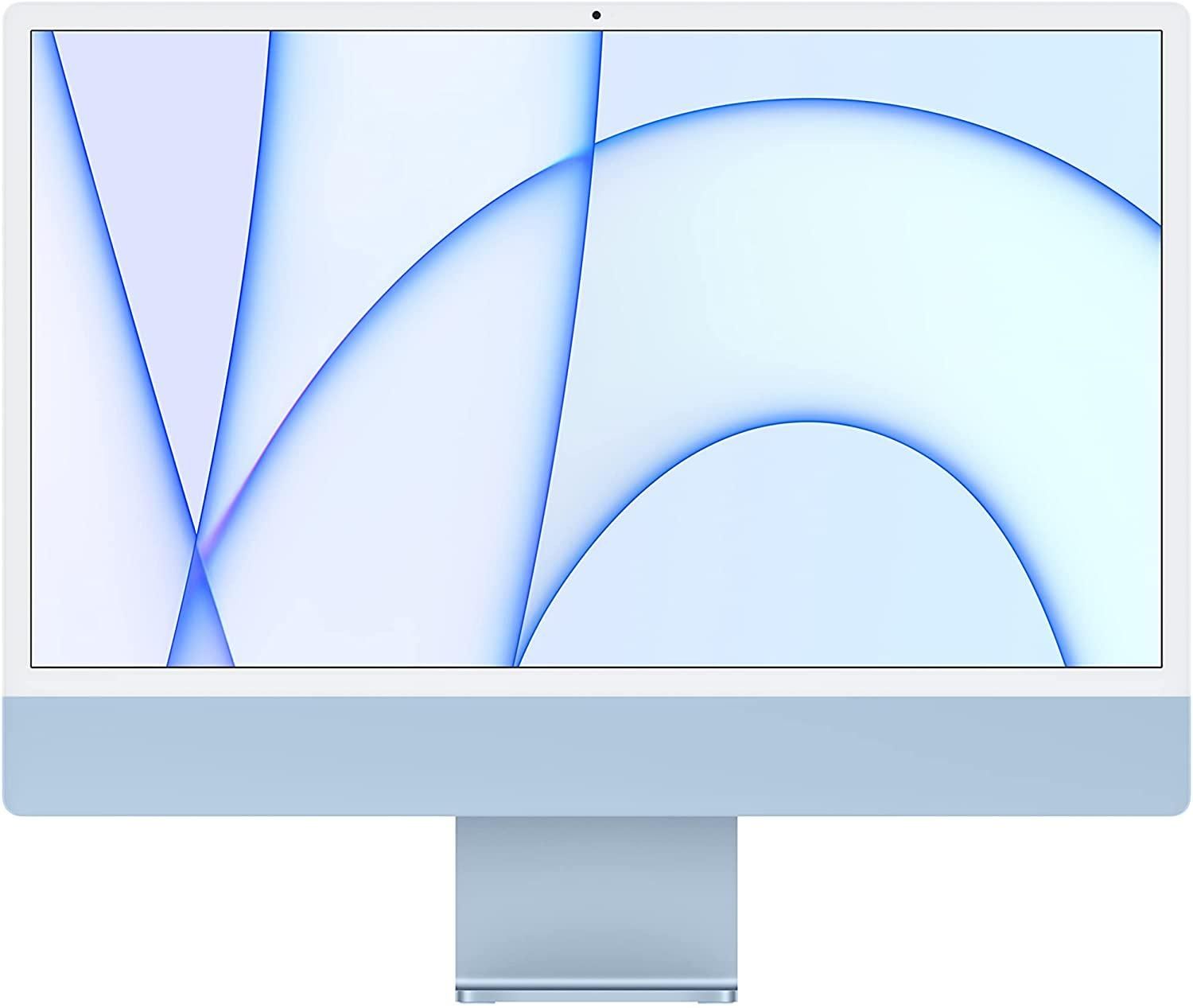
Apple iMac (2021)
Get your hands on a new 24-inch iMac that comes with everything you need to start working on your new Mac. The latest M1-powered iMac includes color-matching Magic Mouse with Magic Keyboard and more.

