The software Apple is known to provide for its devices has made the iPad a tool that you can expect to use for years before a replacement is needed. The introduction of iPadOS has helped to bring about new ways of using the tablet, with increased support for accessories, and the iPad Air 2 is a perfect example. With it set to receive an OS update this fall, the device will have received seven version upgrades, which is uncommon for any gadget these days. In this guide, we’ll be focusing on how you can improve the usability of the iPad Air 2 with twelve keyboard cases you should consider buying.
-

Brydge Wireless Keyboard
The Brydge Wireless Keyboard is an option that offers an aluminum chassis with a backlit keyboard. Features like its three-month battery life, 180-degree hinge, and USB-C connectivity for charging make it the best accessory to have with your iPad Air 2.
-

Nokabo Folio Cover with Hard Cover
The Nokabo Folio Cover mixes an ABS hardcover with a keyboard base. Its hinge offers 130-degrees of rotation to help you find the perfect angle. The keyboard's rechargeable battery can keep you working for 90 hours before having to be plugged in for power.
-

Belkin QODE Keyboard Case
Belkin's QODE Lite is one of the most elegant-looking options available for the iPad Air 2. Its aluminum keyboard has well-spaced keys with iPadOS-specific function keys. It has a claimed battery life of 6 months between charges and an auto on/off function that helps preserve power.
-

Logitech Type+
The Logitech Type+ Case features a mix of protection and productivity with a design that offers edge protection to your iPad. Its keyboard is set apart from the other options on this list due to its standard keyboard layout and an entire row of iPadOS shortcut keys. Logitech claims a battery life of 3 months between charges with two hours of use per day.
-
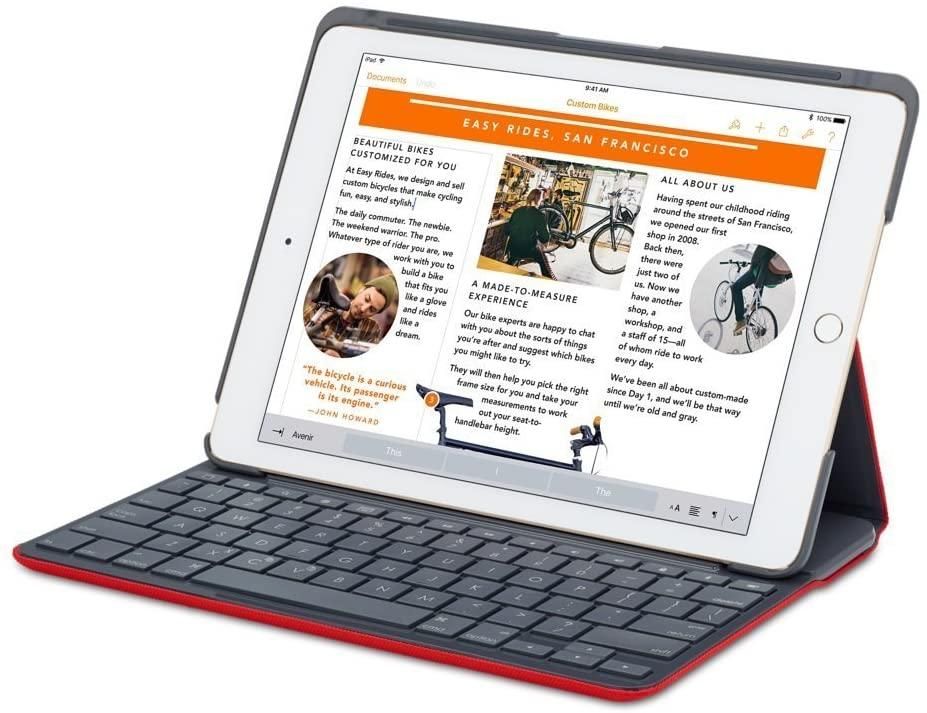
Logitech Canvas
While the Type+ Case is compatible with various iPad models, the Logitech Canvas focuses on the iPad Air 2. Its outer shell uses materials that can repel water, and a keyboard which is similar to a Type+ case, which means the typing experience will be great.
-
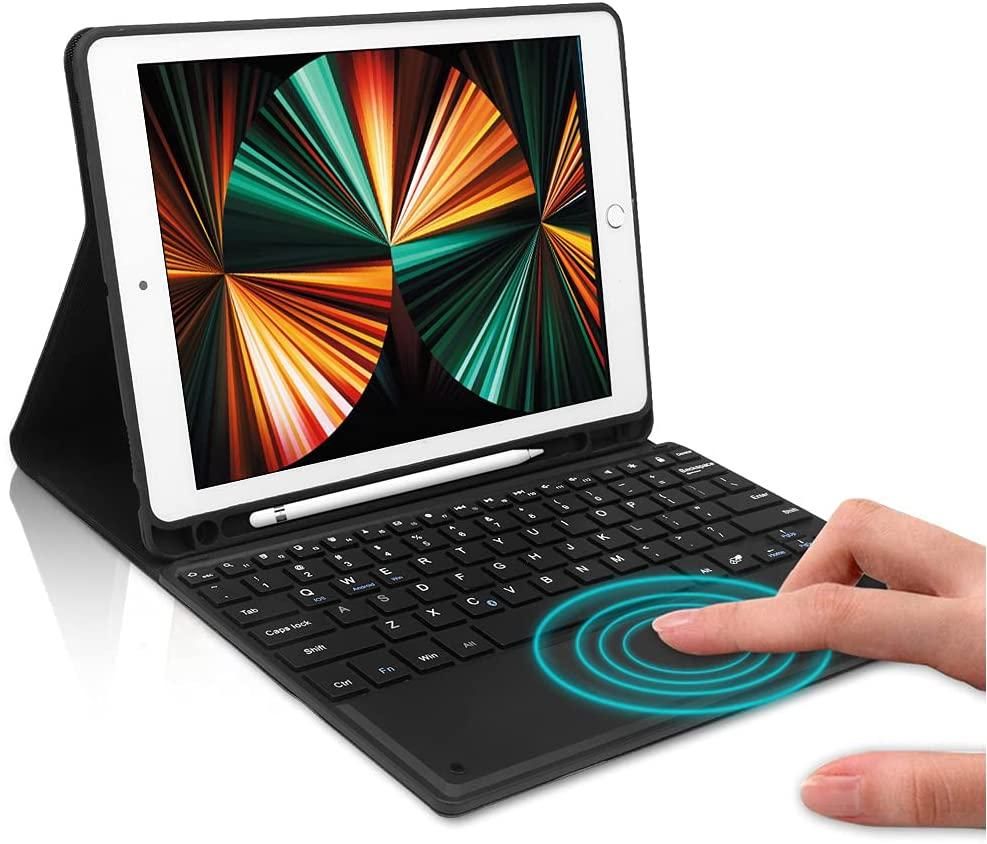
Jademall Keyboard Case
The Jademall Keyboard Case is an option worth checking out if you're not typing every time you use your iPad. Its folio design and idents allow you to use it in various angles, and the removable keyboard makes it easy to carry around according to your requirements. It features an auto-sleep mode, function keys that can control volume, and more.
-

Zagg Folio Case
The Zagg Folio Case features a leather-textured top shell that seats the iPad, holding it at an angle that can vary from zero to 180-degrees. The presence of magnets in the keyboard base prevents loss of charge, leading to a claimed three-month battery life with two hours of use per day.
-

ZAGG Rugged Book
The Zagg Rugged Book is a two-piece set worth considering if you're looking to get an option capable of protecting your device from damage. Zagg claims the device can go two years between charges if used for an hour each day, but using the backlit keys will eat into this claim.
-

ZAGG Rugged Book Pro iPad Air 2 Keyboard Case
The Rugged Book Pro is an option similar to the previously listed Rugged Book but adds a stainless steel frame and reinforced corners to improve protection. The detachable Bluetooth keyboard also connects to three different devices if you ever wanted to use it with more than just an iPad.
-

INI Omnitype Keyboard Case
If you need a keyboard with a 360-degree swivel that also features a trackpad supporting the new features iPadOS has introduced, the Omnitype is worth considering. Its backlit keys make it easy to type in dark environments, and sessions can last for 30 hours before you need a charge.
-

Yekbee Rotatable Keyboard Case
Need a keyboard case that makes your iPad a little more like a 2-in-1? Well, the Yekbee Rotatable Keyboard Case will help you do just that with its hinge and 360-degree swivel. The accessory has a claimed battery life of 90 days typing with the backlit off -- which, by the way, can cycle between ten different colors.
-

Yekbee Quiet Keyboard
This folio-style cover from Yekbee adds a detachable keyboard that can work for 90 days typing, similar to the previous option. But it has the added advantage of silent keys due to the scissor mechanism used.
Our Recommended iPad Air 2 Keyboard Cases
The Brydge Bluetooth Keyboard is probably the best choice for most users who want to convert their iPad Air 2 into a laptop-like device. It offers a 180-degree hinge, meaning there’s a lot of room for play when choosing a viewing angle, and the solid aluminum base means any wobble when using the accessory is bound to be minimal. Its ability to charge via a USB-C port, unlike the other options on this list, also makes it more ready for 2021. They’re also one of the companies known for making keyboard accessories that support the Pro models.
But if you’re looking for an option that offers a protective case for iPad and a keyboard, the Zagg Rugged Book or the Zagg Rugged Book Pro are worth noticing. They allow you the freedom of using the tablet in various orientations and detach the keys when not required.
Lastly, while the above listed may offer a great keyboard experience, if you need a trackpad that can use the gesture features that iPadOS introduced, the INI Omnitype is the option to consider.

