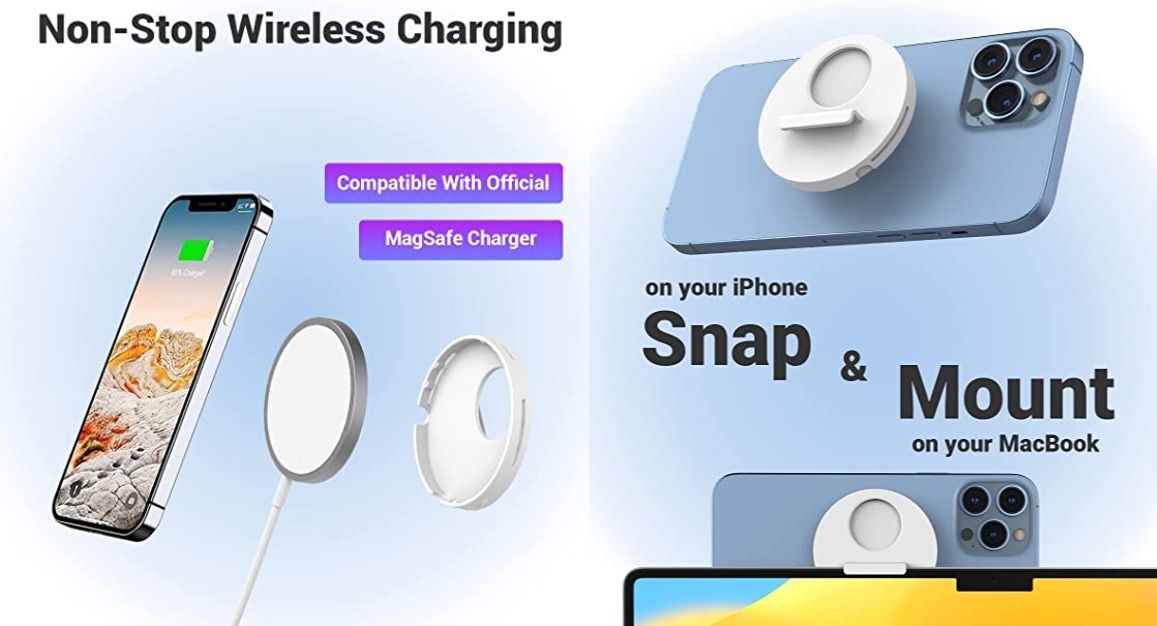Quick Links
Updated (December 16, 2022; 8:00 AM ET): Article has been updated to include even more (new) Continuity Camera Mounts and Stands for iPhone.
With macOS Ventura and iOS 16, Apple introduced a new feature called Continuity Camera. This feature allows you to use your iPhone as a webcam for your Mac. When you receive a call on your Mac, it automatically kicks in when your iPhone is near. Moreover, it not only works during video calls, but you can also record videos of your desk, scan documents and do much more using this feature.
While the feature works right out of the box, to maximize its functionality, however, you'll need to attach the iPhone to the top of your Mac (or your Mac's monitor) using a Continuity Camera mount or stand or keep the iPhone mounted on a tripod. In this article, we take a look at some of the best iPhone stands and mounts that support the Continuity Camera functionality.
Best Continuity Camera Mounts and Stands for iPhone
Belkin iPhone Mount with MagSafe
If you're looking for a Continuity Camera mount for your Mac, you should consider the Belkin iPhone Mount with MagSafe. It is one of the rare third-party accessories that Apple officially sells in its online store. In fact, Craig Federighi used the exact same accessory to demonstrate the Continuity Camera feature during WWDC 2022.
As the name suggests, this mount makes use of MagSafe and attaches magnetically to your iPhone (and via a flap that attaches to the top of your Mac). It supports both portrait and landscape orientation. In addition, the mount is compatible with MagSafe cases, so you don't have to worry about having a case on. What's more? It also acts as a kickstand or ring grip when your iPhone is not connected to your Mac.
Note: You can only use this mount with iPhones that support MagSafe, such as the iPhone 12, iPhone 13, and iPhone 14.
Belkin iPhone Mount with MagSafe
Belkin iPhone Mount attached magnetically to your Mac and with MagSafe to your iPhone. You can rotate it easily and use it in both portrait and landscape modes. It can also be used as a kickstand or ring grip when not connected to your Mac laptop.
Capstone Continuity Camera Mount
This camera mount works primarily in the same way as Belkin's, but it is more affordable. It is MagSafe compatible, which means it attaches magnetically to your iPhone. Using the flap, you can quickly slide it on or off your laptop. While this camera mount can't be used as a ring grip, it is extremely small and lightweight, making it easy to slip into a pocket or a bag. However, do keep in mind that this mount is not compatible with iMacs and is only certified for MacBooks (all models).
Capstone Continuity Camera Mount
It's probably best to go with Capstone's continuity camera mount if you want an affordable mount with MagSafe as well. It attaches via magnets to your iPhone and then slides onto your Mac's lid. It is quite affordable and has great reviews on Amazon.
Doolkin Pro Mount for iPhone
Doolkin Pro Mount is one of the newer options on the market. This MagSafe-compatible mount feature both backward and forward attachment so you can use your iPhone's front or back camera for video calls. It comes in two colors, so you can match it to your Mac's model.

Doolkin Pro Mount
The Doolkin Mount Pro features strong magnets that allow for easy attachment and hands-free use of dual screens and has a hinge that enables folding both forward and backward for a better viewing angle. It comes in two color options - silver and gray - to match your MacBook color model and is MagSafe compatible.
MOFT Flip Phone Holder for iPhone
MOFT is known for its quality cases for Apple products, and the Flip phone holder is no exception. While it sticks to your MacBook's lid using an adhesive, it attaches magnetically to your iPhone. Besides being a continuity camera mount, this mount can also be used to convert an iPhone into a second screen. With quality in mind, it is made from soft and durable vegan leather, so your device won't be scratched.
MOFT Snap Phone Holder for iPhone
MOFT's Flip Laptop iPhone Mount is one of the best continuity camera mounts on the market. It attaches to your iPhone magnetically and supports a number of orientations. In addition to being a continuity camera mount, this mount can also be used to turn your iPhone into a second screen.
Fumuxry Continuity Camera Mount
Now if your work involves a lot of video calling, Continuity Camera can greatly enhance your user experience. It, however, also consumes a large amount of battery power since, in the end, it is using the iPhone's camera, which widely known for consuming a lot of battery juice.
If you're looking for a Continuity Camera mount that lets you charge your iPhone while video calling, then the Fumuxry stand is worth checking out. Along with a magnetic plate, it also comes with a MagSafe charger mount that lets you charge your iPhone while video chatting.
Fumuxry Continuity Camera Mount
Fumuxry continuity camera stand for iPhone lets you charge your iOS device using MagSafe while video calling. It also comes with a magnetic plate in the box in case you need to use it as a normal continuity camera mount. The company even provides a lifetime warranty on the product in case you run into some issues.
STM MagArm for iPhone
The MagArm is a MagSafe accessory that allows you to mount your iPhone on your laptop or monitor, easily propping it next to your screen for convenient use. It has 360-degree adjustable positioning, allowing for both portrait and landscape viewing at the side or top of your monitor, and it can be used with or without the Apple MagSafe charger. It easily attaches for use and then detaches without a mark when you're finished, making it a practical and convenient tool for anyone looking to use their iPhone with their laptop or monitor.
STM MagArm for iPhone
STM MagArm is one of the best options on the market. It features an adjustable arm that can be adjusted to the optimal viewing angle and can be used with or without the Apple MagSafe charger. The 360 degree adjustable positioning allows for both portrait and landscape orientation at the side or top of your monitor.
Elephant Card
If you're only looking for a mount that just holds your iPhone in place, and you don't care about features such as MagSafe, then we recommend you to check out the Elephant Card Continuity Camera mount. It is a plastic mount that unfolds into a stand for your iPhone that hangs onto a MacBook lid. Once you're done, you can quickly fold it back up. And while this mount doesn't feature MagSafe, it's quite affordable and can even be carried in your wallet due to its credit card-like shape.
Elephant Card Mount for iPhone
The Elephant Card Continuity Camera mount is the best mount for your iPhone if you don't care about MagSafe features and just want to keep your iPhone in place. It is quite affordable, easy to carry, and compatible with all iPhone models — with or without a case.
CloudValley Magnetic Laptop Phone Holder
The CloudValley magnetic phone holder offers a unique way to switch your iPhone from a second screen to a continuity camera easily. It attaches to the back of your Mac's lid and the other part of the mount connects to your iPhone via MagSafe. Aside from adjusting the height of the camera, you can also move it to either side of the laptop's screen. Furthermore, the company claims the metal ring can be attached to any iPhone, including those without MagSafe, and even Android smartphones.
CloudValley Magnetic Laptop Phone Holder
This magnetic phone holder allows your iPhone to act as both a continuity camera and a second screen at the same time. The camera is also adjustable in height. In addition to that, it can be moved to either side of the screen, depending on your preference. Made from aluminum alloy, it's sturdy.
POWRIG Continuity Camera Mount
If you are frequently engaged in video calling, it might not be a good idea to use a MagSafe Continuity Camera stand. Instead, you would want something study that keeps your iPhone in place for a long time. If you fall under this category, then we recommend you to check out POWRIG's Continuity Camera mount for your iPhone. Made out of aluminum, this camera stand sits on the top of your Mac's lid. Moreover, it is compatible with all iPhones and not only MagSafe iPhones.
POWRIG Continuity Camera Mount
If you're looking for a study Continuity Camera mount for your iPhone, then we recommend you to check out POWRIG's camera stand. It is made out of Aluminum and will keep your iOS device in place for a long time.
Use Continuity Camera and Improve Video Call Quality
Continuity Camera provides a whole new way to rejuvenize the video calling experience on Mac. Not only does it improve video call quality, but it also provides a number of iPhone-exclusive features, like blurring the background and improving the video lighting.