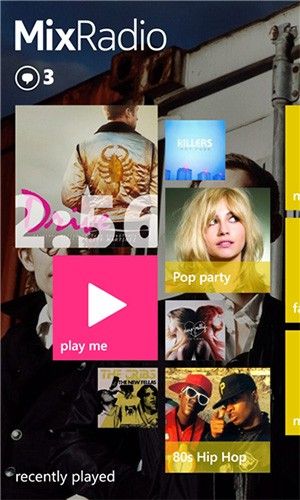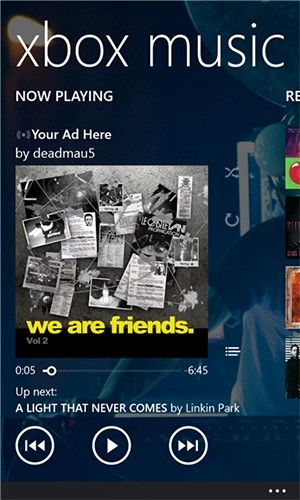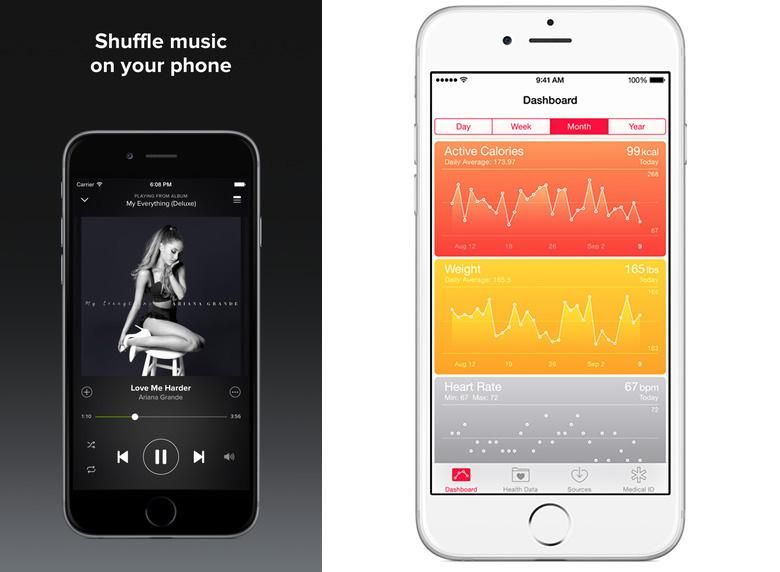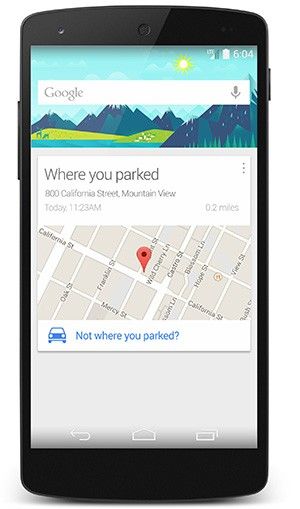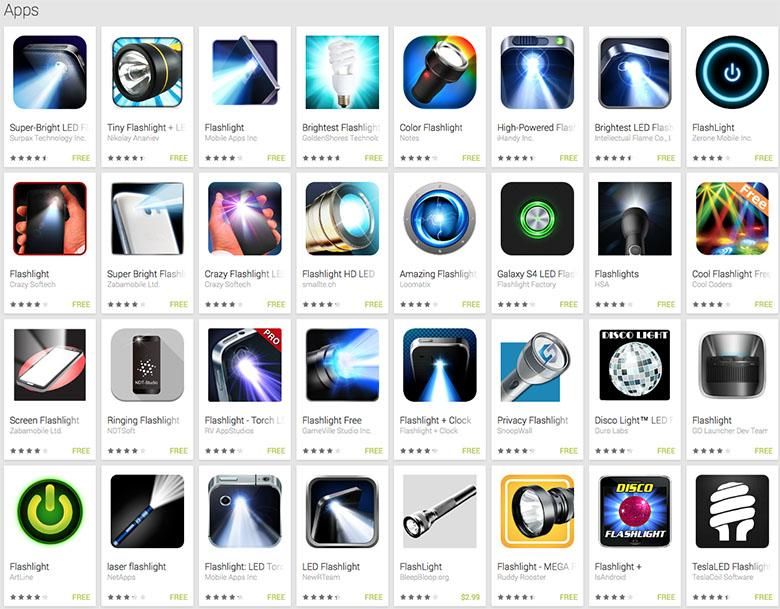As usual, at the end of every year, we’re looking back at what happened over the course of twelve exciting months — that got us a lot of extraordinary products and services. We not only do this because it’s fun and important to recap some crucial events, but also because we usually also look at the future, trying to anticipate what the next year will bring us; and, in order to realistically try to predict things from the future, we need to know what happened in the past.
We’re kicking off the year-end series today with the best apps, as well as the not so “impressive” applications of 2014. In order to do that, we’ve asked our editors to send us their top 5 best and worst apps for Android, iOS, and Windows Phone. Senior Editors Joe Levi (Android) and Adam Lein (Windows Phone), as well as Multimedia Manager Jaime Rivera (iOS) have sent us what they think is important in these two categories, so check them out below.
Of course, their top 5 will most likely be different from what you believe are the best apps, and the worst ones, for 2014. If that’s the case, do drop us a comment with your classification, and, of course, tell us why.
Note: Some of these apps could very well be cross-platform apps, available on two, or all three of the platforms we’re looking at.
___________________________________________________________________________
Adam Lein
Senior Editor
Microsoft Windows Phone
The 5 Best Windows Phone Apps of 2014
- MixRadio – We’ve tried all the other music services out there on all the mobile platforms, but MixRadio is still the best. You just can’t beat free offline music playlist downloads that keep the commercial-free music rolling on those long road trips.
-
MyFitnessPal – The MyFitnessPal app on Windows Phone is arguably better than the same app on other platforms due to the awesome live tile and Cortana integration that allows you to enter data using your voice. As a service, it’s so good that Microsoft chose to sync its new fitness band with MyFitnessPal instead of Microsoft’s own health platforms; HealthVault and MSN Fitness.
- Halo Spartan Assault – It’s the primary game that Android and iOS users should genuinely be jealous of on Windows Phone. Sure, Halo Spartan Assault was released last year, but it’s still deserves a spot on this list at least until the sequel; Halo Spartan Strike is released in 2015.
- 6Tag – If you use Instagram, this is the app you want. It has more features than the official instagram app on other platforms and it’s designed to be great on Windows Phone. We wish the UI was more Metro style and it could integrate with the photos app, but still it’s a great app to have.
- MSN Weather – It was previously known as Bing Weather, but updates in 2014 have made this app pretty great. If your phone has Glance mode, you can now see the weather forecast in this low-power sleep mode without pressing the power button. Of course, its live tiles are still great for multiple city weather info, too.
- HONORABLE MENTION – Pocketnow.com‘s live tile – While this isn’t really an app, Windows 8.1 and Windows Phone 8.1 have a great way of turning websites into animated live tiles that auto update with RSS feed images and news headlines. Just visit Pocketnow.com in Internet Explorer and choose “Pin to Start” to get our headlines on your start screen.
The 5 Worst Windows Phone Apps of 2014
-
Xbox Music – Back in 2010, Microsoft had the best music player, music software, and music service at the time. Zune was renamed to Xbox Music at some point and in 2014, the software was removed as an integrated part of the OS and instead provided as a separate app… which turned out to be a horrible horrendous downgrade lacking many features and losing its speed/stability. We still can’t find new music based on genre or turn off streaming over cellular data.
- Google – Google has one app in the Windows Phone app store, and it’s called Google. It saw one update at the end of 2013 and none at all this year. All it is is a search field. What’s worse is that Google is actively blocking other developers from making better apps for Windows Phone that use Google Services. MetroVoice was the best Google Voice app around until Google killed it. Microsoft’s YouTube app was fantastic until Google killed it.
- Instagram – For a long time Windows Phone users were clamoring for an official Instagram app. Now that we have it, we don’t want it anymore. It lacks so many features that are available in other platforms, your better off using a third party instagram app like 6tag or Instance (if you have 512Mb RAM).
- Office – While Microsoft Office has always been available on Windows Phone and Windows Mobile, in 2014, it’s gone to other more-popular platforms such as iOS and that version of Office, makes the Windows Phone version look like garbage. Sure, Office was rebuilt for Windows Phone 7 back in 2010, but it hasn’t changed much since then, and it’s still a shadow of the version that was available on Windows Mobile 6.x.
- Snapchat – This app wasn’t actually available on Windows Phone in 2014, but they get to make the list of worst apps since they’re actively blocking any development on the platform instead of, you know, doing the right thing and striving to be platform agnostic.
___________________________________________________________________________
Jaime Rivera
Multimedia Manager
Apple iOS
The 5 Best iOS Apps of 2014
- Spotify (best overall music option worldwide)
- Instagram (works better on iOS than on Android, great photo social network)
- WhatsApp (largest messaging platform)
- WU Weather (Awesome weather widget with exact time for rain, etc)
- Hyperlapse (Amazing video app that has the best software stabilisation, ever)
The 5 Worst iOS Apps of 2014
- Heath (too littler support from third party apps, so you currently have to fill a lot of stuff up)
- Fitbit (One of the best fistness trackers in the world doesn’t support Apple’s Health app because they don’t want to)
- Swiftkey (Much less functional than its Android couterpart)
- Apple Maps (Yup, not much has improved)
- Apple Tips (Too basic for the rest of the world that isn’t a new user)
___________________________________________________________________________
Joe Levi
Senior Editor
Google Android
The 5 Best Android Apps of 2014
- Google Now Launcher: Launchers have long since been a Pocketnow favorite way to customize our Android-powered smartphones. Custom animations, new and unique ways to look at your relevant data, and so much personalization, all bundled into one app. The downside, of course, has been setting everything up again – icon and widget placement, wallpaper, etc. The Google Now Launcher, in addition to offering Google Now on the far left panel, remembers your icons, wallpapers, and even your widgets between factory resets and even new devices.
-
Android Device Manager : It doesn’t matter how often I tell people to turn encryption on and lock their phones with a passcode, people still lose them, and freak out at the thought of their phone in the hands of a complete stranger. Android Device Manager lets you (or a guest) log in to their Google Account and attempt to locate, lock, or even wipe their device – as long as it has an Internet connection. This app is invaluable!
- Waze: Google recently picked up this app and have been slowly adding features (and scalping some for Google Maps, too). I use this app every day to navigate too and from work – not to help show me the way, but to help me get around wrecks, traffic jams, and who knows what else. Sure, it does GPS navigation, too, but it’s the social features that makes this app well worth having!
- Netflix + Chromecast: Netflix is awesome, no doubt there, but team it up with Chromecast and you can all but cut the cord and go entirely “off the grid” — well, maybe not quite that far, you’ll still need electricity, WiFi, and an Internet connection. With this setup, you can watch anything that Netflix offers on your big screen TV with your big speakers. Once you start playing the movie, you can even turn off your phone, or even leave the house. The movie will keep playing even when the device that started it is gone.
- Archos Video: Netflix doesn’t have every video, which sucks, but that shouldn’t stop you from buying your own copy, ripping it, and slapping that MP4 on your tablet, phone, or NAS, right? I’ve tried many (MANY!) video players, and Archos (with either the paid or free codec pack) is great! I can watch any of my videos from my 12TB NAS anywhere in the house (or even across the web thanks to the Western Digital My Cloud app). The only downside? It doesn’t have a Chromecast option – not yet.
The 5 Worst Android Apps of 2014
- Any flashlight app that does more than turn on the light: Android 5.0 Lollipop includes a quick-shade option to toggle your device’s flash on or off, but not everyone has Lollipop yet. For everyone else, there are about a zillion flashlight apps in the Play Store. Some are honest, but far too many ask for to more information than they should.
- Virus scanners: As long as you’re not trying to sideload warez or surfing to “questionable” sites on your Android, you really don’t need an anti-virus app.
- Memory Managers: Android automatically manages your RAM, so as long as you have enough RAM, you don’t need a Memory Manager or “RAM Cleaner”. If you don’t have enough RAM, using a memory manager may help your under-powered device be more usable, but should be a constant reminder that you need get a better phone with more RAM.
- Bloatware: Anything that comes pre-loaded on your smartphone or tablet, and cannot be removed (without rooting) is horrible. It’s trespassing. It’s unnecessarily, and it’s unwanted. OEMs and carriers need to provide a way for us to remove those apps.
- What Day is it Rebecca Black: Do you remember the song Friday by Rebecca Black? My buddies and I thought it would be awesome to get an app in the Play Store to capitalize on it. We whipped up an app that featured Rebecca Black singing “Today i-is … ” followed by a computerized voice speaking the day of the week. That’s it. Nothing more. We got a DMCA takedown notice because the “Public Domain” image we used was actually stolen, but we re-released the app with non-infringing imagery. Go ahead and try it. It’s terrible.