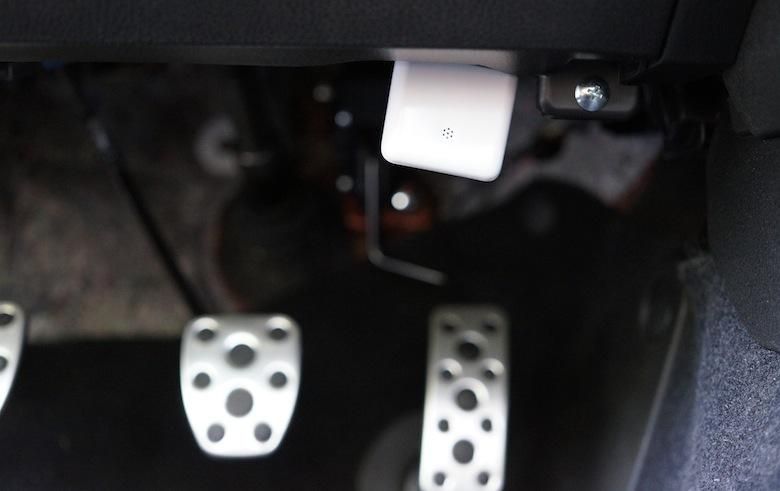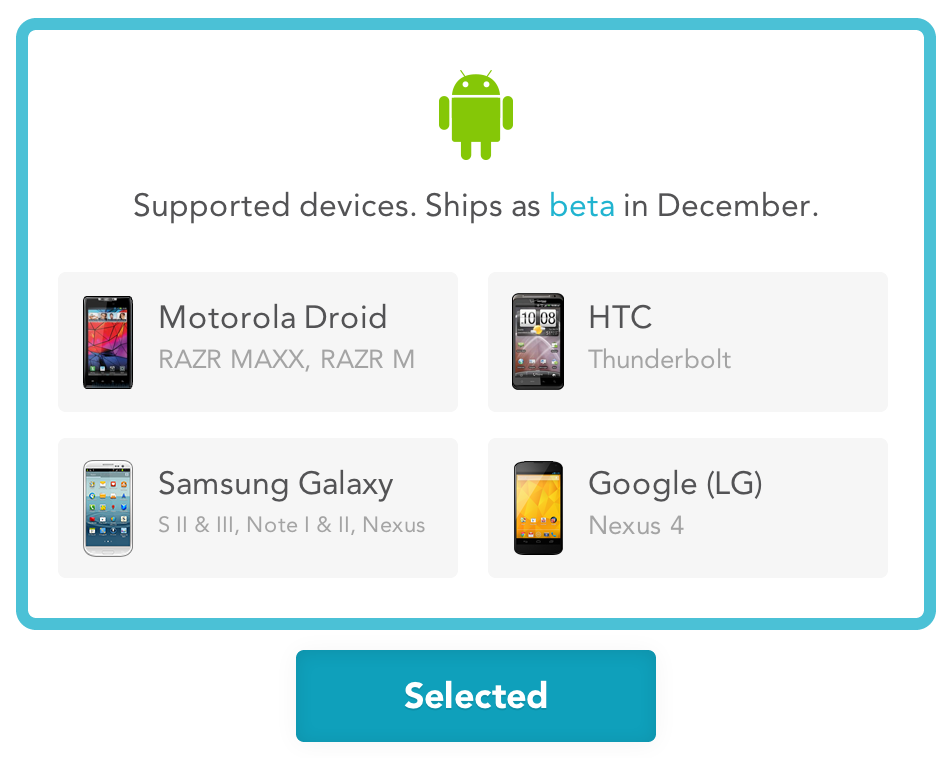Since Friday, I have spent a total of six hours and eight minutes driving. I traveled 181.7 miles, averaging 32.7 miles per gallon. And the total amount of money I’ve spent driving since Friday is $19.10.
But I can get even more detailed than that. I spent $0.69 driving to the office yesterday morning – a trip which was 7.3 miles. The trip to IKEA on Saturday cost me $0.99 and was 9.4 miles. I stayed under 70mph, hit the gas a little too hard once, and slammed on the brakes once, too.
I know all of this because I plugged a module into the OBD (on-board diagnostic) port in our car on Friday evening, and it’s been tracking all of our drives ever since. The module is called the Automatic Link, which corresponds with the mandatory Automatic smartphone application and reports all sorts of useful information to your handheld.
What does it do, exactly? What sort of information or services does it provide? And, most importantly, is it worth your money? We’ve spent the last seven days in and out of the app and making pointless trips around the block to find the answers to those questions for you. Read on to see what we learned!
Video Review · Hardware · Setup & Features
Performance · Pricing/Availability · Conclusion
Video Review
Hardware
The design of the Link is quite simple. It’s a tiny device, about the size of the standard USB wall adapter commonly used to charge smartphones. It’s made of a lightweight plastic and painted in a glossy white with silver trim along the port end. And in the middle of the front side sits the Automatic logo.
On the back side, the Automatic Link bears perforation for a tiny speaker. And the entire bottom of the device is the male end of the standard 16-pin OBD-II port.
It’s not much to look at, but it doesn’t need to be. What it looks like doesn’t matter, as it will spend most of its time tucked away under the steering wheel. It’s meant to be plugged into the OBD port in your car and essentially forgotten about – that is, until you stomp on the gas or brake pedals too hard. More on that in a bit.
Setup & Features
Setup is very simple, as well. First, you need to download the iOS app from App Store and create an account. Then enter the security PIN, located on the lower back of the Automatic Link device. Locate the OBD port on your car, generally found beneath the steering wheel, and plug the Link in. Finally, start the engine.
The Automatic Link will immediately begin reading data from your car’s computer, such as your vehicle’s VIN and access its capabilities. The Link communicates with your iPhone using Bluetooth Low Energy, and requires both the connection to your iPhone and wireless data to work.
Each time you power on your car, the Automatic Link will communicate with your iPhone and disconnect when you turn the car back off. It is the epitome of seamlessness. The Automatic magic begins when you start driving. For each drive, it tracks the distance, velocity, fuel economy, and how you drive. Its goal is to help you save money through improved fuel economy, and to make you a more careful driver.
Hard acceleration, hard braking, and speeding all bring fuel efficiency down, as well as increase unnecessary wear-and-tear on your vehicle. The way Automatic aims to fix this is by encouraging the driver to drive more safely and efficiently. Each time you step on the gas or brake pedal too hard, it plays an audible chirp as a subtle reminder that you’re wasting gas. This chirp is also played when you’re speeding (read: driving over 70mph).
That’s not all Automatic does, however.
Each time you get out of your car, Automatic remembers the GPS location. So if you happen to forget where you parked, open the app on your iPhone, tap the map view beneath the week overview, and you can see exactly where you parked. For the record, there have been apps which do this for quite some time, but it seems fitting to have this feature integrated with all the other things Automatic offers.
It can also save you a trip to the mechanic.
Being plugged into the OBD-II port has a unique advantage. When your check engine light flicks on, unless you own an OBD-II reader, you probably head to the nearest car shop to find out what error code has been triggered. Automatic saves you the trouble by alerting you on the phone and giving you any engine codes provided by the engine, as well as any available descriptions of the problems. Beneath that is a shortcut to find the nearest mechanic shops and the ability to easily clear the check engine light.
Adding to its bag-o-tricks is Crash Alert, which is still in beta. Using the built-in accelerometer, Automatic can detect when your vehicle is in a serious accident and will automatically report the incident to the local authorities. If you so wish, you can also set up to three emergency contacts. Automatic will send these preset contacts a text message if and when an accident occurs and let them know your location and that help is on the way.
Performance
It took all of three seconds for us to hear the Automatic Link’s quaint and subtle beep. We backed out of a parking spot at the office, threw the car into first gear, and hit the gas. Chirp.
Looking back at our driving history, we can see that we left the office at 6:16 PM on Friday, shortly after the impromptu Pocketnow Weekly ended. We drove 8.3 miles home and arrived at 6:37 PM. We had one hard brake and three hard accelerations.
Since then, We’ve had five hard brakes and four hard accelerations, some of which were intentional.
The level of detail and accuracy is … impressive, to say the least. We can look back through our driving history, which is divided by week, and see each individual trip – every mile, every minute, how many times the Link chirped, and arguably most importantly, how much money we’ve spent each time we’ve sat down in our car.
Let’s examine the trip to the nearby coffee shop from my apartment, for instance. It’s a 7.7-mile drive, which took place on October 13 at 3:36. We managed 28mpg in our car and we hit the gas and brake pedals too hard, one time each. It cost us $0.89.
How does it figure the cost? It pulls real-time, local gas prices, paired with miles per gallon and fills in the blanks. Checking the math ourselves, Automatic seems rather reliable. A 7.7-mile trip with a fuel economy of 28mpg and a local gas price of $3.23 per gallon equates to $0.888.
But there are two problems, one of which stems from the GPS data. One trip from the office to my home was measured at 8.3 miles. The trip this morning was measured at 8.5 miles. (This, we learned, comes from how long it takes Automatic to connect to your phone. It isn’t always instantaneous.) That’s not a big deal, and a couple tenths of a mile won’t change the resulting money estimates by a significant amount. The other will.
Gas prices. Based on our math, Automatic uses the correct local gas prices. However, it appears to be using 87 octane, or regular gas. Our vehicle requires 91 octane or higher, so we usually opt for 93, premium. At the very least, 93 is about $0.20 more per gallon than 89 octane, and sometimes upwards of $0.40.
Refiguring the trip to the coffee shop with 93 octane gas – at $3.53 per gallon – gives us a total cost of $0.97 instead of $0.89. The option to select premium gas prices is absent from the Automatic app, but Automatic tells us this feature is coming very soon.
There’s another point to be made, as well. Automatic uses real time gas prices, based on your location. But you don’t fill up every day (at least we hope you don’t). So the costs aren’t based on what you paid for gas the last time you filled up, but what gas currently is. Nonetheless, it’s still doing its job. And quite well, might we add.
There is at least one other thing worth noting. Maybe we have a lead foot (we figured this thing would be chirping at us left and right to begin with), but it was incredibly easy to make the Link chirp on takeoff. We know, that’s inertia at work. But it was almost too easy – around 10-15 percent throttle. To takeoff at stoplights we practically had to ease off the clutch and lightly place our foot on the gas pedal. Outside first gear, it was virtually impossible to accidentally set off the alarm; we had to downshift and hit the throttle with intent.
We reached out to Automatic on why this might be happening. Chief Product Officer, Ljuba Miljkovic, explained:
“Detecting hard braking and accelerating events is done using your car’s velocity reading, which the OBD port reports every second. We’re looking into other ways to more accurately capture these events, like using the Link’s built-in accelerometer, as the current method is a little car-dependent.”
Alerts for hard braking and speeding, however, seemed more predictable and warranted.
Either way, the Automatic Link still does exactly what it was intended to do: make you more aware of your driving and the money each trip – big or small – costs.
The way it does this is by gathering the data, accessing your driving (how many times you made the module chirp), and giving you an arbitrary score from 0 to 100. Like the Nike+ FuelBand, we’re not sure what this number means. It has no direct translation to the real world, other than that many of us have been graded on a similar scale our entire lives. Upper 80s and above are acceptable. A 100 is perfect. And below 70 means you probably should pay more attention.
We weren’t able to test the Crash Alert beta, of which we are thankful. But knowing it’s there is comforting, and the setup went off without a hitch. After setting our three emergency contacts, one responded, asking about the text message they received from us about Automatic.
Overall, we’re quite pleased with the Automatic experience and how it’s changed how we drive. Without caring what the scoring system actually means, we try to score highly with each drive, because we know it’s saving us money.
Pros
+ Noninvasive and easy to install
+ Free smartphone application, no subscription
+ Pays for itself over time
+ Works as an OBD-II reader
+ Saves GPS location of where you last parked your car
Cons
– Relatively steep initial price
– No storage, requires a smartphone to work
– Can only be setup with one car at a time
– Only supports regular octane fuel, not premium
Pricing and Availability
Automatic is available today within the US. The Automatic application can be downloaded from the Apple App Store, free of charge, and the Automatic Link module can be purchased for $99.95 from the Automatic website. Currently, Android is not supported. But you can purchase the Automatic Link, and the Android beta application will launch in December. It will use the same module.
Automatic works with almost every gasoline-powered car released in the US since 1996, according to its site. It only works with gasoline-driven cars, or hybrids which use gasoline, however. Diesel engines use different computers, which Automatic does not currently support. You can check your car’s compatibility from the Automatic order page.
The team would like to make Automatic available outside the US, eventually, as well as support diesel engines.
Conclusion
After nearly a week with Automatic, we walk away impressed. Could you do the math yourself? Absolutely. It’s very simple math, actually. But that’s not the point. Automatic is effortless and keeps track of everything while also reminding you, in real time, that you should take more care when hitting the gas or brake. Plug it in, and forget about it. Let it do all the work.
The name is very fitting.
As any new product will, however, Automatic has a few quirks. We’d love the ability to choose between premium and regular gas, and fortunately we will have that option in the future. And we can’t help but feel some hard accelerations and brakes weren’t justified. Not to mention, some local highways have a speed limit of 70mph, meaning the Link will chirp. You can turn the audio feedback off, but the Link will continue to monitor your driving and dock points, even though you’re only following the rules of the road.
No less, the inbuilt average miles per gallon reading on the console of our car has gone up since installing Automatic, and we’re infinitely more mindful of our driving – how hard we’re stomping the pedals. And having a constant translator – an OBD-II reader – always present to help your car communicate directly to you when it’s having trouble is unbelievably useful.
Since using Automatic, we’re consistently more aware of the money we’re wasting each time we stomp the gas instead of easing on the pedal.
And that’s where the point and usefulness of Automatic could become disjointed for some. If you care about saving every last penny, driving more safely, and knowing more about the status of your car at all times, Automatic is a bargain for $100. Depending on how serious you take it and how much you drive, it could pay for itself in gas savings in no time. If you instead drive for the thrill of it, enjoy the roar of an engine, and care less about the cost of gas or how much you’re burning at all times, Automatic certainly isn’t for you. You can buy an OBD-II reader for under $20 and do the rough math in your head like you’ve been doing for years.
Even then, the Crash Alert alone (once it’s out of beta), is a compelling argument for the Automatic service.
We here at Pocketnow plan to continue using Automatic during our routine trips around town or to and from the office. But we’ll probably toss it in the glove box (or simply turn off the audio feedback) for those weekend trips down winding backroads.