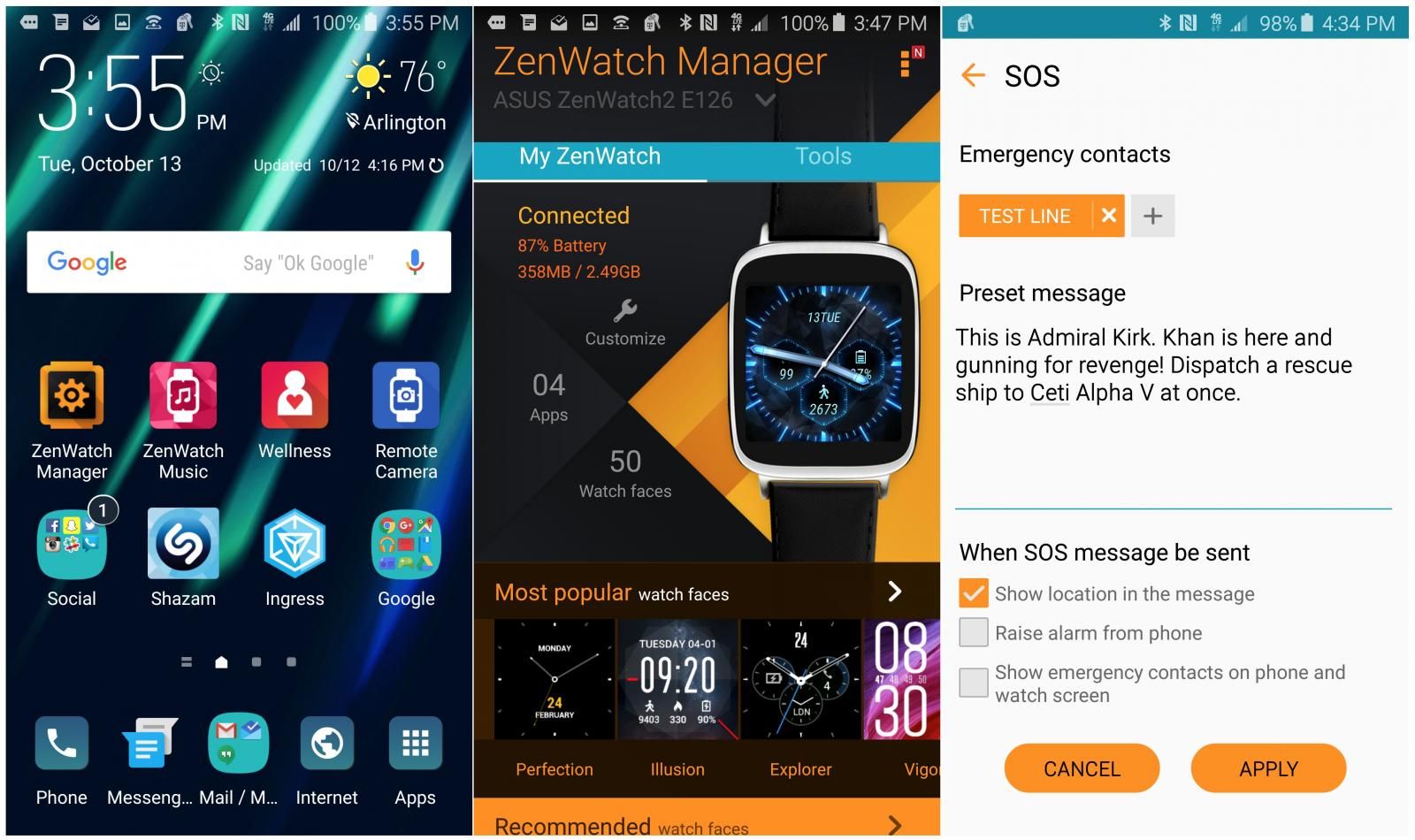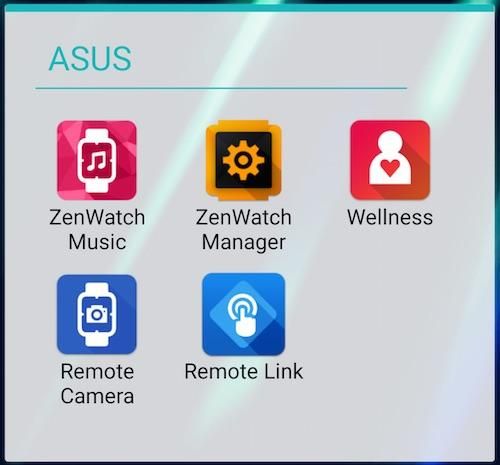In 2015, almost every smartwatch maker on the market is emphasizing style over smarts. Both Huawei and Motorola recently told us their new watches were designed as timepieces first and geeky gadgets second, and Samsung’s fancy new Gear S2 bears almost no resemblance to its cuff-like predecessor. Further, all these refinements have been round: a quick look at the Android Wear section of the Google Store and even the latest out of Pebble confirms that it’s no longer hip to be square.
ASUS doesn’t seem to care about any of that. The company made headlines earlier in the year by offering a spec-packed smartphone at a very competitive price, and now it’s following up with a similarly compelling offer for the wrist. The ZenWatch 2 may not be as visually striking as the competition, but like its 2014 predecessor, it offers most of the comforts of Android Wear for about half the price – and it brings some smart software touches to boot.
ASUS ZenWatch 2 Review Video
Hardware
As you may recall from our hands-on at IFA 2015, the ZenWatch 2 comes in two sizes: the standard 1.63″ WI501Q and the smaller 1.45″ WI502Q. If your wrists are more slender, you’ll definitely want to go for the petite option, despite its added girth and wider bezels. We reviewed the larger model, which is thin but also quite tall; it spreads out across the top of the wrist like a flat metal pancake, making for an awkward look on all but the meatiest of arms. The watch’s industrial design is attractive if conventional, its silver brushed metal faceplate joined to a matte black backplate by a simple cylindrical crown featuring a subtle rose gold accent. (ASUS says it will also offer rose gold and gunmetal casing colors, but our review sample is the silver edition.)
The ZenWatch 2’s hardware shows off some of the compromises ASUS made to hit its price point. The entry-level 22mm watchband is neither fluoroelastomer nor silicone, but rather the tough textured rubber familiar to Timex owners of decades past. The crown button doesn’t offer much in the way of travel or mechanical feedback. And while the backplate is pockmarked by plenty of casing penetrations for screws, utility ports and an apparent speaker grill, it doesn’t feature the heart-rate sensor that’s become almost standard on Android Wear watches.
It’s on the flip side where the ZenWatch 2 gets a chance to shine. Under the slightly curved Gorilla Glass 3 cover sits a 320×320 display with a pixel density of 277ppi. That puts it slightly below the Huawei Watch (286ppi) but above the larger Moto 360 2nd Generation (233ppi) – a plenty dense pixel blanket considering its size. Also impressive are the brightness and contrast brought by the AMOLED panel, which is quite readable in direct sunlight and excellently showcased by a bevy of preinstalled watchfaces ranging from the tastefully simple to the garishly complex. There’s no ambient light sensor here –meaning you need to adjust brightness manually– but that’s par for the course with most Android Wear watches today.
Software
In that same vein, the software experience here is quite familiar. The ZenWatch 2 runs Android Wear 1.3 on a Snapdragon 400 processor backed up by 512MB of RAM and 4GB of local storage (in case you want to sync your music to the watch for a smartphone-free jog). This hardware/software cocktail is pretty standard, and it results in pretty average responsiveness too. There’s the occasional minor hiccup, and transition animations often drop a few frames. Keep in mind we’re seeing the same thing on the new Moto 360, so this is less an indication of hardware trouble than quirks of the Android Wear platform itself. Those quirks show themselves in other areas as well, like the wrist-flick scrolling gestures that only work intermittently, and random Bluetooth disconnections that really should have been fixed by now.
Where ASUS has been given room to differentiate, it’s done some interesting stuff. Download the ZenWatch Manager and you’re prompted to pick up four or five companion apps ranging from the fitness-tracking Wellness Suite to the dedicated ZenWatch Music transfer utility to the Remote Camera app we saw demonstrated at IFA. The latter is surprisingly fully-featured: it lets you toggle back and forth between still and video cameras, toggle the flash on and off, and take shots using either a tap or a wrist-flick. And you get a live viewfinder picture whenever the app is open, making for a fun spy-cam.
There are a few nice surprises further down the list too. There’s a surprisingly fully-featured watchface builder here that lets you build a clock face from scratch, right down to the location and position of the analog hands. The FoneHelper hub brings some of your smartphone’s utility toggles over to the watch so you can, say, turn your phone’s WiFi or Mobile HotSpot on or off right from your wrist (though only the former seems to work with our Samsung Galaxy S6; it’s probable we’d have better luck with an ASUS handset). The SOS app is smart too: it allows you to dispatch a custom SMS message along with your GPS coordinates to an emergency contact with a single tap. It’d be nice if this feature could be wired in to the crown button instead of being lumped in with the rest of the Android Wear app list, but this –again– is a platform shortfall.
Test Notes
We’ve used our ASUS ZenWatch 2 review device for over two weeks, paired with a Samsung Galaxy S6 on T-Mobile US.
In everyday use, the ZenWatch 2 performs its basic functions well. Notifications come in with a strong but brief haptic buzz that never fails to catch our attention, and the watch can handle everything from dishwashing to a brisk autumn swim thanks to its IP67 water and dust resistance (for the record, we’ve only tested the former claim). The device’s only real failing is the aforementioned Bluetooth connection, which seems more tenuous than on other Android Wear devices.
Our larger-edition ZenWatch 2 packs a 400 mAh battery (compared to the 300 mAh pack in its smaller sibling). The watch usually lasts us about 1.5 days on a charge – a typical 15-hour day sees us plug the device in at around the 40% mark as we’re going to bed. Topping up is easy using the included magnetic connector and the charging speed is relatively fast, with ASUS claiming a 50% charge in just over half an hour.
Pricing and Availability
ASUS initially told us the ZenWatch 2 would retail for a starting price of $129, with a buy-up to $149 required for the smaller version or the fancy leather-bound edition being sold through Best Buy. As of presstime, we can only find the cheaper option at Newegg; the official Google Store lists the watch at a starting price of $149.
Conclusion
ASUS’s strategy with the ZenWatch 2 –deliver reasonably good looks and solid features for half the price of the competition– resonates just as strongly today as it did last year. In a world where many Android Wear watches start at $300 and some even reach into the $800s, the ZenWatch 2 seems an island of rationality in a sea of absurdity, its maker the lone company to recognize the smartwatch bubble for what it is. Even if you spring for the extra $20 and get the leather/gunmetal trim offered by Best Buy, the ZenWatch 2 is a ridiculously good value. There are certainly better wearables out there, but for a first-time smartwatch buyer or someone looking to make the jump to Android Wear without spending a lot of money, this smartwatch does a very nice job for the price.
•
Wondering what else is going on in the burgeoning world of wearables? See what we think of the ZenWatch 2’s competition in our full reviews of the Huawei Watch, Pebble Time and Apple Watch – then try on a different kind of wearable with our HTC Re Vive hands-on!