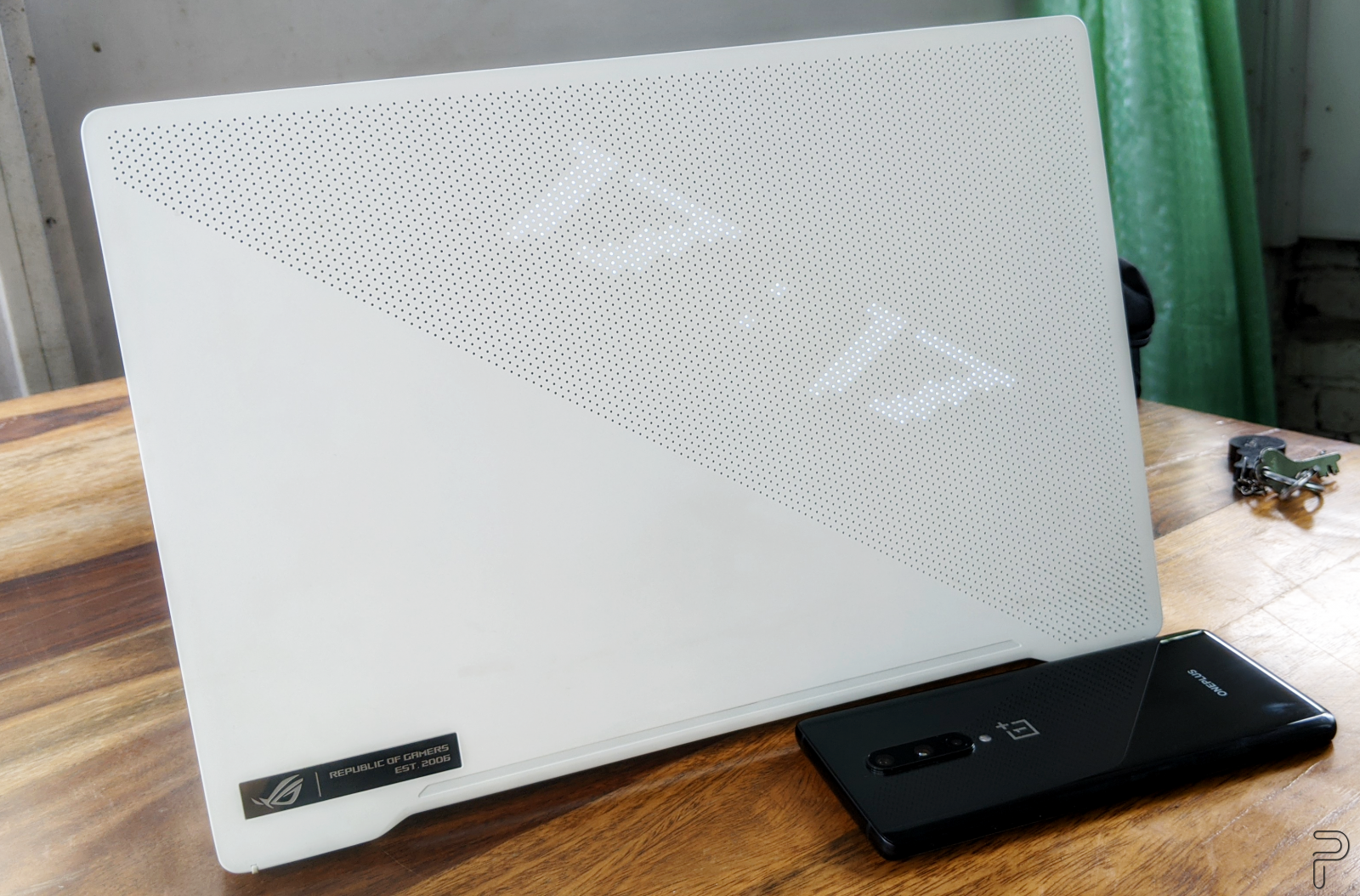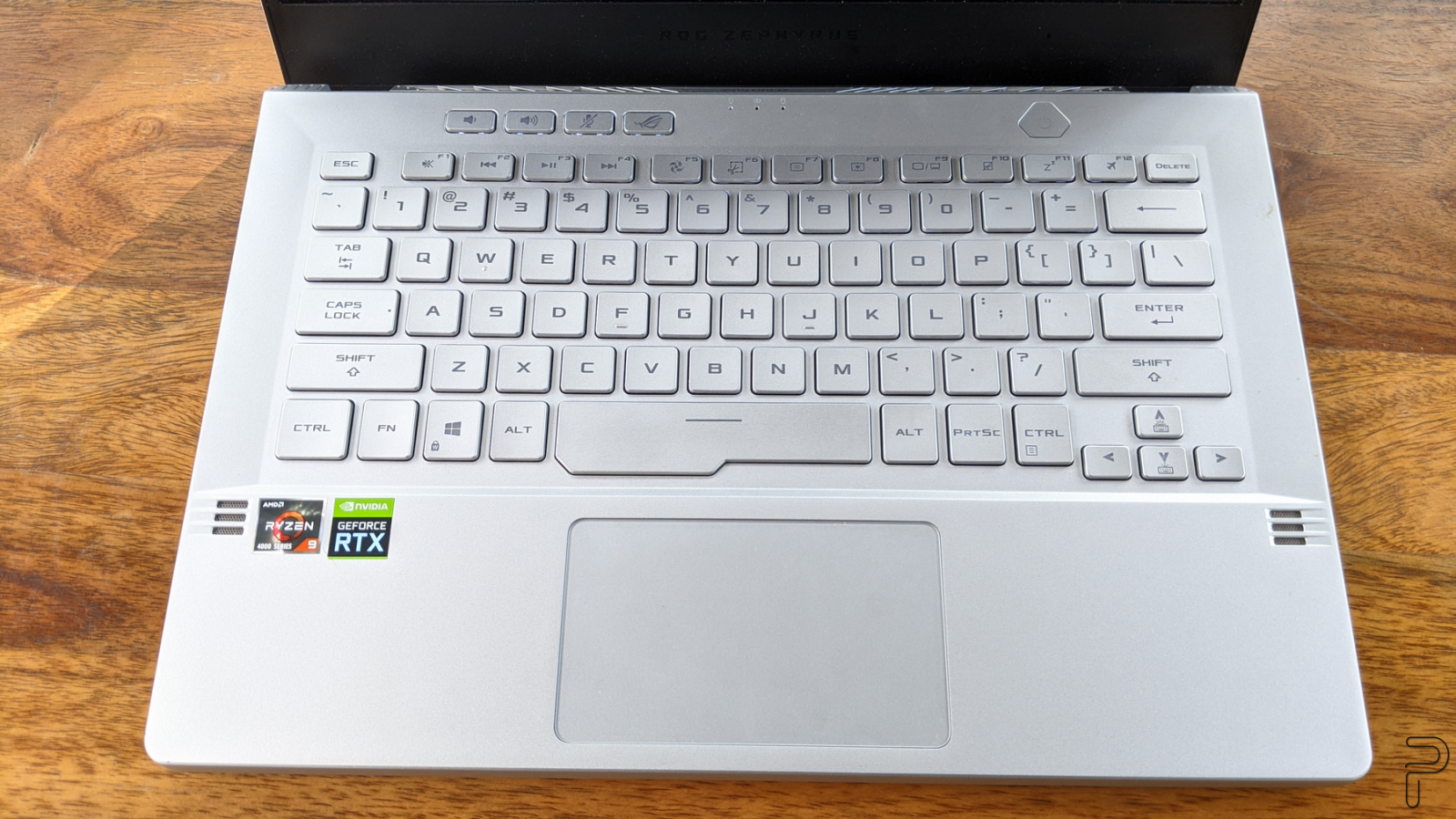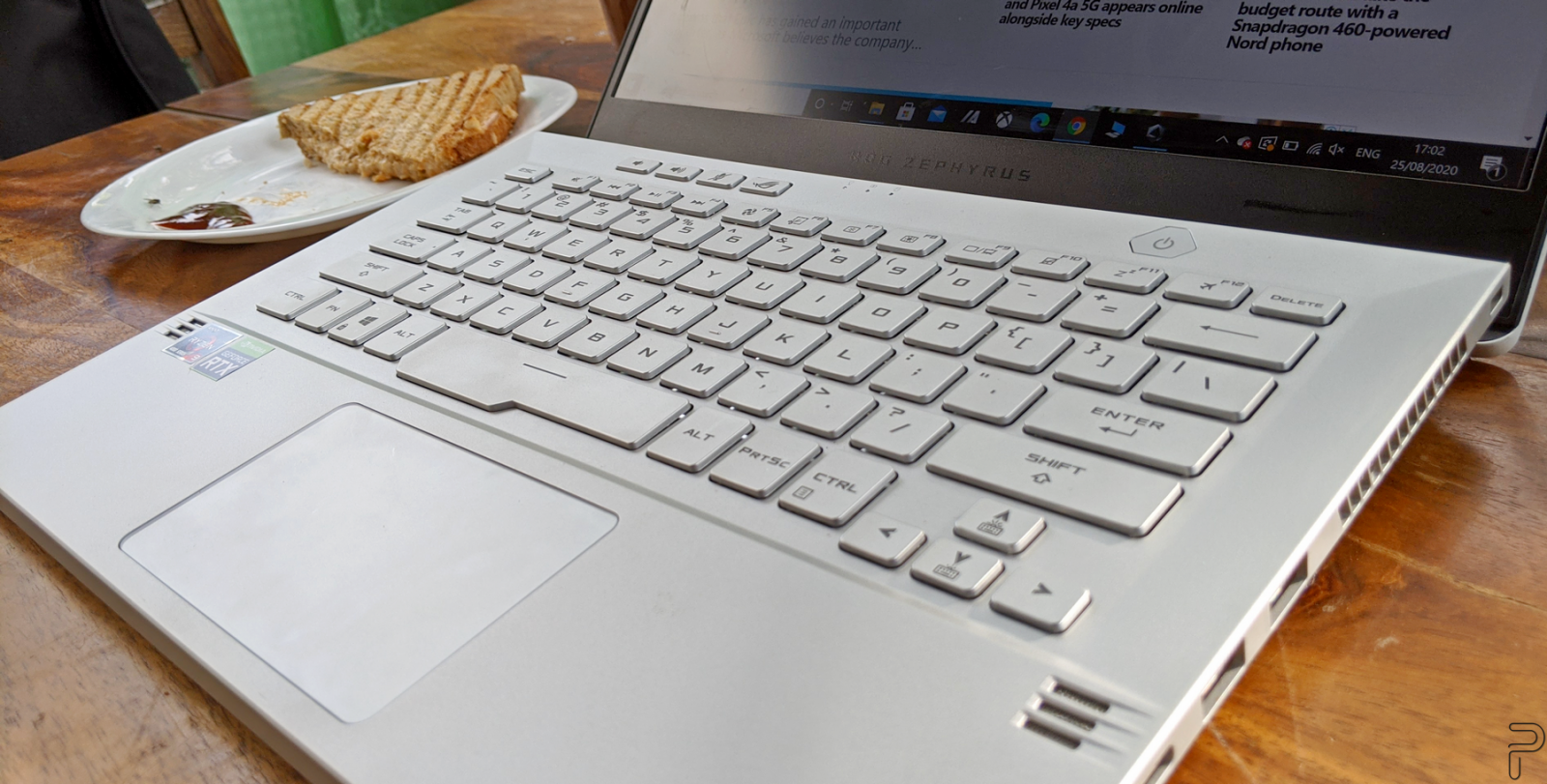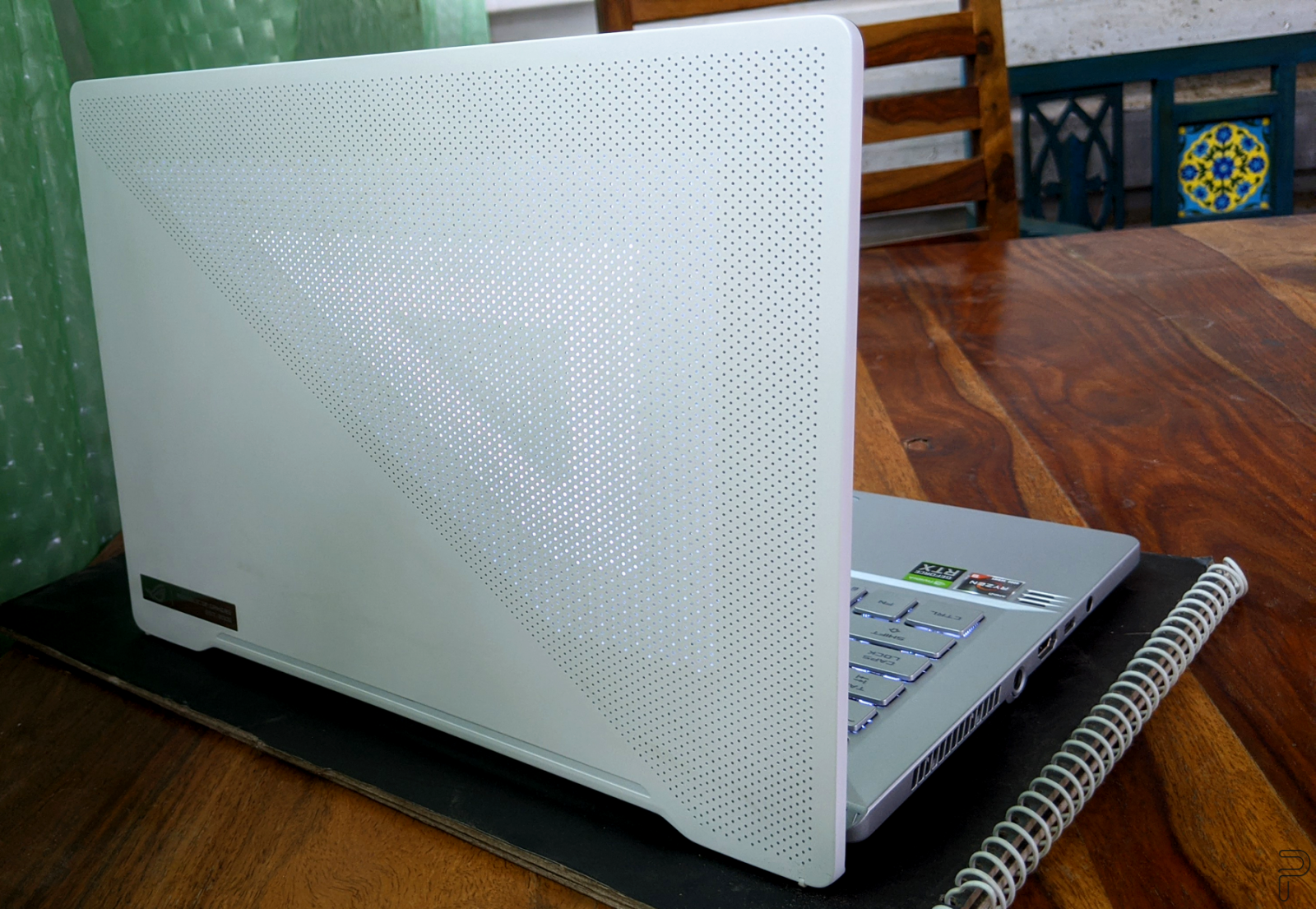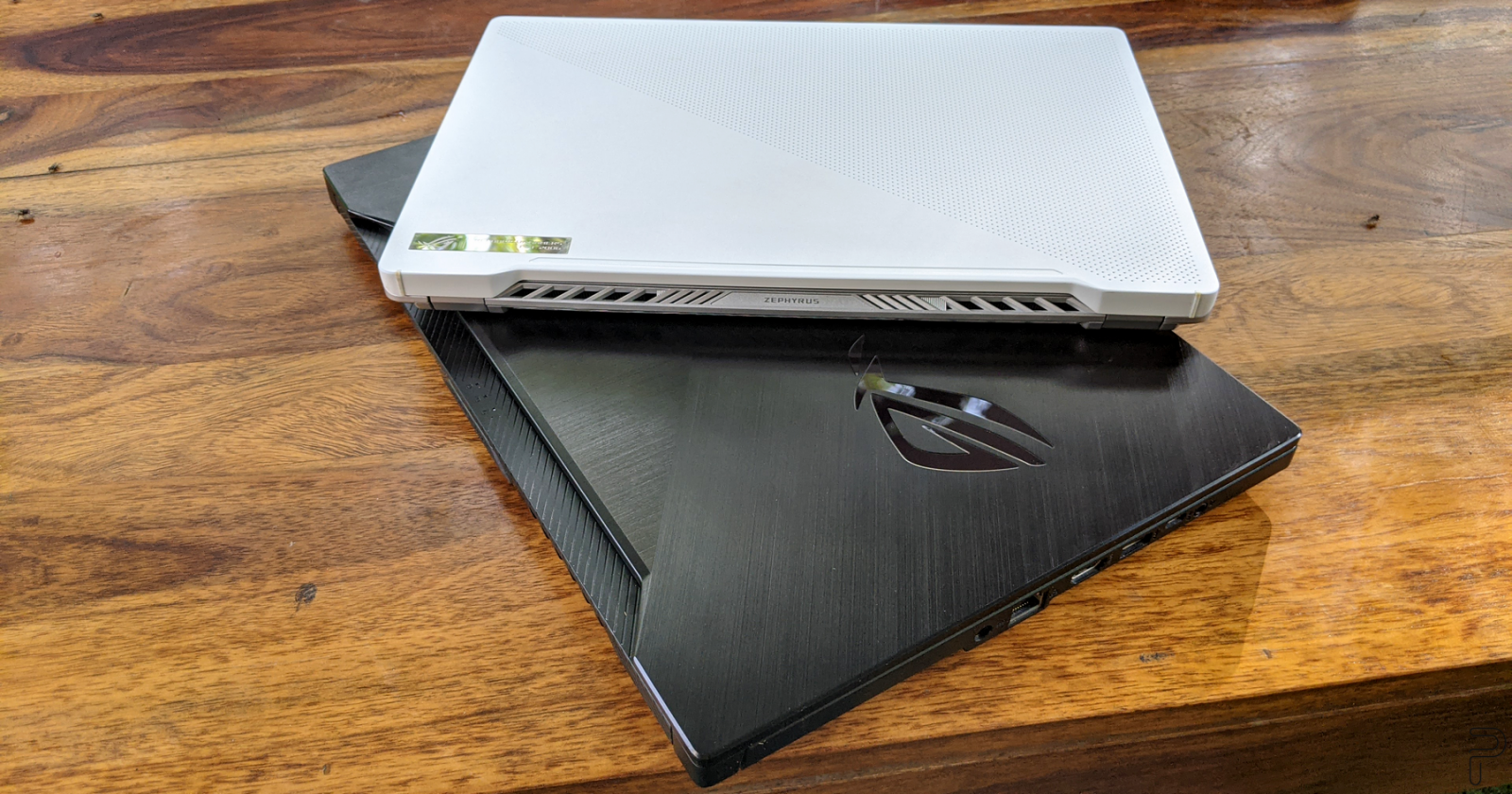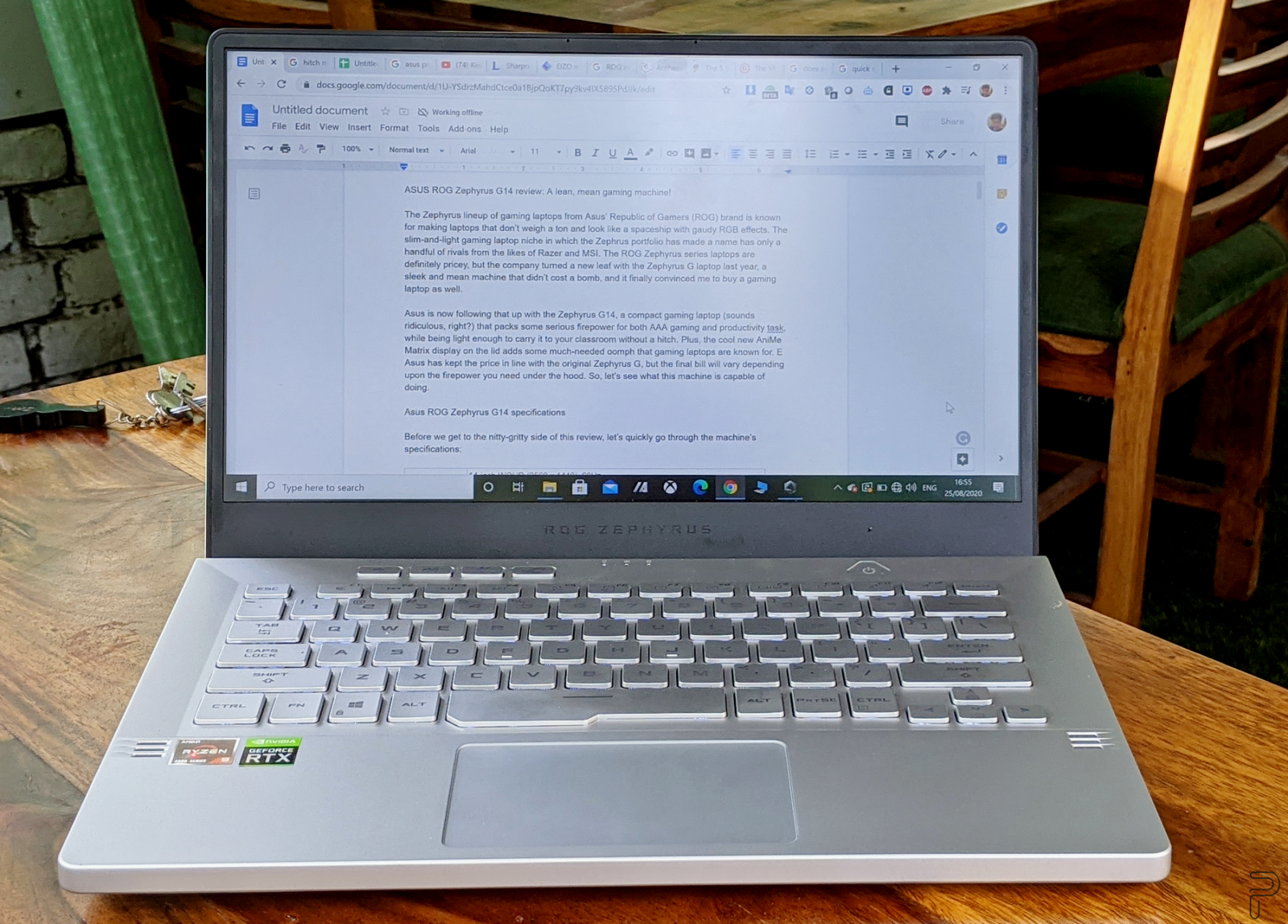The Zephyrus lineup from Asus’ Republic of Gamers (ROG) brand is known for gaming laptops that don’t weigh a ton or look like an alien spaceship with gaudy RGB effects. The slim-and-light gaming laptop niche in which the Zephyrus portfolio thrives has only a handful of rivals from the likes of Razer and MSI. The ROG Zephyrus series laptops are definitely pricey, but the company turned a new leaf with the Zephyrus G laptop last year, a sleek and mean machine that didn’t cost a bomb, and also finally convinced me to buy a gaming laptop as well.
Asus is now following that up with the Zephyrus G14, a ‘compact gaming laptop‘ (sounds ridiculous, right?) that packs some serious firepower for both AAA gaming and productivity tasks, while being light enough to carry it to your class or meeting room without a hitch. Plus, the cool new AniMe Matrix display on the lid adds some much-needed oomph that gaming laptops are known for. Asus has kept the price of its new offering in line with the original Zephyrus G, but the final bill will vary depending upon the firepower you need under the hood. So, let’s see what this machine is truly capable of!
Asus ROG Zephyrus G14 specifications
The silver paintob gives this laptop a retro vibe.
Before we get to the nitty-gritty side of this review, let’s quickly go through the machine’s specifications:
|
Display |
14-inch WQHD (2560 x 1440), 60Hz |
|
Processor |
AMD Ryzen 9 4900HS (3.3 GHz, up to 4.4 GHz boost) |
|
Graphics |
NVIDIA GeForce RTX 2060 Max-Q 6GB DDR6 (65W) |
|
RAM |
8GB / 16GB DDR4 |
|
Storage |
512GB / 1TB M.2 NVMe PCIe 3.0 SSD |
|
Power |
180W power adaptor |
|
Ports |
1 x USB 3.2 Gen 2 Type-C with DisplayPort 1.4 and Power Delivery |
|
Weight |
1.7kg |
|
Dimension |
Width: 32.4cm |
|
Colors |
Moonlight White |
The Asus ROG Zephyrus G14 starts at Rs. 80,990 in India for the base variant with Ryzen 5 processor, NVIDIA GeForce GTX 1650 graphics, 8GB of RAM, 512GB SSD and a 14-inch FHD display. We got the high-end variant for review that packs a 14-inch WQHD display with a lower 60Hz refresh rate, the beastly Ryzen 9 4900HS processor paired with 16GB of RAM, 1TB SSD, and the NVIDIA GeForce RTX 2060 GPU with Max-Q design. This variant costs almost double at Rs. 1,61,990.
If you’re into more invested in the idea of playing games on the Zephyrus G14, we suggest picking up the variant with a full-HD display and a higher 120Hz refresh rate for a better gaming experience. But if you plan on using this machine for productivity tasks such as photo or video editing, the more pixel-dense WQHD panel will be the better choice. Thankfully, you can choose if you want to spend extra bucks for the cool AniMe Matrix display.
Design and build quality
At first sight, the Zephyrus G14 doesn’t look like a gaming laptop at all!
The Zephyrus G14 doesn’t look like a gaming laptop at first sight – especially the Moonlight White variant that we have for review – and that is both good and bad.
If you’re not a fan of all that RGB bling on gaming laptops and want something understated and subtle, the Zephyrus G14 might just be the right machine for you. The AniMe Matrix panel at the back is subtle, but you can choose to turn that off as well, leaving just a diagonally contrasting pattern on the rear panel. The only aesthetic trait it borrows from other ROG siblings is the rear heat vents, whose presence makes it clear that this machine will breathe fire under stress.
Asus has equipped the device with a versatile selection of ports.
While the design is understated, the materials used to craft the laptop are premium. The lid is made out of aluminum, while the rest of the frame is crafted from a magnesium-aluminum alloy sheet that is smooth to touch and also keeps fingerprints at bay. Additionally, the silver paintjob on the desk and sides give it a sweet retro vibe.
Plus, the huge ROG logo has also gone in favor of a small badge that is neatly located at one corner of the lid, further adding to its minimalist appeal. However, in designing the Zephyrus G14, Asus has also sacrificed the stealthy dual-tone brushed metal finish on other Zephyrus series laptops, which was quite appealing to look at.
The AniMe Matrix panel at the back can be used to display battery level, time, date, etc.
But design is just one part of the story, as form factor and portability are what truly set this machine apart.
The ROG Zephyrus tips the scales at just 1.7kg and is less than 2cm thick – and that is something you can’t associate with many gaming laptops out there. I compared the machine with my Asus Pro laptop that I purchased a few years ago, and found that the Zephyrus G14 is slimmer, lighter and smaller than it, despite being a gaming laptop.
I had no trouble carrying the ROG Zephyrus G14 to the park and spending a few hours writing articles on it or playing a few rounds of Apex Legends without having to worry about stressing my shoulders while carrying it. Plus, the battery life proved to be quite a life-saver, but more on that later.
The rear vent design has not changed much, and it looks quite cool.
During our press interaction, Asus made it clear that the Zephyrus G14 is targeted at both gamers and office desk warriors, and not squarely at gamers who want the absolute best in terms of raw power and performance. And that vision certainly reflects with the heft and form factor of the device. In fact, people around me had a hard time guessing that the Zephyrus G14 was a gaming-centric laptop, thanks to its small size and weight. Yes, 14-inch is not the best size for gaming, but that less-than-ideal screen diagonal and slim bezels helped Asus achieve those compact dimensions that you rarely come across on a gaming machine.
The ROG Zephyrus G14 is slightly thicker than its predecessor.
There is no flex on the keyboard deck and minimal wobbling of the lid is only noticeable while adjusting the display viewing angle. Additionally, Asus has borrowed the ErgoLift hinge design that we’ve seen on the ZenBook and VivoBook line of laptops. As part of this design, the bottom of the lid is curved, so that when the laptop is opened, the lid actually lifts the keyboard deck at an angle from the surface beneath it. This not only helps while typing by making the experience more comfortable, but also helps with airflow beneath the laptop – something I can’t stress enough how important it is for gaming laptops.
Keyboard and trackpad
The keys are backlit and the touchpad is backed by Microsoft Precision drivers.
The keyboard layout is a fairly standard affair. The keys are well-spaced and the direction keys are thankfully not cramped. Another neat trait is that despite the small-ish size of the Zephyrus G14, Asus has retained the dedicated volume control and mic buttons at the top, just above the function key row. The only thing that has changed compared to the last-gen Zephyrus G is the absence of paging keys that were located in a column on the right side. This is not an edge-to-edge key layout, but you won’t be complaining about it either.
Talking about the keyboard experience, the keys have an optimum amount of travel and offer satisfactory springy feedback. Of course, the experience is nowhere near what you would find on a mechanical keyboard, but the Zephyrus G14’s keyboard bodes well for both typing articles on it all day long and punishing the WASD keys during those late-night gaming sessions.
The ROG Zephyrus G14’s keys don’t feel mushy, which is a blessing in itself.
The only major complaint I have is the color of keys. The white backlight and silver paint all over does not provide much of a contrast, which makes it difficult to spot some of them, especially when under daylight. Plus, the elevation of the keycaps is also a problem, as the white backlight from the base is way brighter than what you see from above from each key. As for the trackpad, it is smooth and recognizes multi-finger gestures with ease. Although it is a bit narrower than what I am used to, I was happy with the overall experience, even while touching up the occasional photos, some of which also went into this article.
Asus has embedded a fingerprint sensor inside the power button.
A new introduction is the fingerprint sensor embedded in the power button, a first for Asus’ Zephyrus series of laptops. The fingerprint recognition is quick and I don’t remember coming across any accuracy or speed issues after using the laptop for a few weeks.
Display
The display masures 14-inch diagonally, and comes in both FHD and WQHD flavors.
For this review, Asus sent us the model with a 14-inch WQHD Pantone-validated display that covers 100% of the sRGB color gamut and offers a 60Hz refresh rate. The display is sharp and color reproduction was also on point. The brightness output is over 300 nits, which is higher than a lot of gaming laptops out there, and is adequate to use the device under daylight without any issues. Viewing angles were also satisfactory with minimal color distortion when viewed from an angle.
We ran a few synthetic quality tests such as the Dry Creek Photo Monitor Black Point check test as well as the Lagom and EIZO tests for parameters such as sharpness, contrast ratio, and gradients, and found the results turned out on the positive side. However, one area that needs a tad bit of improvement would be backlight uniformity – especially around the edges – an issue that becomes noticeable while viewing content with dark background at high brightness levels.
The ErgoLift hinge design lifts up the laptop’s base when the lid is opened wide.
A 16:9 aspect ratio on a small-ish 14-inch panel is not best suited for productivity.
While the display quality won’t leave you wanting for more in general, the dimensions prove to be cumbersome. And since my work involves split-screen multitasking pretty much all day long, I had to scale down the view of each window to accommodate more content on the screen at the cost of smaller text size.
The program windows simply looked cramped, but if you’ve been using a Surface or a 13-incher as your daily driver, you’ll feel right at home. For me, the transition from a 17-inch panel (or an even larger connected monitor) to the Zephrus G14’s display took some time getting used to.
Playing AAA games on the Zephyrus G14 was a pleasant experience.
There is also support for adaptive sync, which means you can expect minimal visual tearing and artifacts while playing games. The thin bezels are a welcome treat, but Asus has made a big compromise to achieve that look, and that compromise is called a webcam.
Just like its predecessor, the Zephyrus G14 also misses out on a webcam.
While the lack of a webcam might not be a big deal on a regular day, we live in times when office work has become heavily reliant on video chats, which makes the lack of a webcam a red flag, and even a deterrent for many.
AniMe Matrix Display
You can specify light equalizer effects for AniMe Matrixx display.
What the Zephyrus G14 lacks in flashy RGB lighting and aggressive styling, it makes up for that oomph with the AniMe Matrix display on the lid. One half (diagonally separated) of the lid has perforations behind which Asus has fitted 1,215 mini-LEDs that you can customize as per your liking. You can use it to display battery life and date, flash your name or a custom image as an animation, or simply use the ROG logo in an assortment of styles.
Armory Crate offers deep customization options for the AniMe Matrix display.
The Armory Crate offers a lot of customization options such as animation time, contrast and brightness controls, a variety of pre-installed animations, and a ton of text effects (complete with font and size choice) to name a few. You can even customize it to display email notifications, which is quite neat. There is also an audio mode that lets you choose between six spectrum effects to sync with the audio playback and produce a neat equalizer effect.
Aside from preset effects, you can also set a custom image to appear on the AniMe Matrix display.
Of course, using the AniMe Matrix effects will take a toll on your battery life. However, you can choose to enable it only when the Zephyrus G14 is in sleep mode. But the bigger question is – Do you really need the AniMe Matrix display? And if yes, then why? If you want to add some oomph and let the world take a notice of your gaming machine, go right ahead. But if you seek something less flashy but not too dull either, the contrasting diagonal halves on the lid will serve you well enough without shining hundreds of LEDs through tiny holes.
You can save some money by skipping the AniMe Matrix display, because it doesn’t bring any productive value to the user, except for some bragging rights and a few thirsty glances from onlookers.
Performance
The Zephyrus G14 we got for review came equipped with the Ryzen 9 processor ticking alongside the NVIDIA GeForce RTX 2060 Max-Q GPU with 6GB of graphics memory. Needless to say, the configuration is quite powerful from the get-go, and as such, there were no surprises during the review phase.
Starting with my regular usage, which involves writing articles and surfing the web all day long, I didn’t notice any stutters or lag. Here’s what I kept open and running all day long – an image editing software, Spotify, a doc editor, WordPad, Telegram, multiple Chrome windows with each having up to 20 tabs open, and a couple of windows utility tools running in the background. Even waking up the machine from sleep, the experience was zippy.
Coming to the more demanding parts, I handed over the machine to a graphics designer who happens to be a friend of mine. He put the Zephyrus G14 through its paces running a couple of heavy edits in PhotoShop and Illustrator, and came out impressed with how well the machine handled it all. The only gripe was that the 14-inch diagonal is somewhat of a limiting factor.
Now, the real part – gaming. I played some Anthem, Assassin’s Creed Origins, Doom Eternal, Witcher 3: The Wild Hunt, Rise of the Tomb Raider, and Far Cry 5. With Direct X12 enabled and the graphics preset set to Very High in Rise of the Tomb Raider, I comfortably played at a consistent 60fps or above without any issues.
In Anthem – a pretty demanding game heavy on graphics details such as shadows, complex lighting and textures – I got an average of 55-65 fps with graphics set to High and resolution at WQHD, which made for a great session of flying around in a manned suit and blasting aliens. There were occasional frame drops during intense combat or while executing sharp maneuvers while riding the javelin at the Ultra preset, but the overall experience was pleasant.
Even while playing demanding games, the performance was satisfactory, the FPS count was commendably steady, and the visual transition from dark to well-lit regions looked smooth and immersive.
Slightly less demanding or older games such as Witcher 3: The Wild Hunt and Doom also crossed the 60fps boundary at high or ultra settings without breaking a sweat. However, I did face some initial hiccups while playing Metro Exodus, Battlefield 5 and Assassin’s Creed: Odyssey, spending some time adjusting the advanced graphics settings to get a stable frame rate and get rid of the random stutters. Overall, I found the Zephyrus 14 powerful enough to run most AAA titles out there at respectable frame rates and medium to high graphics presets. Similarly, the benchmark tests such as Cinebench 20, PCMark 10 and 3DMark that I ran also returned impressive results.
But all that brute firepower and buttery smooth performance crammed in a smaller-than-usual form factor come at a cost – heating.
I noticed that a 30-40 minute gaming session made the keyboard deck uncomfortably hot. Plus, the fans got really loud and could be heard whirring at their max. Working all day long in the ‘silent’ profile (low GPU and CPU usage, high energy savings), I did not come across any thermal issues. But during heavy media editing with the system profile set to ‘Turbo’ (peak CPU and GPU usage, minimum power-saving and charger plugged in), the heating issue became worrisome.
Notably, the base of the Zephyrus G14 did not get as hot as the keyboard deck, possibly due to the airflow beneath it facilitated by the lifting hinge design. On a positive note though, the machine never went to sleep or abruptly shut down, as has been the case with a few gaming laptops I’ve used in the past when they are pushed to their limit.
Storage
The M.2 NVMe PCIe 3.0 SSD packed inside the ROG Zephyrus G14 is also among the fastest you’ll find on a laptop.
On CrystalDiskMark, I got sequential read and write speeds of 1861MB/s and 1755MB/s respectively. Additionally, I was able to transfer a 2.3GB mp4 file in less than 20 seconds via the onboard USB 3.2 Gen 1 Type-A port. Thanks to the fast SSD, game installation and loading was noticeably faster, and system startup was also swift.
Battery
Aside from raw performance, another area that the ROG Zephyrus G14 shines is battery life. With my day-to-day usage pattern, I managed to get anywhere between 7.5 hours and 9 hours of battery life on average with screen brightness set to around 70% mark and the system profile on silent.
The battery longevity figures are quite impressive for a machine that is targeted at gaming, and definitely much better than its predecessor.
Unsurprisingly, battery depletion while playing games was much faster and I couldn’t get past 3 hours of battery life irrespective of the game I played. But of course, you likely will plug in the charging cable during your gaming sessions. Talking about charging, Asus ships the Zephyrus G14 with a 180W brick, and you also get support for USB Type-C PD 3.0 charging that supports a peak output of up to 65W
Verdict
On its own turf, the Asus ROG Zephyrus barely has any competitors, and save for Razer’s 13.3-inch Blade series gaming laptops, there really isn’t a rival in the ‘small gaming laptop’ class. This is both a good and bad thing – good for Asus because less competition is always a welcome change, and bad for consumers because they don’t have many options to choose from.
If you’re on the hunt for a compact laptop that can handle your office work without breaking a sweat and is also good enough for casual gaming sessions, the ROG Zephyrus G14 is a great choice.
Even the base variant with a Ryzen 5 processor and NVIDIA GeForce GTX 1650 graphics is a much better combination compared to what you get from a comparably priced ultrabook with an Intel Core i5 processor paired with integrated graphics or an NVIDIA MX-series GPU.
And as you progress higher up the price ladder, you can go up to the immensely powerful Ryzen 9 and the RTX 2060 combo, which is great for gaming as well as demanding productivity tasks. After all, what more do you want from a gaming laptop if it delivers a stable 60FPS output in most modern games and can handle demanding software without any stutters or freezing? Sure, you can buy more powerful gaming laptops from Asus itself as well as rival brands for that price, but they will also burden you with their size and bulky form factor.
With the Zephyrus G14, what you get is a compact powerhouse with great battery life, dependable performance, a pleasantly compact form factor, and fresh design.
There are a few areas where the laptop could improve such as a better cooling system, a weirdly low-contrast color tone for the keyboard and white backlight, and some Armory Crate quirks. But the larger picture here is that the ROG Zephyrus G14 is a winner for Asus, and for buyers who know what they want in terms of firepower and portability, this one’s a great pick.
For me personally, it’s a big thumbs up!
|
Pros |
Cons |
|
Pleasantly light and compact for such a |
Runs really hot while gaming |
|
Can handle most modern games and |
Silver paintjob on keys with white backlight |
|
Great battery life for a power-hungry machine |
Screen size can be limiting for productivity tasks |
|
Cool AniMe Matrix display for that added |
The higher-end configurations are quite pricey |