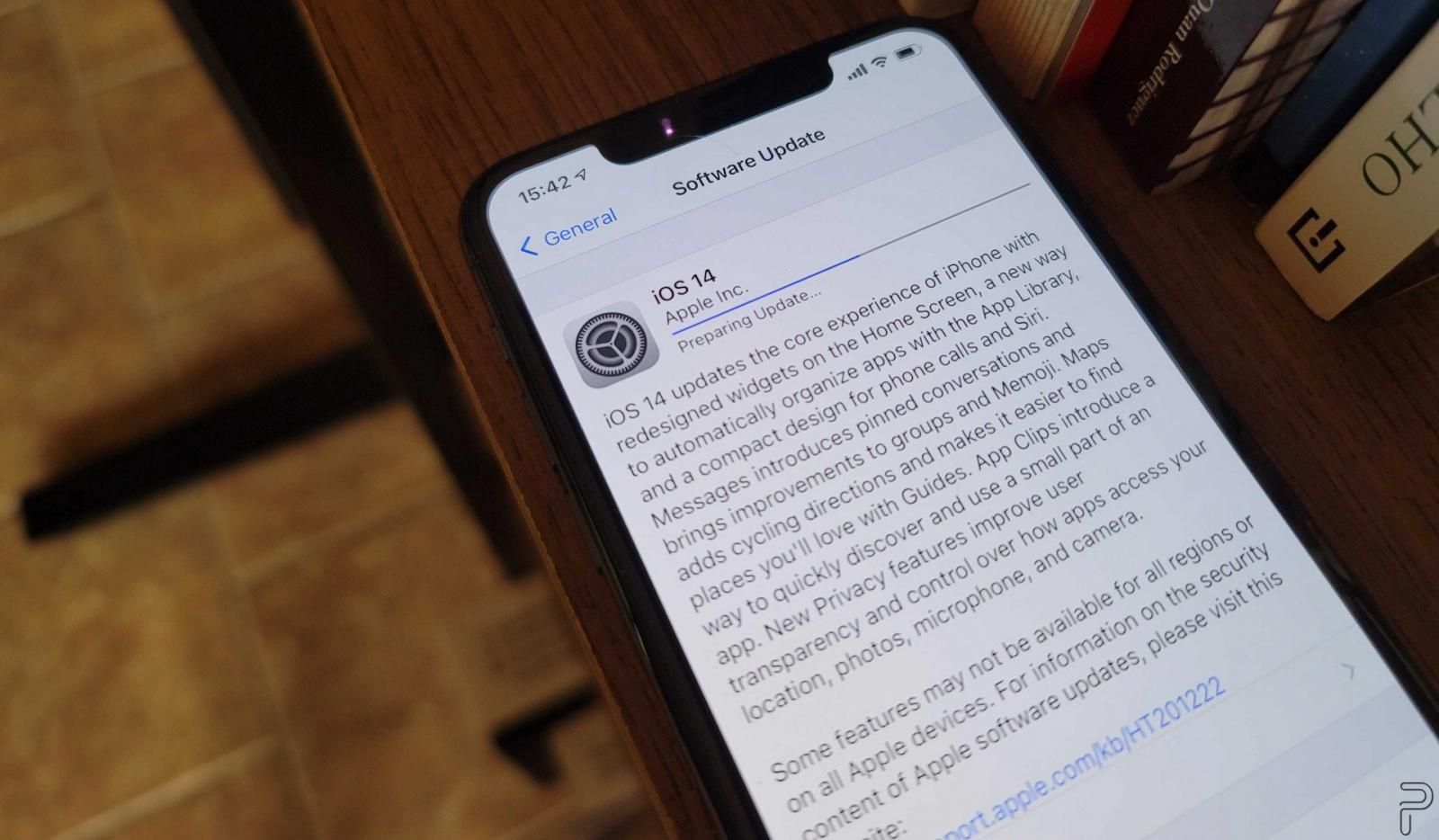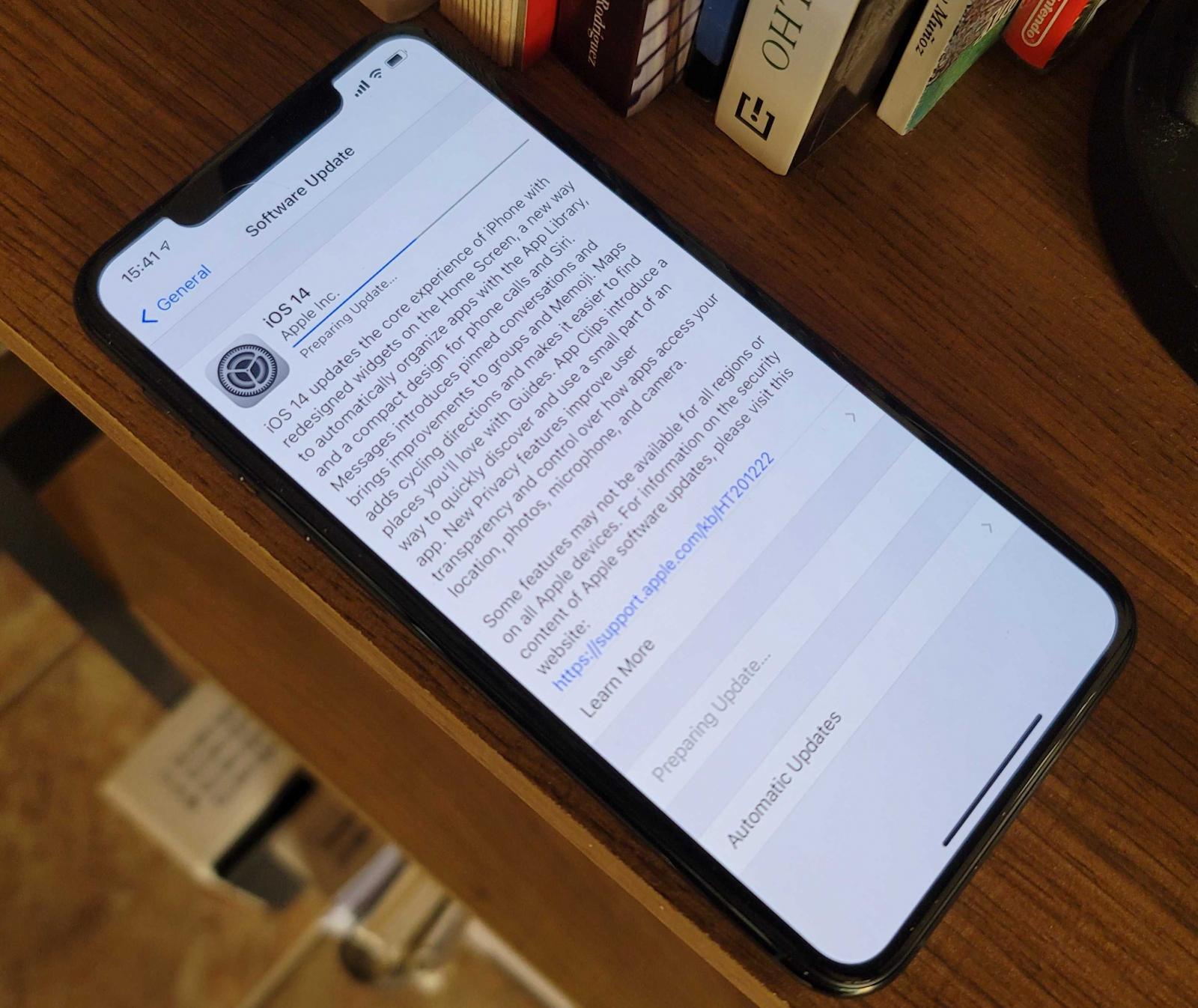As promised during its Time Flies event yesterday, Apple has today started the rollout of iOS 14 and iPadOS 14 for compatible devices. iOS 14 comes with a host of major changes such as a redesigned Home Screen with support for customizable widgets, an app library, a compact user interface for tasks such as incoming calls, App Clips and the ability to pin conversations to the top of the messages list to name a few. Talking about iPadOS 14, it also adds customizable widgets, redesigned sidebars, Smart Stack, improved on-device search, Scribble with advanced handwriting detection and a smarter note-taking experience among others.
iOS 14 compatibility list
Wondering if your phone can run iOS 14? Here’s the full list of iPhones that are eligible to run iOS 14:
|
iPhone 11 |
iPhone 7 |
|
iPhone 11 Pro |
iPhone 7 Plus |
|
iPhone 11 Pro Max |
iPhone 6s |
|
iPhone Xs |
iPhone 6s Plus |
|
iPhone Xs Max |
iPhone SE |
|
iPhone X |
iPhone SE |
|
iPhone 8 |
iPod Touch |
|
iPhone 8 Plus |
iPhone XR |
iPadOS 14 compatibility list
And if you already own an iPad and are curious to know whether the iPadOS 14 update will be released for your device, check the list below:
|
iPad Pro 12.9-inch |
iPad (7th generation) |
||
|
iPad Pro 11-inch |
iPad (6th generation) |
||
|
iPad Pro 12.9-inch |
iPad (5th generation) |
||
|
iPad Pro 11-inch |
iPad mini |
||
|
iPad Pro 12.9-inch |
iPad mini 4 |
||
|
iPad ro 12.9-inch |
iPad Air |
||
|
iPad Pro 10.5-inch |
iPad Air 2 |
||
|
iPad Pro 9.7-inch |
|||
|
iPad 8th Gen |
iPad Air 4th Gen |
How to get iOS 14 and iPadOS 14 updates?
- Open the Settings app on your iPhone or iPad.
- Tap on General and then tap Software Update.
- If the iOS 14 or iPadOS 14 update is available for your iPhone or iPad respectively, you’ll see the update screen with the changelog as shown in the image below:
- Hit the Download and Install button