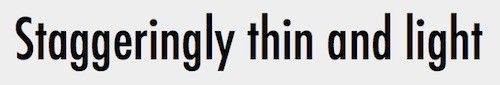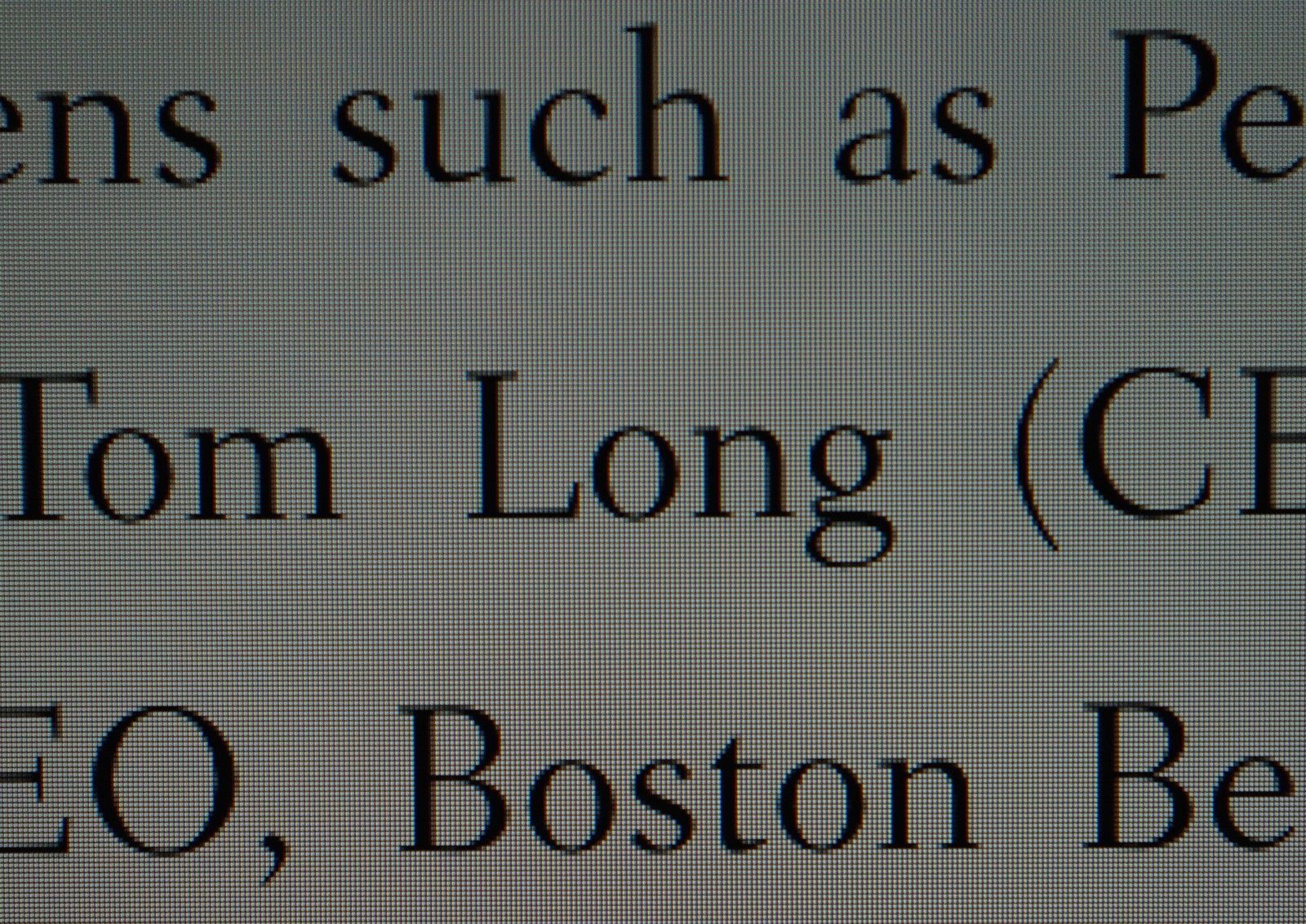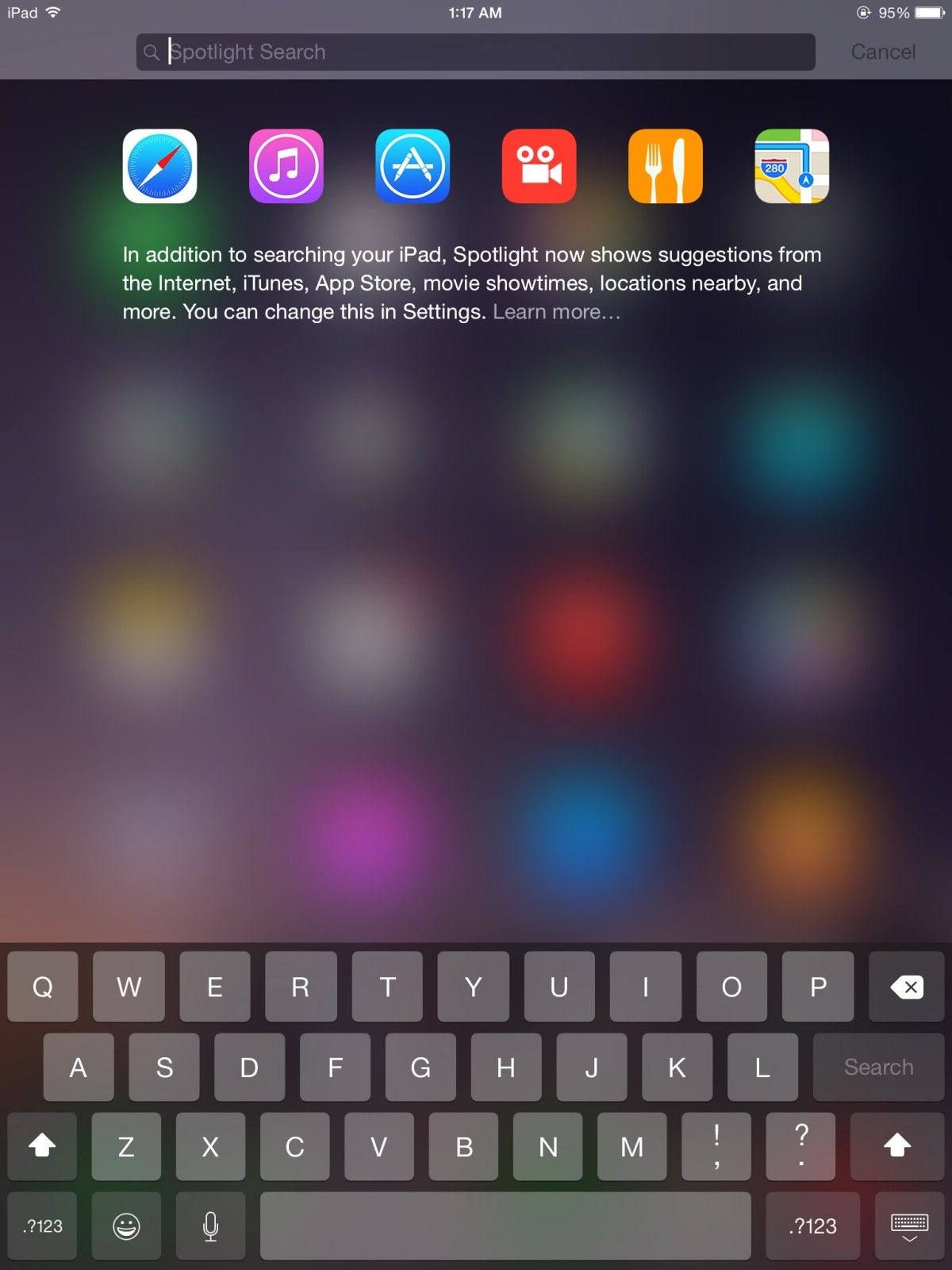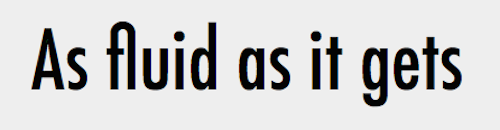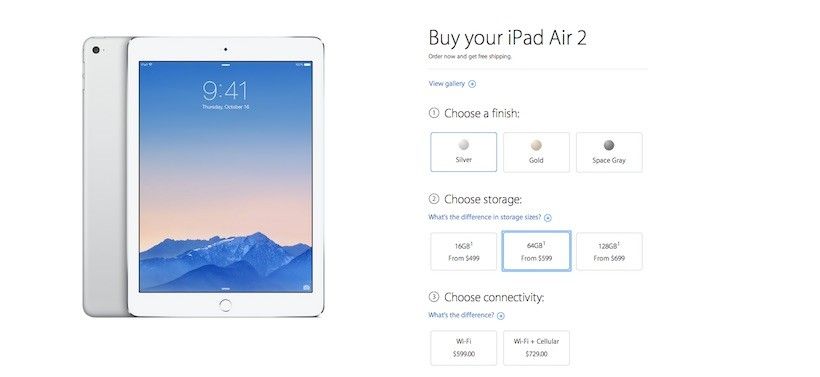It’s hard to review an iPad these days.
The last Apple products to cross our review desk, the iPhone 6 and 6 Plus, were significant upgrades that catapulted the company into the realm of the large-format smartphone, while maintaining the ease-of-use and reliability that made the iPhone so popular to begin with. The Apple products that keep Pocketnow running day in and day out are some of the most impressive computers we’ve ever used, with even our lower-tier MacBook Airs capable of handling very intense video production tasks every day for years without giving up the ghost. In the palm and on the desktop, Apple’s products are remarkable.
The iPad, like all tablets, exists in the space between these extremes. And the iPad, like all tablets, is beginning to feel the pressure to prove that it, in Apple’s words, “deserves to exist.” Even looking outside Apple’s own MacBooks to the Chromebooks or Surface Pro 3s of the world, notebook computing is getting absurdly portable, while phablet-sized smartphones like the 5.7-inch Galaxy Note 4 or the aforementioned 5.5-inch iPhone 6 Plus are resurrecting the question we asked years ago: with phones this big, who needs a tablet?
With the iPad Air 2, Apple looks to remove any possible impediment to choosing the “third screen.” It’s lighter, thinner, and more compact than almost any full-size tablet that’s come before. It packs a beautiful display and an improved camera, and its software works more closely with its desktop and handheld counterparts than ever before. But are these improvements enough to make the iPad Air 2 worth your precious cash in today’s phone-first world?
Video Review · Specs & Hardware
Software · Camera · Performance · Pros/Cons
Pricing/Availability · Conclusion · Scored For Me
iPad Air 2 Review Video
Hardware
The hardware here is beautiful because of course it is. This is Apple, after all; metallic slabs of aesthetic delight are what the company does best. In the case of our 16GB WiFi-only review device, it’s a staggeringly thin (6.1mm) and light (437g) tablet dominated by an oversized Apple logo on the back and a large display on the front. In the hand it feels exactly like you’d expect: expensive thanks to the cool chamfered metal touches, well-made thanks to the finely crafted volume keys and machined speaker holes, and futuristic due to the low mass and laminated display. Carrying around the iPad Air 2 is a sublime experience in the same way that toting the Xperia Tablet Z is: it feels like it was built to be appreciated.
Apple made a big deal about the display on this model. The 9.7-inch IPS LCD is the same size and resolution as older versions (2048×1536, 263ppi) but here it’s bonded directly to the cover glass as it is on the iPhone, giving the sense that the graphics are floating right on top of the display. The screen doesn’t have the pixel density of some of its competition and it also doesn’t feature the bottomless blacks of AMOLED screens, which is something of a disappointment if you’re a real stickler for sharpness or contrast. To be honest, though, none of this bothered us until we broke out the macro lens for the video review above – and even then, all it took was zooming in on some gameplay action to see just how beautiful a display this really is. The anti-reflective finish on the
cover glass is a nice touch too, resulting in a 62% decrease in light glare and, according to DisplayMate, making the iPad Air 2 the least reflective tablet on the market today – a big deal for beach readers. The bezels flanking the screen have been slimmed down too, while still staying large enough for you to keep your fingers off the active area (important, since we don’t find Apple’s thumb-rejection technology too impressive on this version of the iPad).
On the bottom-most of those bezels sits Apple’s Touch ID fingerprint scanner. As on every iPhone for the past two years, it lives squarely in the middle of the home button and it works well for unlocking the tablet from almost any angle. Those who got used to using Touch ID on their iPhones, only to be stymied by a nonresponsive home key on past iPads when trying to unlock them, will no doubt appreciate this move. And given the too-aggressive security on the App Store, it’s nice to be able to bypass the obligatory password entry with a thumb scan every time you want to buy a new app. For situations like tabletop use where finger scanning is inconvenient, there’s still the manual PIN entry.
The only real complaint we have about the hardware is the omission of the side switch, which controlled either system volume or screen rotation on earlier iPads. While this setting is only a swipe away in iOS 8, accessing it still requires that you unlock the device and keep an eye on what you’re doing; it was simpler and faster when it was just a mechanical toggle you could locate and flip on or off by feel. Sometimes, Apple’s insistence at minimization above all is a little excessive.
Software
Speaking of iOS 8: it’s much the same here as it is on the iPhone 6 and 6 Plus. Taylor Martin was kind enough to write up a nice review of a slightly earlier build of iOS 8 earlier in the year, so rather than duplicate his efforts we’ll just focus on the main pillars of what using the iPad Air 2 software is like.
To get this out of the way up front: yes, it’s still iOS, meaning it’s only going to let you go so far in terms of customization. You’re still confined to limited sharing options across apps and you’re still stuck with Apple’s 4×5 grid of icons for a homescreen, which feels very limiting if you’re used to a Windows or Android tablet.
Fortunately you don’t need to spend much time on the springboard because there’s stuff hidden behind almost every edge. Drag a finger down from the top bezel to summon the cleaned-up Notification Center, which gives you reminders, appointments, and third party widgets alongside your new messages. Swipe up from the bottom for Control Panel, with sliders for brightness and volume, toggles for other system settings, media controls, and a shortcut to the camera (and one for the timer too, for some reason).
Sadly, one of our favorite features from the iPhone 6 –Reachability– isn’t here. The feature, which slides the entire screen down a half page so top-mounted controls can be more easily reached with a thumb, might seem out of place on a two-handed device like a tablet, but we ran into several situations like reading in bed where it would come in handy.
More than making up for that is Spotlight Search, one of our favorite tucked-away features of iOS 8. You can swipe down anywhere on the springboard and start typing to search almost everything on the device for that search term. Typing “Star Trek” into our review device’s Spotlight field will display emails (“Your Star Trek jumpsuit has shipped!”) calendar appointments (“Star Trek convention June 1 at 10am”) and locally stored music (“Star Trek IV Motion Picture Soundtrack”) in under a second – and if we just want to look up the show on the web or Wikipedia, we can do that too. Spotlight can also be used to bypass the springboard entirely if you’ve got the same mess of folders we do: just type in the name of the app you’re looking for, and it’ll appear at the top of the search results before you’re finished typing. Once you’ve gotten used to having Spotlight, it’s really hard to go without it.
If all this sounds pretty familiar, it should: as its iterative name implies, the iPad Air 2 is an evolution –not a revolution– of Apple’s design. The only major change here is the Continuity feature set, which allows for sharing tasks across iPad, iPhone, and MacBook. That’s an un-sexy way of saying you can start writing an email on one device and finish it on another, or take a phone call on your iPhone through the hardware on your iPad. Sadly our in-house iPhone 6 Plus suffers from a Bluetooth problem we haven’t been able to fix, so we weren’t able to test Continuity with the iPad Air 2 … but thankfully Taylor Martin already covered the feature in an earlier video:
Camera
If you’re the kind of person who favors your smartphone for photos, you’re most likely to use the iPad’s dual cameras for things like FaceTime video calling and document scanning, tasks for which they’re well suited. The front-facing camera is thoroughly underwhelming on the spec sheet, with a sensor of only 1.2MP behind its f/2.2 aperture lens, but it renders surprisingly solid photos with accurate colors.
The f/2.4 8MP shooter on the back, by contrast, is branded as an iSight camera – meaning Apple expects you to use it for more than just the occasional business card scan. Despite tablet photography going against comfort, cosmetics, and the natural order of things, sometimes the best camera is indeed the one you have with you … and you’ll probably feel compelled to take a photo or two with the iPad Air 2.
When you do, you’ll find a straightforward and easy-to-use viewfinder with everything from slow-motion video capture to time-lapse to bust shots to HDR, and the results will look pretty damn good for a tablet – in daylight, anyway. Pour enough light on a scene and you’ll find colors rich and resolution crisp, with plenty of contrast (and even manual exposure adjustment if you’re fancy). Turn the lights down and things go south in a hurry, with focus problems and heavy grain reminding you that this ain’t no Lumia … and reinforcing that maybe you should be rethinking your camera choices if you’re making the iPad Air 2 your primary shooter. The same goes for video, which echoes all the characteristics mentioned above and can be seen illustrated in the review video at the top of this piece.
Performance
Once you’re through taking photos, you get to experience the performance of Apple’s new A8X processor/M8 motion coprocessor pairing. Backed up by 2GB of RAM, the 64-bit system results in responsiveness that’s about as fluid as it gets, and gestures that used to seem silly are actually nice to have back after spending some time away from iOS: a three-finger upswipe summons multitasking view, while a five-finger pinch collapses whatever you’re working on and dumps you back to the home screen.
The new iPad executes everyday tasks with the competence we’ve come to expect from Apple. Its big screen is a huge pull for gaming of course, and its powerful hardware makes short work of both elementary titles like Implode! XL and more demanding apps like F18 Carrier Landing without breaking a sweat – all while staying cool enough to ensure your hands stay dry too. On the radio side, WiFi reception seemed right on-par with the Nexus 9: we loaded a few webpages at the absolute fringe of our office LAN coverage, and more often than not the tablets were neck and neck. In contrast to last year’s iPad Air, we found this year’s offering to sport a very loud bottom-firing speakerphone; here in New England it’s getting a little chilly as we move into the wintertime, but even the constant drone of our space heater isn’t able to drown out these speakers when watching Netflix or streaming online audio.
All that makes the iPad Air 2 one helluva media powerhouse, and it’s also one that will last the whole day long for all but the most flagrant battery abusers. Over the past two weeks of usage, we’ve routinely woken up to realize that we forgot to plug the iPad in overnight – but even with only a 50% or 60% charge and heavy multimedia usage of the type mentioned above, we’ve still been able to make it to the end of day 2 without recharging. iOS doesn’t break down battery consumption by screen-on time so it’s hard to quantify the performance against similar Android tablets here, but suffice it to day that endurance isn’t a concern of ours, even on the smaller 7340 mAh (27.3 Wh) pack compared to last year’s iPad Air. If we have one complaint, it’s a matter of priorities: in a world of QuickCharge enabled gadgets, we’d like to see the iPad charge faster using the included 10W/2.1A wall wart, and it would have been great to see Apple sacrifice a little thinness for even more endurance.
Pros
+ One of the thinnest tablets in the world
+ All-day endurance (and then some)
+ Beautiful design
+ Powerful hardware with class-leading ecosystem
Cons
– Power users may find UX inflexible
– Cameras are only so-so
– Display resolution is nothing special
Pricing and Availability
The iPad Air 2 is on sale now at Apple’s website. Prices range from $499 to $829 depending on capacity and cellular capability, with the latter adding a $129 premium to every storage tier. Available capacities include 128GB, 64GB, and 16GB options; our review device is the smallest of the three and it shipped with only 11.7GB free, so if you’re planning on using the iPad for anything more than the bare minimum, we’d recommend eating the extra Benjamin for the 64GB model at least.
If you don’t have a need for the absolute latest but still want an iOS tablet, consider looking at last year’s iPad Air. You won’t get the new A8X, TouchID, or a laminated display, but the core experience is almost as good even at the tail end of 2014. Older 16GB and 32GB versions sell for $399 and $499, respectively. Our full review of last year’s iPad Air is available here.