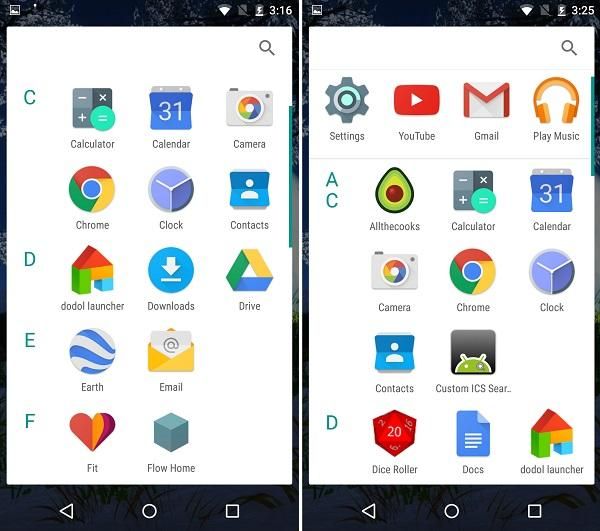This year, at MWC, LG introduced us all to the LG G5. This Android flagship has a lot of bells and whistles, including some bells and whistles you can buy separately. With a removable battery, extra “friends”, and specifications to make a tech nerd dream, LG left nothing out. Well, actually it left one thing a little out – the app drawer. LG’s newest flagship does not in fact come with an app drawer out of the box. You can optionally kinda-sorta reenable the app drawer, but it’s not there by default. Rather, new apps get dumped onto the home screen along with all of your other shortcuts and widgets.
LG is not the first to do this – not by a long stretch. Some other manufacturers, particularly Chinese phone manufacturers, have famously (or infamously as the case may be) abandoned the app drawer in favor of this home screen approach. But is this the right thing to do? Well, let’s give that a look.
Utility
On the one hand, the app drawer is a handy thing to have. It’s your catch-all for where your apps end up. The app drawer has been around in Android for as long as I can remember (admittedly I was a bit late to the scene) and it has become a staple to the Android OS. iOS is often mocked for its lack of app drawer. Overall, the app drawer has been a reliable standby for years and years.
The reason it has been around for so long is because it is useful. Phone users tend to use a pretty tight knit group of apps on the regular, but when the time comes to use something else, people need to know where to look. Muscle memory will tell you where your frequent apps are, so if you don’t move them, they’ll be quickly located. Other apps though tend to get thrown onto home screens as they’re installed and suddenly you’re asking yourself, “Did I install GasBuddy after Cut the Rope, or before?”
The app drawer puts all of those lesser-used apps into one place with organization that makes sense. If you’re looking for an app that you don’t use all that frequently, look in the app drawer. Organize it in alphabetical order, and you’re golden. GasBuddy is under “G”. Imagine that. Your phone needs a place to put apps so that they’re accessible, but out of the way.
And yet…
Think about it though. Does it really make sense to have two places where you can find apps? Home screens can hold apps too. Having apps in two different places unnecessarily complicates things. You can find that app here, or over there. Some apps can also be launched by tapping on widgets, so that’s three places you could potentially find an app. Home screens can basically be another kind of app drawer. Most operating systems auto-add shortcuts to apps to the home screen anyway. As long as you’re adding them to the home screen anyway, why not just use a couple of extra screens as your “app drawer”.
Plus, home screens give you organization capabilities that your typical app drawer doesn’t – folders. Alphabetical organization is fine, but if you have more than a couple dozen apps installed, the list becomes a bit of a bear to scroll through every time. Adding things like folders allows you to break down your apps into categories so you can find them even faster than alphabetical.
Be smarter
Isn’t it time to give up the crutch of the app drawer so that users can start to pay attention to the apps they’re installing and organize them appropriately? Having a redundant filing system might seem like a good idea initially, but maybe it’s just making us lazy. Maybe it should be up to us to learn own own app using habits so we can use our phones more efficiently. Or, maybe we need a more intelligent way for our phone to know what apps we want to use? Maybe our smartphones need to be smarter than an app drawer fallback.
Personally, I’ve used phones with and without app drawers. Honestly, it’s all the same to me. Non-app drawer phones force me to better organize my phone into home screens and folders. Yes, one of those folders is usually called “stuff I won’t use”, but still. What about you? Are you married to the app drawer, or can you get by without the crutch? Sound off below and state your case. There’s no such thing as a wrong answer, so let’s see if we can figure this out.