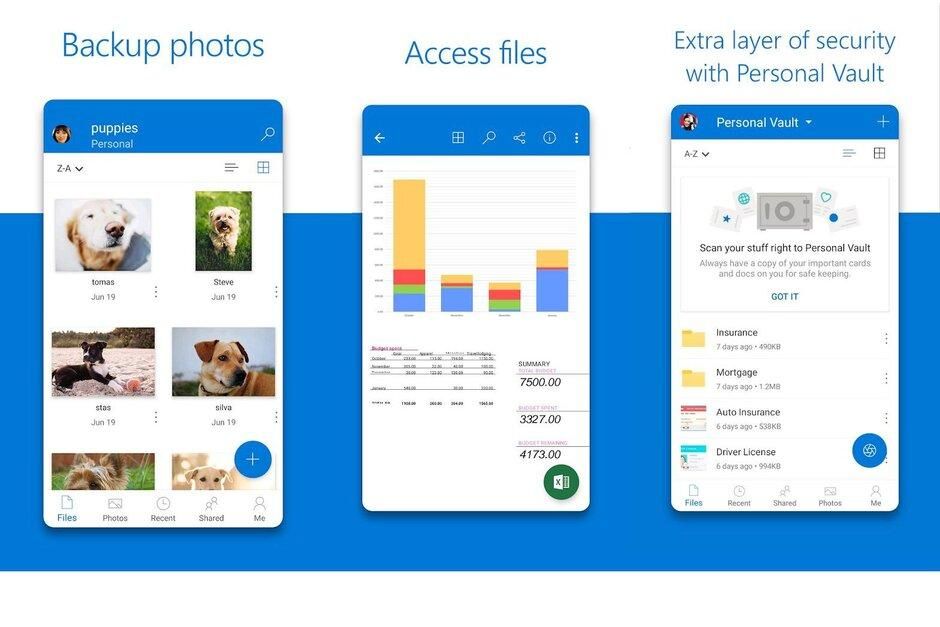Microsoft has added support for face unlock on the OneDrive Android app. To recall, OneDrive added fingerprint unlock back in 2018, and now face unlock support has also been added.
Users can head to Me > Settings > Passcode and toggle on Require code. After this, they’ll be asked if they want to enable biometrics to speed up the authentication process.
Once the feature is enabled, it briefly flashes the screen and a biometric layer shows up. The latest development in the Microsoft app was first spotted by Android Police.
Via: Phonearena