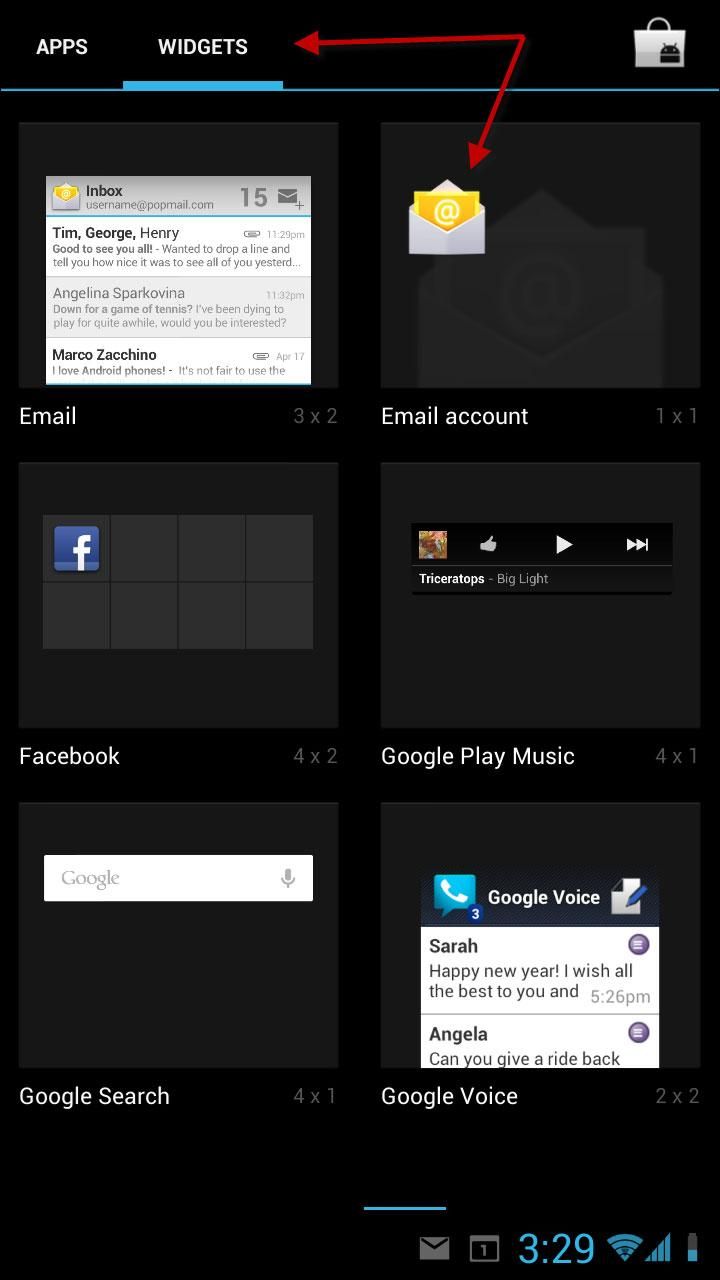Android's built-in email app is quite nice (especially if you're running it without the clutter of TouchWiz, etc). It has a great unified view so that you can see all of your email accounts in one screen. Trouble is that Android has a strange behavior where sometimes it'll show you the unified view, but other times it will show you the view of one particular account. There's a workaround that will force the email app to show you a unified inbox when you enter the app, and it's very simple: instead of dropping the email app from your app tray onto your home screen, use the email account widget instead. Doing so will give you a choice of whether the icon will go into your combined view, or a specific account. You could even get creative and make a new folder with a direct link to your unified view, plus all of your separate accounts so that you can have the most control!