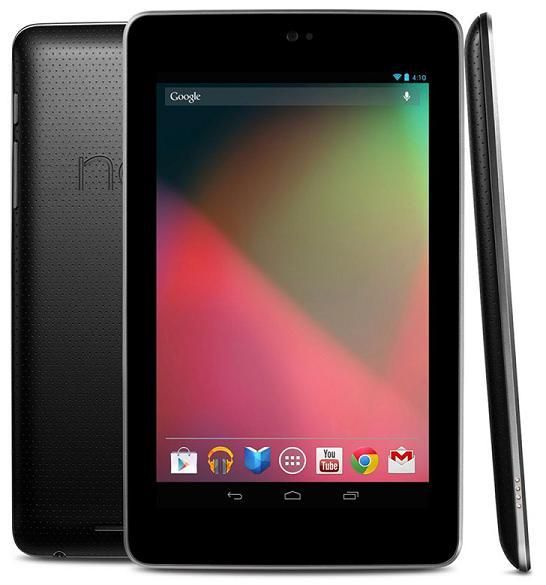Got a new Nexus 7 tablet? Enjoying the heck out of Jelly Bean? For as capable a device as it is, there's one big thing missing from it, and tablets in general: the ability to make and receive voice calls. It may be a little larger than is practical for a phone (unless you're an NBA player) but link-up a Bluetooth headset, and it just might work in a pinch. Of course, first you'll need to configure the tablet to work with voice calls, but luckily for us, there's a fantastic guide up on the XDA-Developers forums.
While the post specifically discusses what to do on a Nexus 7, this method should work just as well on other tablets.
First, you set up a SIP account (used for routing VoIP calls) and get an incoming phone number to assign to the account (which you can link to your Google Voice number). Both these services can be found online for free, and the XDA post suggests some good options. Then with a SIP app on your tablet, you'll have the framework in place to start receiving calls.
To place outgoing calls, we're going to rely on Google Voice. To do that, you'll need a couple apps from the Google Play Store (free again) to set you up with a dialer and route those calls through Google Voice.
The tricky bit is then convincing your tablet so that it thinks that it's a smartphone capable of doing voice calls. That requires editing some system files, but the process sounds relatively straightforward. Ultimately, you generate an update.zip to flash to your phone which performs the necessary modifications.
Follow all the steps to a T, and your tablet is now practically a gigantic smartphone. Voice quality is supposedly pretty decent, and this is all free (in the US, at least), so check out the source link below and give it a try if you're looking to make your tablet just a bit more useful.
Source: XDA-Developers forum
Via: XDA-Developers