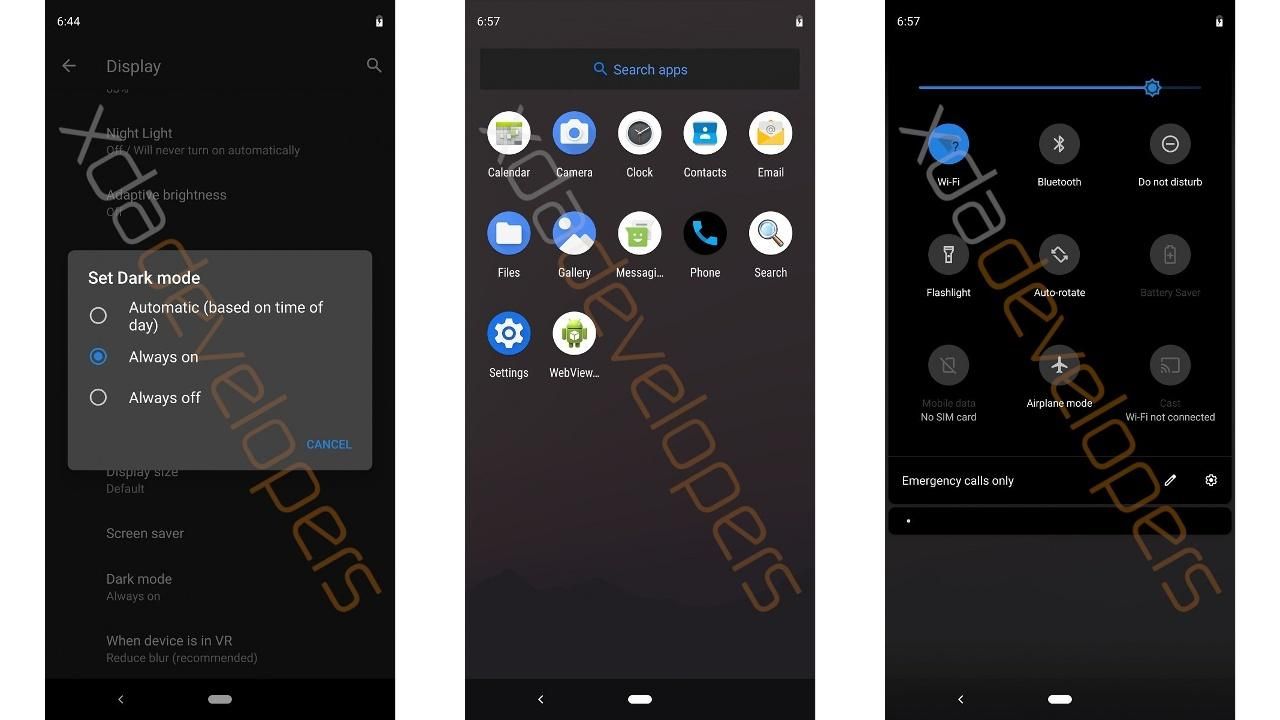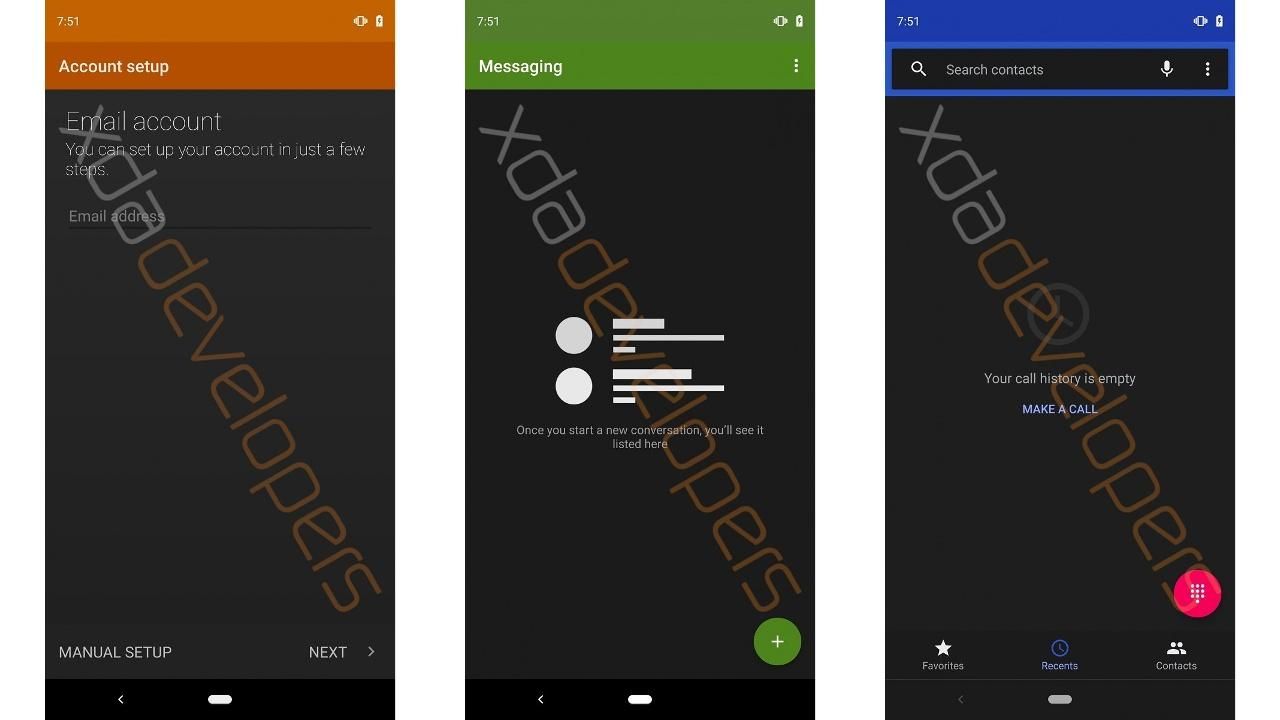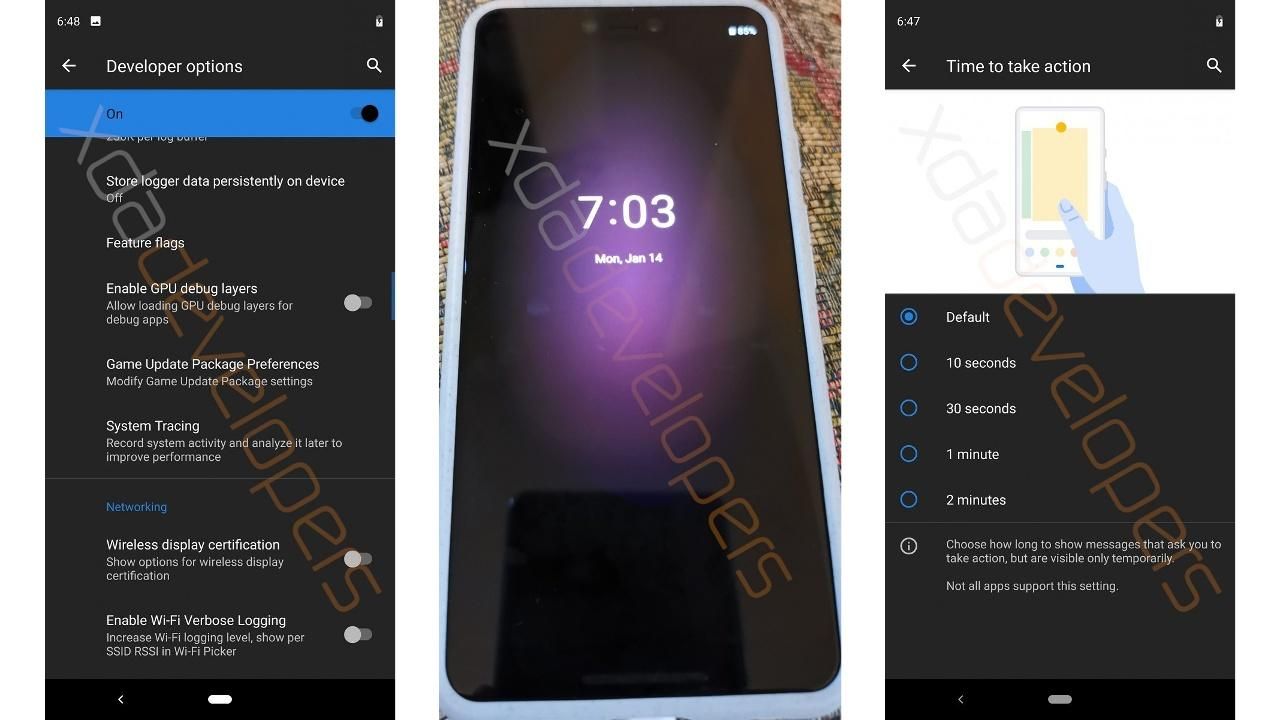Our partners at XDA-Developers have obtained an extremely early Android Q system image with a master roster of Android Open Source Project features and have been taking it on a test run with a Pixel 3 XL. For all the details on what they’ve found, hit this link. We’ve got some of the big takeaways right here.
As we’re far and away from final release — the past couple of Android OS refreshes have been pushed in August — you should only consider this as a snapshot of the development process. The security patches have been updated to the February level.
- “Set Dark mode” appears in the display settings, suggesting that a dark theme toggle may become a basic feature of Android Q. This was a rumored feature earlier reported by Android Police.
- There are also developer options to force the dark theme for other stock apps.
- Users can restrict certain permissions for apps to when they are operating in the foreground.
- Android Q may introduce a native desktop mode to allow OEMs to easily implement desktop interfaces and freeform windows similar to Samsung’s DeX or EMUI Easy Projection.
- There may be special new settings for gamers such as a toggle for a shortcut to Android’s native screen recording tool.
- The Always On Display feature can now display the current wallpaper.
- New accessibility settings allow users to set how much time they get to read heads-up notifications and other pop-up messages produced by an app.
- Users may have access an advanced airplane mode that can turn off not just the usual cellular, Wi-Fi and Bluetooth antennae, but also the gyroscope, accelerometer and other sensors on board the device.
- The native Files app allows users to sort by file type, i.e. images, video, documents.
- The Smart Lock feature, which keeps phones and tablets unlocked whenever a trusted Bluetooth device is connected, gets more nuance. If a user revokes a trusted device, a setting is available to immediately lock the phone or tablet.
- Another Smart Lock toggle disallows unlocking when a trusted device is connected, but will allow the phone or tablet to remain unlocked for longer than usual.
Check out the video above from the XDA-Developers YouTube channel for a hands-on look.