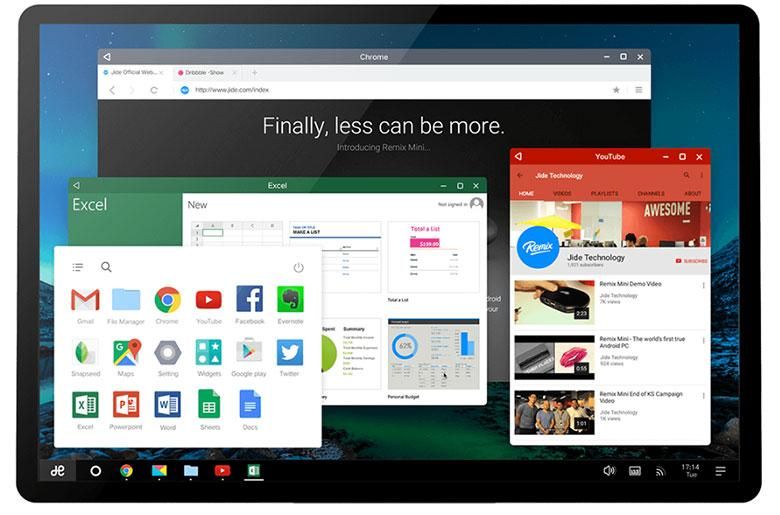Modern smartphones sure manage to stand their own against traditional computers, armed as they are with incredibly powerful hardware, as well as buckets of software, but there’s at least one area where the old-fashioned PC has continued to outdo them: multitasking. Even with increasingly deep pools of RAM making it easier to have more software in memory at once, tasks that require users to interact with multiple apps in quick succession can prove to be exercises in frustration – and a good chunk of that issue stems from the absence of good multi-window options. With the new Android N preview, Android’s picking up a long-overdue split-screen interface, and while that’s fantastic to see arrive, what about a proper floating-window mode? It turns out that Android N may have us covered there, too, as an experimental “freeform” mode is uncovered.
Right now, we only have a few pieces of the freeform-window puzzle. In Google’s Android N developer documentation, the company explains:
“Manufacturers of larger devices can choose to enable freeform mode, in which the user can freely resize each activity. If the manufacturer enables this feature, the device offers freeform mode in addition to split-screen mode.”
We also see the presence of some settings in Android N files to “Enable support for experimental freeform windows.” What we don’t see just yet is any way to flip the switch on any of this and actually start using the feature.
That seems to suggest that Google’s working on getting this mode ready for the final Android N release, but it’s just not ready to go live quite yet at this early preview stage. Hopefully we’ll see it land in one of the promised OTA updates.
We’ve got tons of questions about just how this mode might work: will it be anything like how windows are implemented on Remix OS (above)? Just how large of a device does Google envision us using with it – phablet, tablet, or bigger yet? There’s no telling when those answers will arrive, but we wouldn’t be surprised if Google I/O proved to be very informative.
Source: Google, Ars Technica
Via: phoneArena