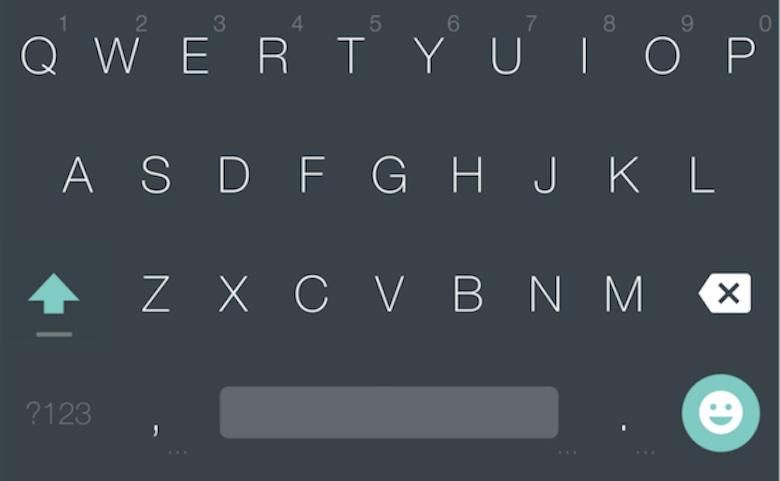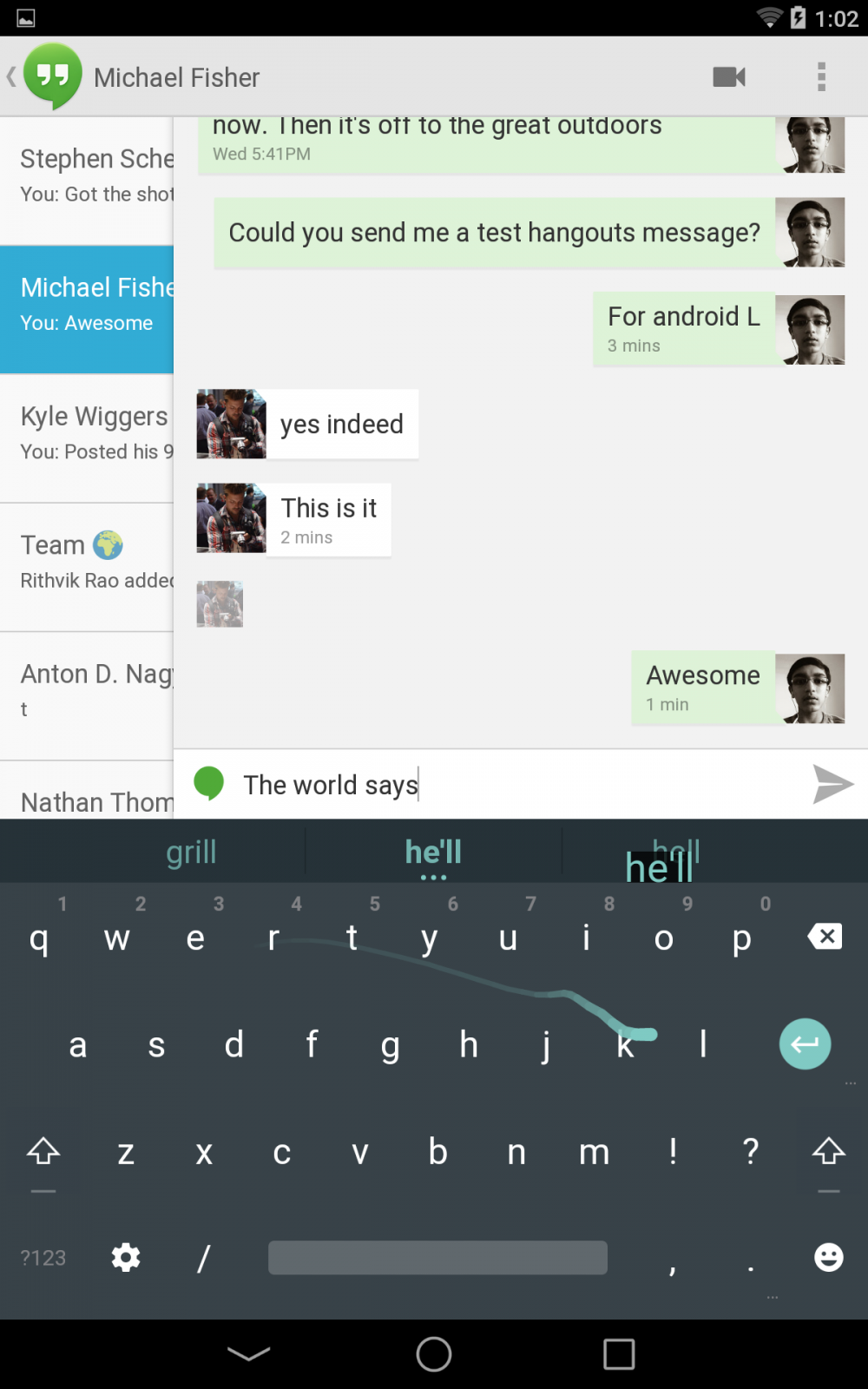One of the UI elements in Android L that was given the “Material Design” makeover was the stock keyboard. In case you were jealous of your Android-L-toting-Nexus-owning friends though, you can now have the Android L keyboard app on your device through a simple Play Store app install.
The app is a direct port from Android L, with no modifications to be found. You simply install it through the Play Store, go to Settings, click through Language & Input (or Keyboard, depending on the type of Android device you have), and change the color scheme in Advanced Settings to “Material.” Bam, you are now rocking Material Design.
In future versions of the app, the developers are working to make Material the default design. There are no glaring issues with the current iteration, though, so you may want to give it a quick look.
The real Android L keyboard is pictured below, while the one from the Play Store version can be seen above. There are no real differences between the two as far as we can tell in our initial testing.
Download the keyboard at the Play Store link below.
Source: Play Store
Via: Shen Ye (Twitter)