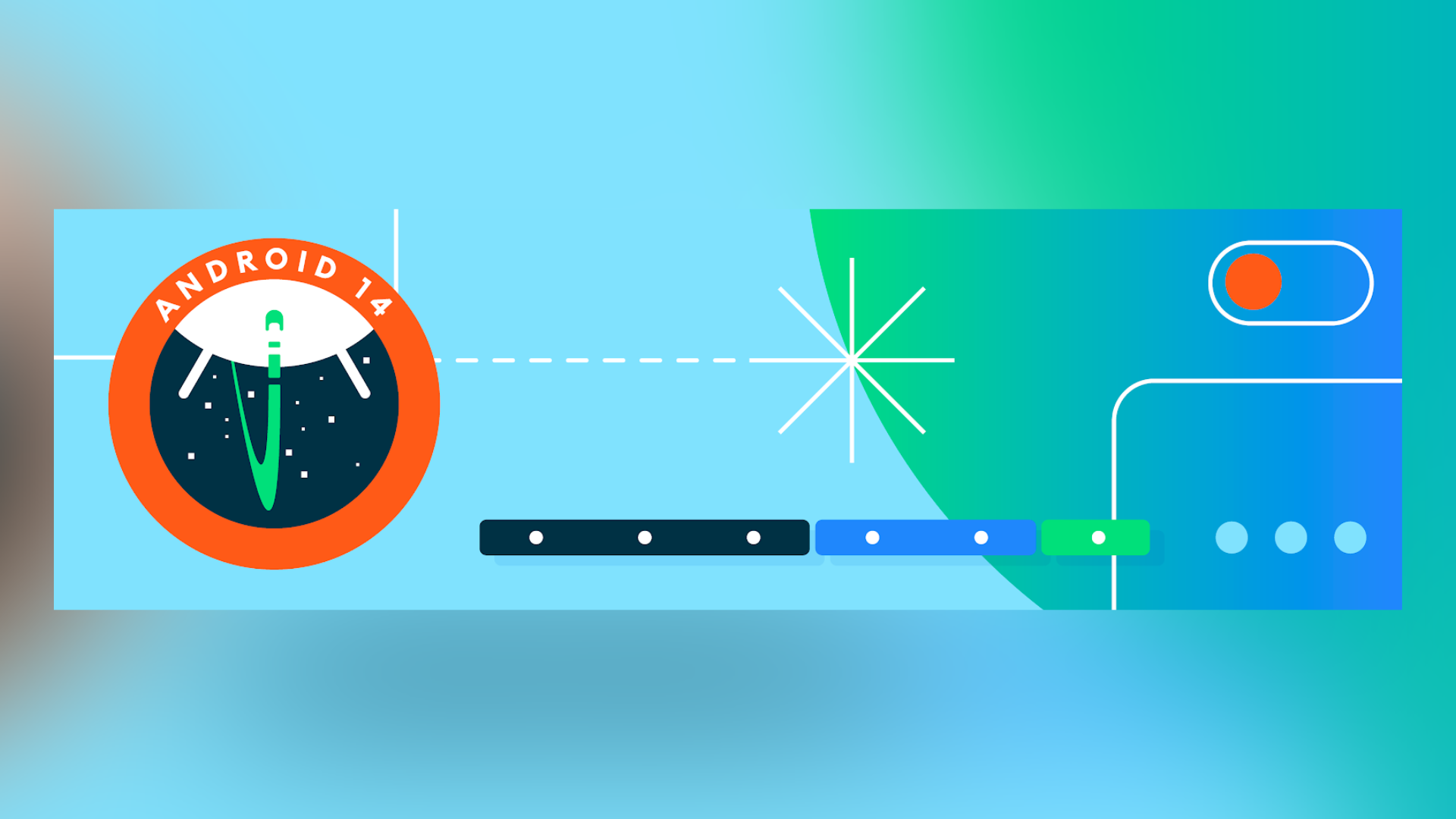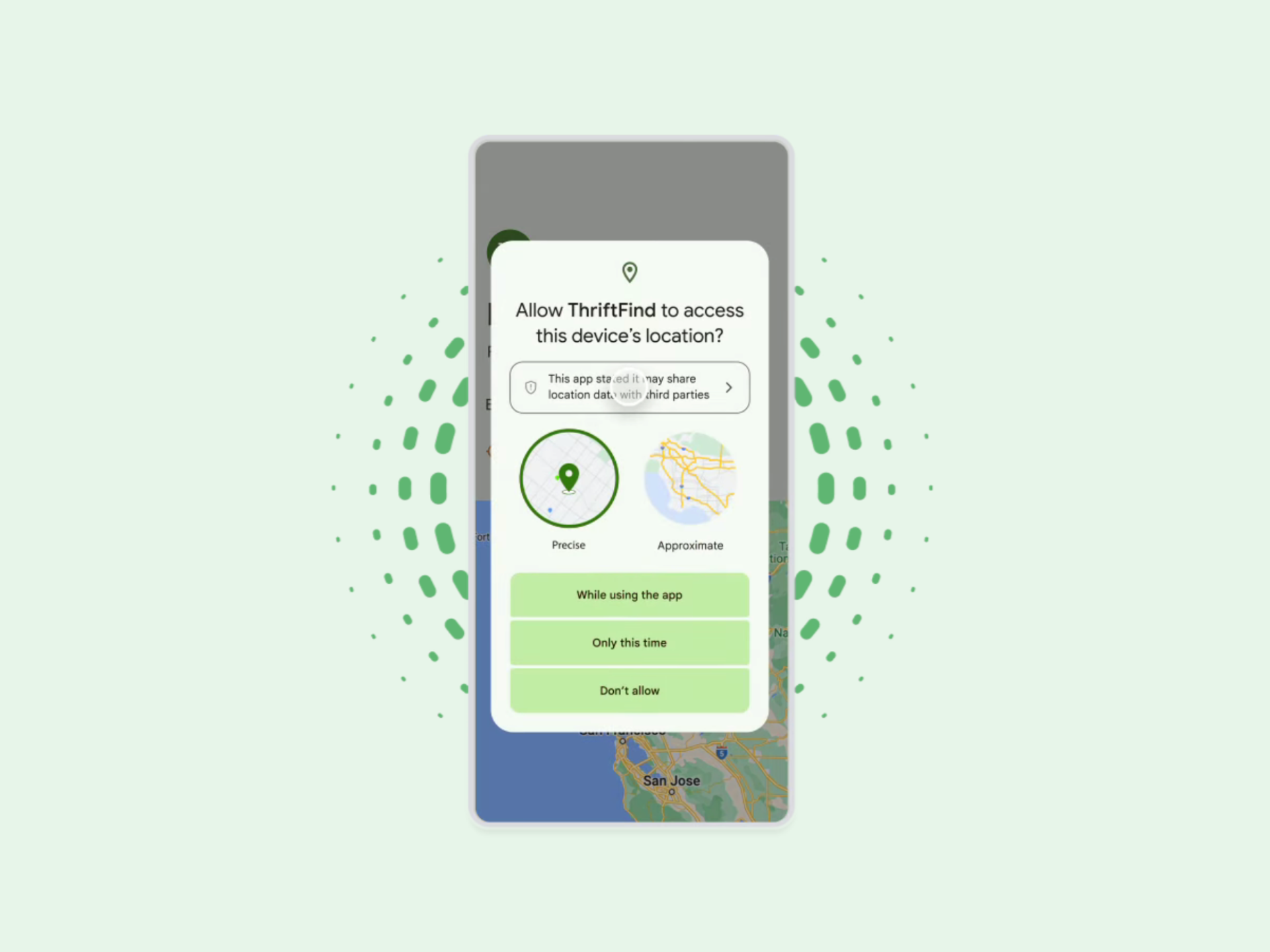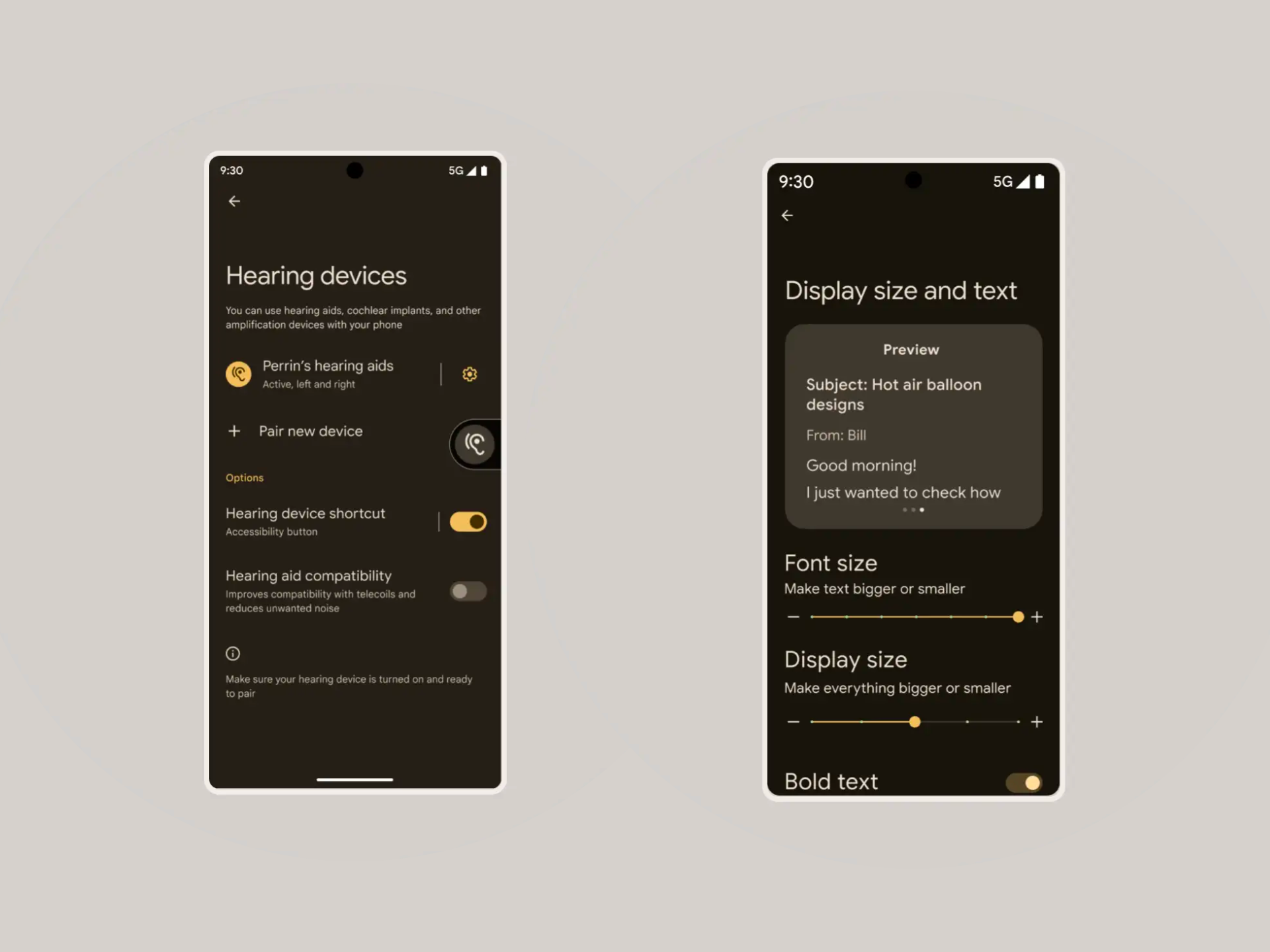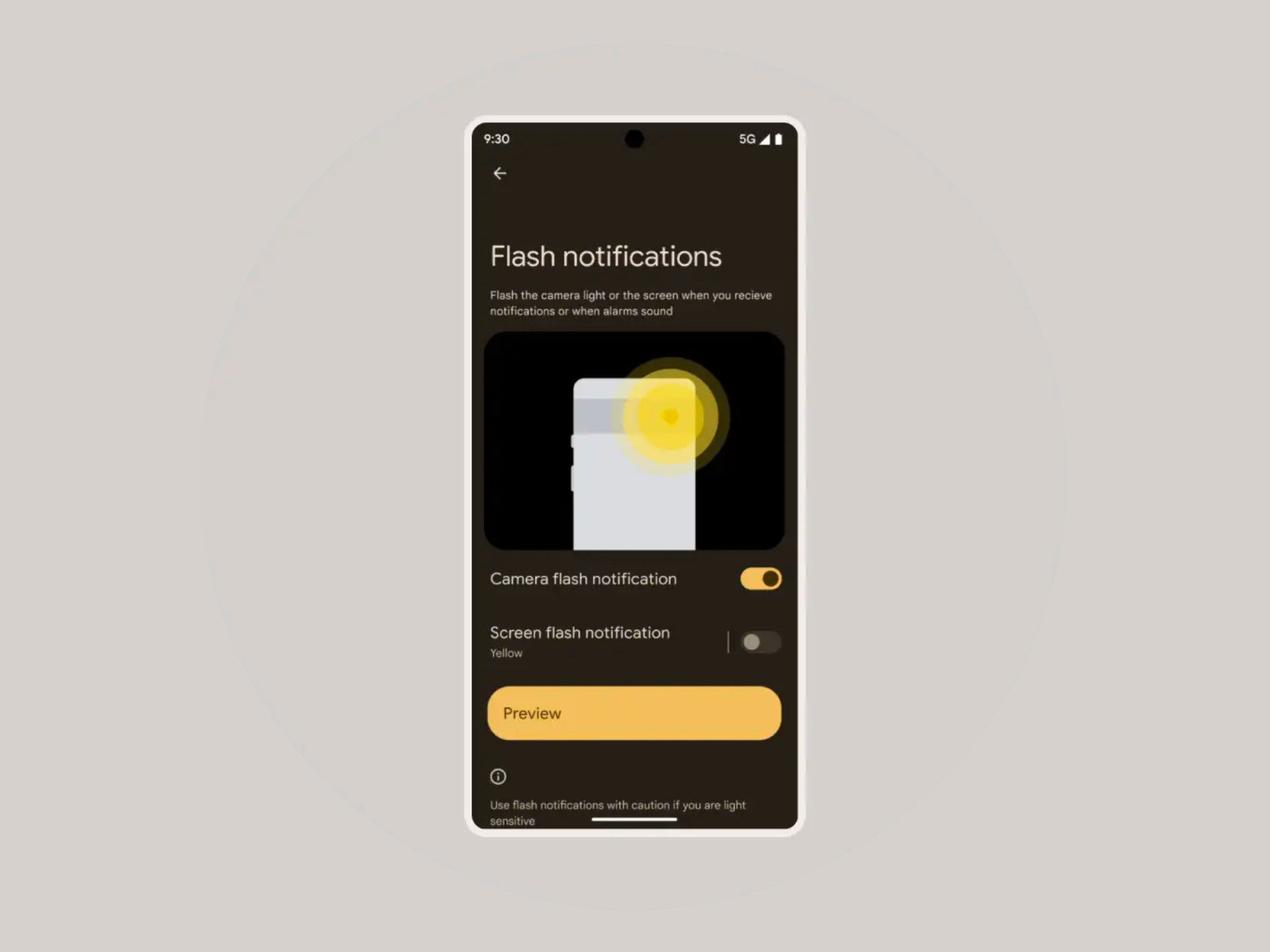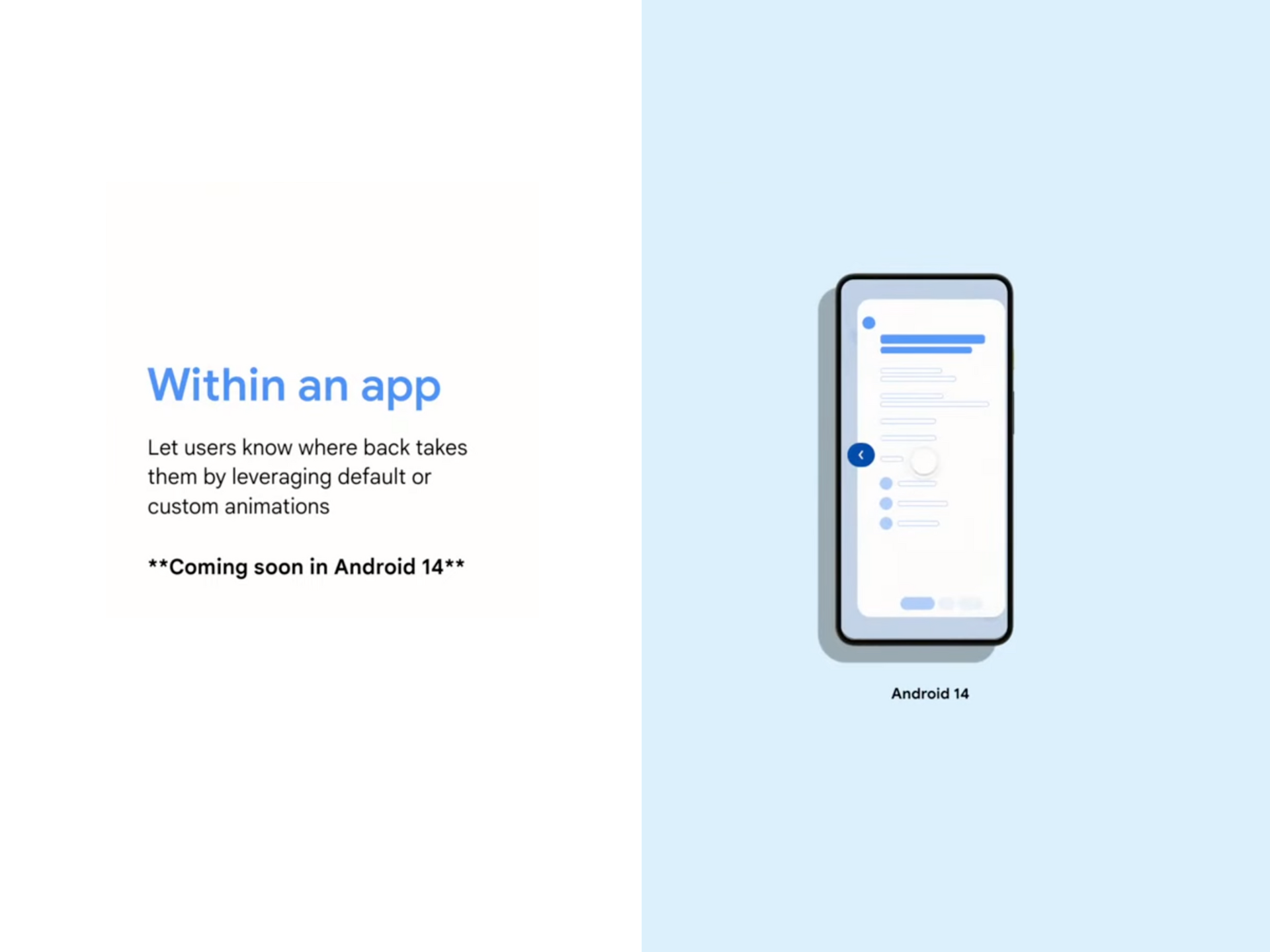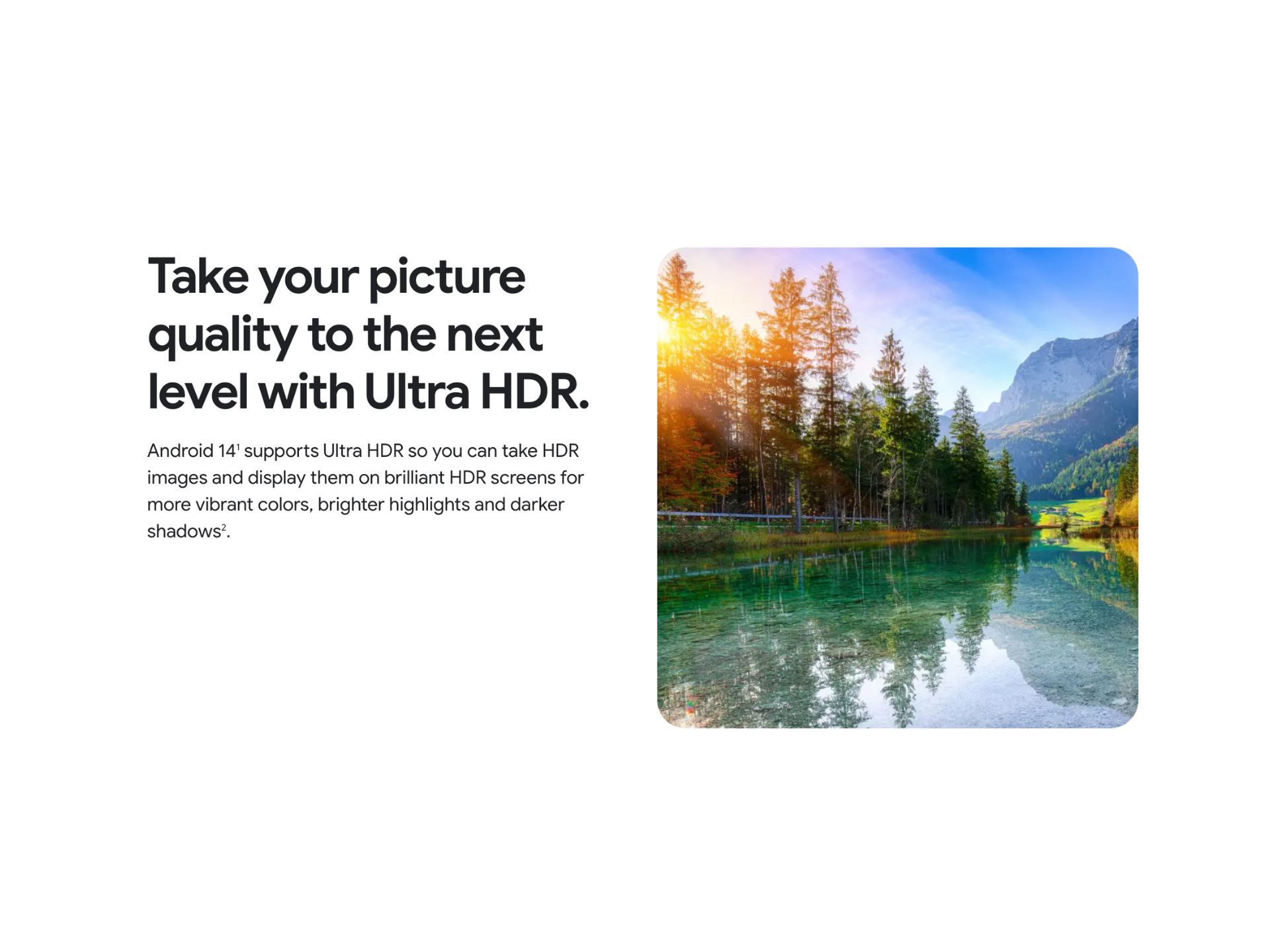Read update
- Android 14 is now rolling out to compatible Google Pixel devices. Other device makers are expected to update their existing devices in the coming weeks and months.
Quick Links
UPDATE: 10/04/2023 15:00 EST BY ROLAND UDVARLAKI
Android 14 is now rolling out to compatible Google Pixel devices. Other device makers are expected to update their existing devices in the coming weeks and months.
Google unveiled the next version of the Android operating system during Google I/O 2023, and the software update is already available for eligible devices. Android 14 is a fairly small upgrade compared to Android 13, but it comes with dozens of new features, improvements, and many enhancements to improve the experience further.
Some of those new features include new accessibility improvements for those with hearing and vision problems, new customization options that allow you to change the wallpapers, security enhancements, and many more. Here’s everything you need to know about the next version of Android.
Google reveals a new logo for Android
On September 5, 2023, Google revealed a brand-new logo for the Android operating system, alongside a new 3D robot. The company changed the font that "more closely mirrors Google's logo and creates balance between the two", said Jason Fournier in Google's blog post. "android"" is also now capitalized.
Additionally, the company is returning the robot with a new 3D look (called "bugdroid") that'll change its appearance with various colors and themes based on different occasions. In the blog post, Google already showed off a disco ball-looking Android robot, a unicorn, and another with rainbow colors.
Our new visuals draw inspiration from Material design to complement the Google brand palette, as well as be adaptable. The refreshed and dynamic robot shows up where Android connects with people, community and cultural moments. It can reflect individual passions, personality and context.
What is Android 14 called?
Google no longer follows its dessert naming scheme and, instead, applies a numerical number for each new release. That said, Google internally continued adding sweet names to its OS versions, and Android 14 is officially called “Upside Down Cake”.
Upside Down Cake is the next new version after Tiramisu (Android 13), Snow Cone (Android 12), and Red Velvet (Android 11).
What devices are compatible with Android 14?
Android 14 is already available for eligible Google Pixel smartphones and tablets, and the first devices to receive the new sweet treat are the latest Google Pixel 8 series of smartphones, and some of the older ones.
Google also revealed that smartphones from manufacturers like Samsung, IQOO, Nothing, OnePlus, OPPO, Realme, Sharp, Sony, Tecno, Vivo, and Xiaomi are already working on bringing the latest OS update to their devices. Stay tuned to Pocketnow so you don’t miss the moment these companies announce their update timelines and their supported devices.
Android 14 is already available to the following Google Pixel smartphones and tablets:
- Google Pixel 8 & Pixel 8 Pro
- Google Pixel Fold
- Google Pixel Tablet
- Google Pixel 7 & Pixel 7 Pro
- Google Pixel 6a
- Google Pixel 6 & Pixel 6 Pro
- Google Pixel 5a 5G
- Google Pixel 5
- Google Pixel 4a (5G)
-

Google Pixel 8
The Google Pixel 8 features a 6.2-inch display with adaptive refresh rate (up to 120Hz). It also ships with the improved Google Tensor G3 and a 4,575 mAh cell that will allow for all-day use. And if you enjoy capturing images on your smartphone, its cameras, enhanced by AI will help capture the best moment in your life.
-

Google Pixel 8 Pro
The Google Pixel 8 Pro, featuring the third-generation Tensor G3, is Google's flagship phone for 2023. It introduces some small improvements overall, a brand-new processor to set it apart, a thermometer sensor, and promises an outstanding smartphone camera experience.
-

Google Pixel Fold
The Pixel Fold is Google's first foldable smartphone offering some of the finest hardware and software on the market. The device features a 5.8-inch cover display and a big 7.6-inch foldable display. It is powered by the Tensor G2 chipset and is backed by a 4,821 mAh battery.
-
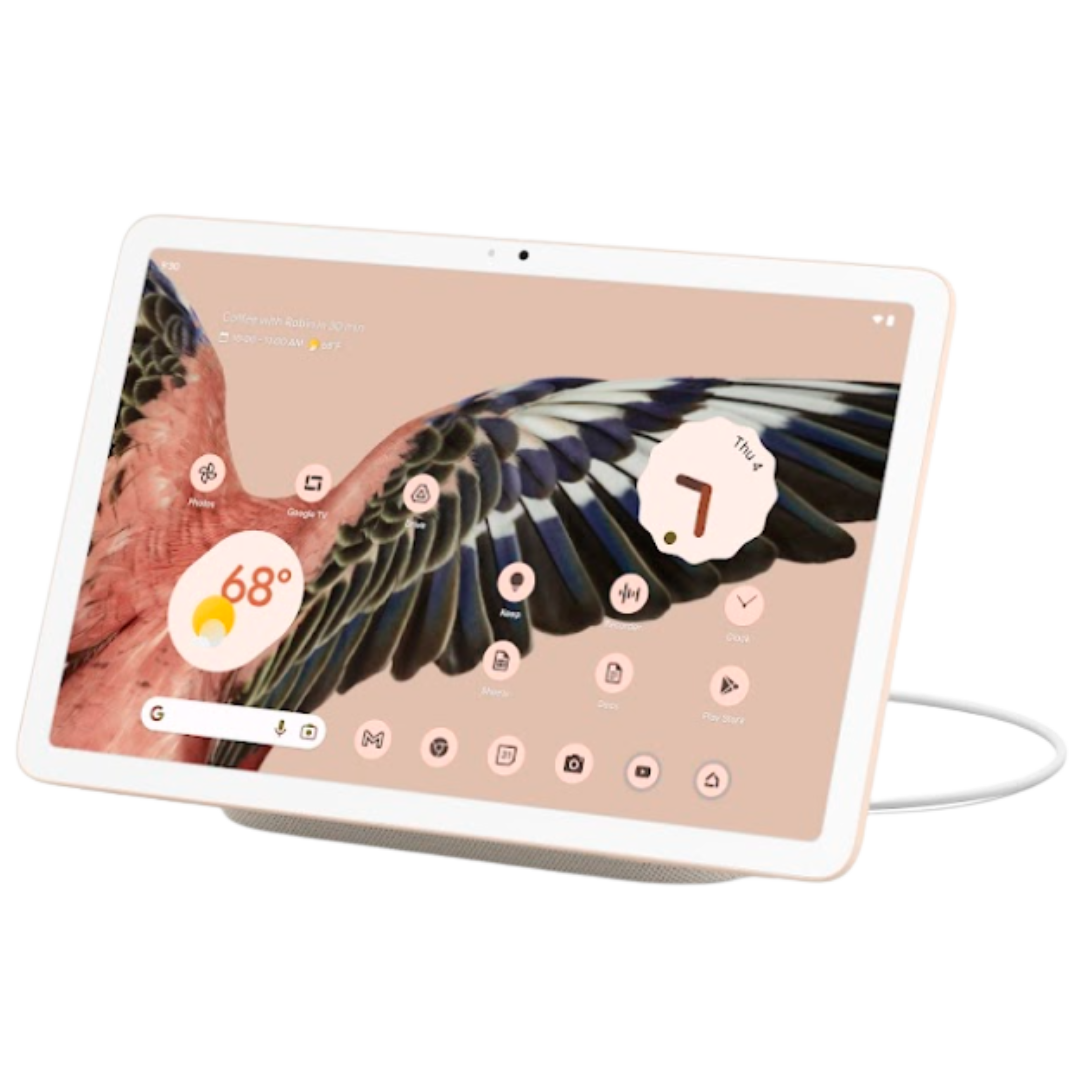
Google Pixel Tablet
The Google Pixel Tablet aims to provide the best large-screen entertainment center at home. It's powered by the new Tensor G2 chipset, and has many smart home features built-in. It comes with a speaker dock to provide the ultimate portable home entertainment experience.
-

Google Pixel 7
$499 $600 Save $101The new Google Pixel 7 is powered by the all-new Google Tensor G2 chipset. The device is coupled with 8GB of memory, and it has 128/256GB storage tiers. The phone comes with a significantly improved camera system, and it's more portable than the last generation. The Pixel 7 is available in Obsidian, Lemongrass, and Snow colors.
-

Google Pixel 7 Pro
$699 $899 Save $200The Google Pixel 7 Pro, powered by the new Google Pixel Tensor sensor, provides great graphics performance and computing power to let you easily play all of your favorite games and multitask. The device also has a highly capable camera setup that's backed by a unique post-processing algorithm that helps achieve great results.
-

Google Pixel 7a
$322 $499 Save $177The Pixel 7a is the new affordable smartphone from Google, featuring much-awaited features such as a 90Hz responsive display, a more powerful camera setup, and support for wireless charging. The Pixel 7a is powered by the Tensor G2 chipset, and it's the best device in the A series yet.
-

Google Pixel 6a
$170 $349 Save $179If you don't care about high refresh rate, wireless charging, a glass back, and a few other tidbits, this should be your phone. It's a Pixel that features the same chipset as the last year's Pixel 6 series but less expensive. Check out all the deals on the device using the links given below.
How do I update my smartphone to Android 14?
If you have one of the compatible devices shown above, you can follow the steps to see if you already have the update waiting for you.
Go to:
- Settings
- System
- System Update
Tap on the Check for update button and wait until you receive the OTA (Over-the-Air) update. As always, this could take minutes, hours, to days and weeks. Pixel users usually get the notification within a matter of hours, but don’t forget to manually check, if you haven’t already.
What's new in Android 14?
New system icon
Android 14 has a new system icon resembling a mission badge for rockets. The new icon appears in system settings, notifications, and other pop-up windows throughout the operating system.
New customization options
The Pixel lockscreen received several new features, including the ability to choose from eight new clock styles in the Wallpapers & Style menu. Shortcuts on the lockscreen are now also customizable, enabling users to change the two buttons to anything their heart desires, including the option to change it to the camera, Do Not Distrub, Flashlight, QR code scanner, Wallet, and more.
The Pixel phones will also be the first to receive a new wallpaper generation image, using regenerative AI that gives users a text input to create stylish wallpapers. Full-screen previews are now available, and users will be able to create emoji wallpapers on Pixel devices.
The entire operating system received various design improvements and enhancements, and the animations are now snappier and smoother, and the entire operating system is more responsive. Many UI elements are now rounder, and the media player and always-on display have already received new interactive effects.
Security
Android 14 received a lot of new security patches and updates that will ensure devices are protected and harder to crack. While most of these improvements are under-the-hood and not noticeable to the everyday user, there are a few features that Google made on the front end. One of those is the ability to set a new 6-digit passcode and longer PINs. While the shorter ones are easier to remember and enter, it’s well-known that the longer a code is, the harder it is to break.
Google has also changed a few permissions around, once again, and Health Connect is built into Android 14. It stores all fitness and health information in an encrypted format on the device, ensuring that no app can use it without your explicit permission. Additionally, users are now notified when an app is sharing location data with third parties, enabling users to make more informed decisions about who they’re sharing their information with.
Better accessibility features
Google adds new accessibility features in every new Android release. In Android 14, users will be able to scale text up to 200%. The scaling option previously maxed out at just 130%. The scaling curve will also change to prevent scaling issues with the layout to a new non-linear option.
Additionally, Android 14 adds support for hearing aids via Bluetooth settings. The settings provide additional features to supported devices, providing better audio for users with hearing difficulties.
Flash notifications
Android 14 allows users to flash the screen and the device’s flashlight to notify them of incoming alerts and notifications. There are 12 pre-defined colors users can choose for their screen. This can be useful to notify users when they receive a call, SMS text messages, notifications from apps, and other types of alarms. There are no additional settings, and this can’t be customized on an individual app basis.
The new “Flash notifications” feature can be found in:
- Settings
- Accessibility
- Flash notifications
Predictive back gesture & new animation
Previous Android versions included the back gesture animation, but let’s just say, they weren’t always obvious. It was often frustrating and confusing, since the animation blended in with the background, making it hard to see. That appears to change in Android 14, as Google unveiled a new design with a unique animation.
The new predictive back gesture animation will provide a preview of the screen you’re returning to, or if you’re moving back to the homescreen. The new change will make navigating and using Android devices easier as the user will no longer have to second-guess where they were moments ago.
Ultra HDR
Android 14 now supports Ultra HDR for still images that offer a wider range of contrast, colors, and brightness. This feature will depend on specific smartphones and devices, since the display of the device has to support the feature in order to be enabled.
The benefit of Ultra HDR is that it’ll be able to show HDR content on displays, showing “more vibrant colors, brighter highlights and darker shadows”. Google Photos has already added support for the feature, and it already allows users with eligible devices to edit, share, and download Ultra HDR images.
Share menu improvements
The share menu has undergone several changes in the past few years, and while it’s come a long way, it’s still far from perfect. Many applications have different layouts and designed share menus, making it difficult and sometimes confusing to select the platform or contact you want to share information with.
In Android 14, the share sheet will become more dense and include more actions from relevant applications and services. The layout has been rearranged, and features as the Nearby Share will now appear on the grid.
Improved per-app language options
Android 13 introduced the option to change the language on a per-app basis, enabling you to change the language for select applications. Android 14 adds new regional preferences, enabling users to change their temperature units, first day of the week, and numbers.
Other new features
- You can soon use your Android phone as a beautiful webcam on a video call simply by connecting a USB cable between your Android phone and any Windows, MacOS or Chrome OS computers.
- It’s much easier to include everyone in video meetings with a new automatic framing feature that automatically pans and zooms to keep participants framed throughout the call.
- Beginning on Pixel phones and tablets, you can get quick, one-tap access to your favorite Google Home controls - like turning on your lights, adjusting the temp or viewing a camera live stream - directly from the Android lock screen or Quick Settings.