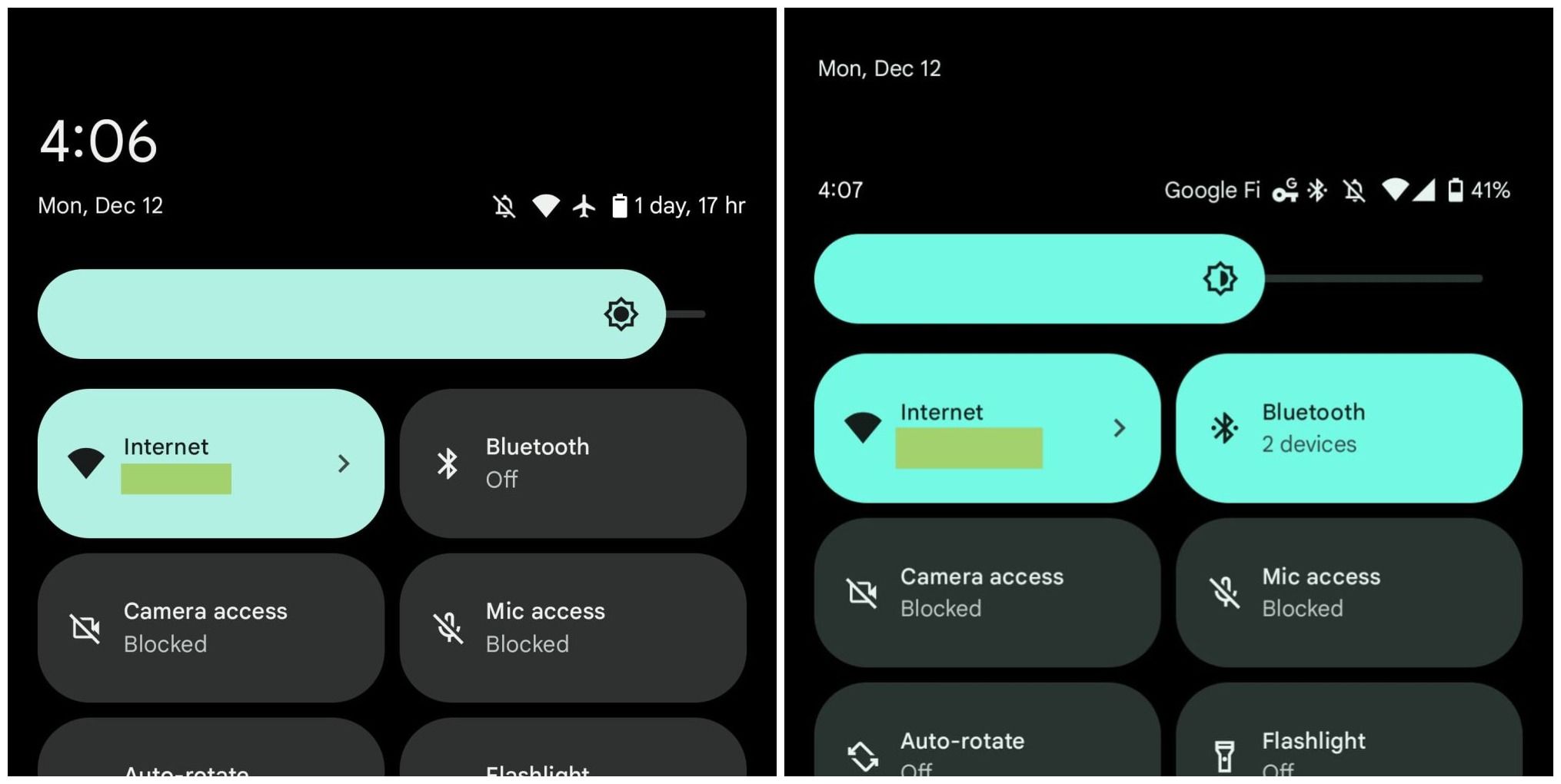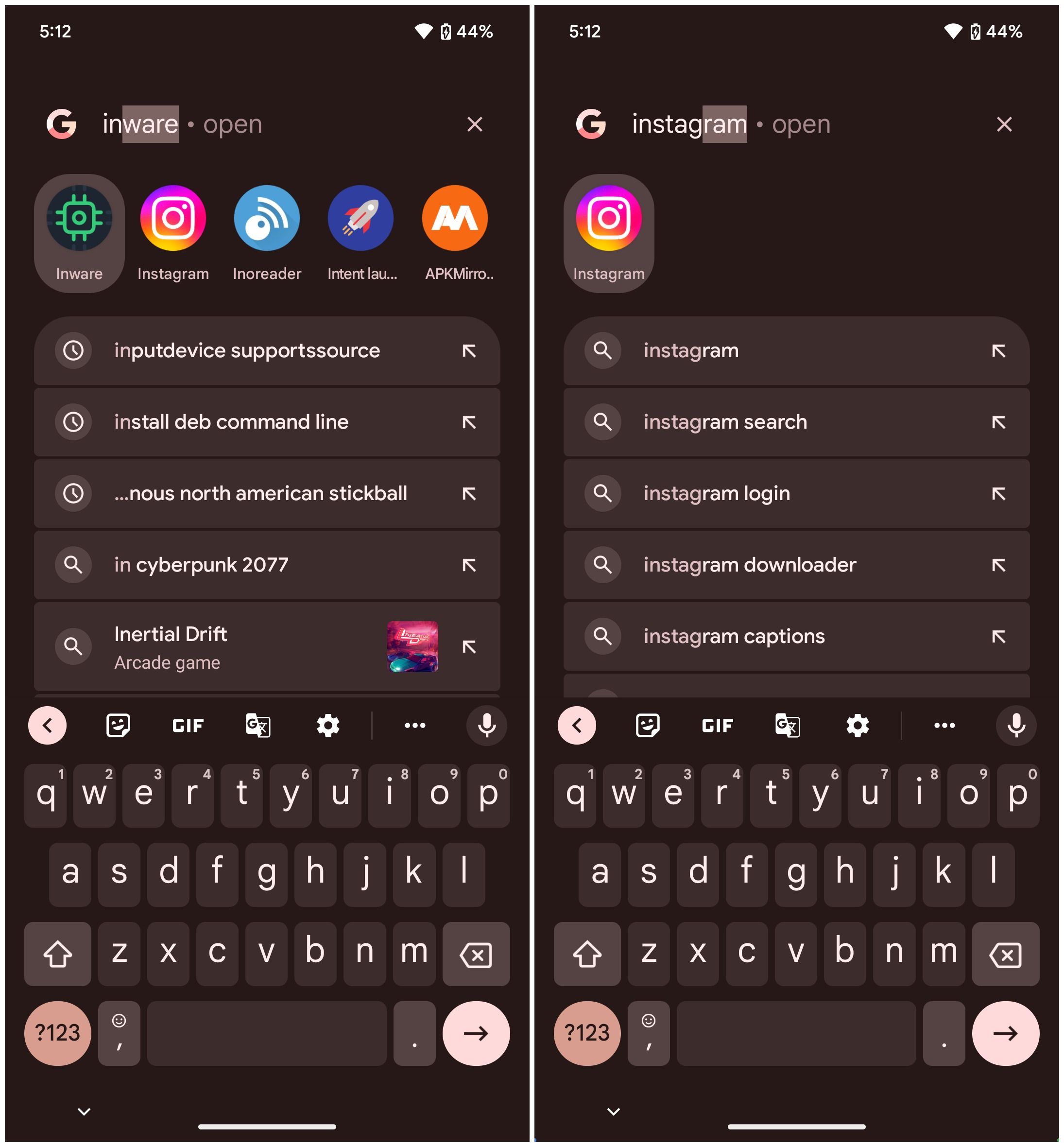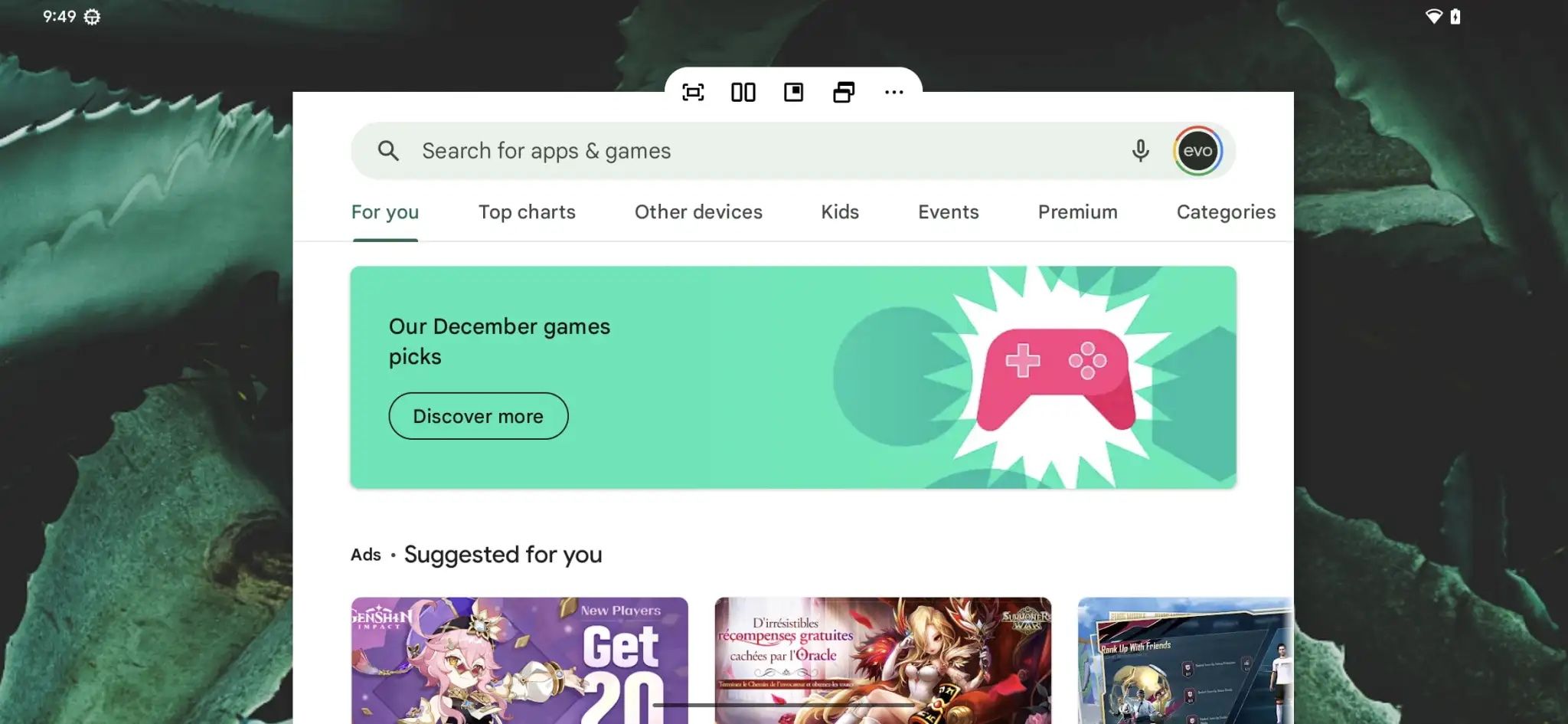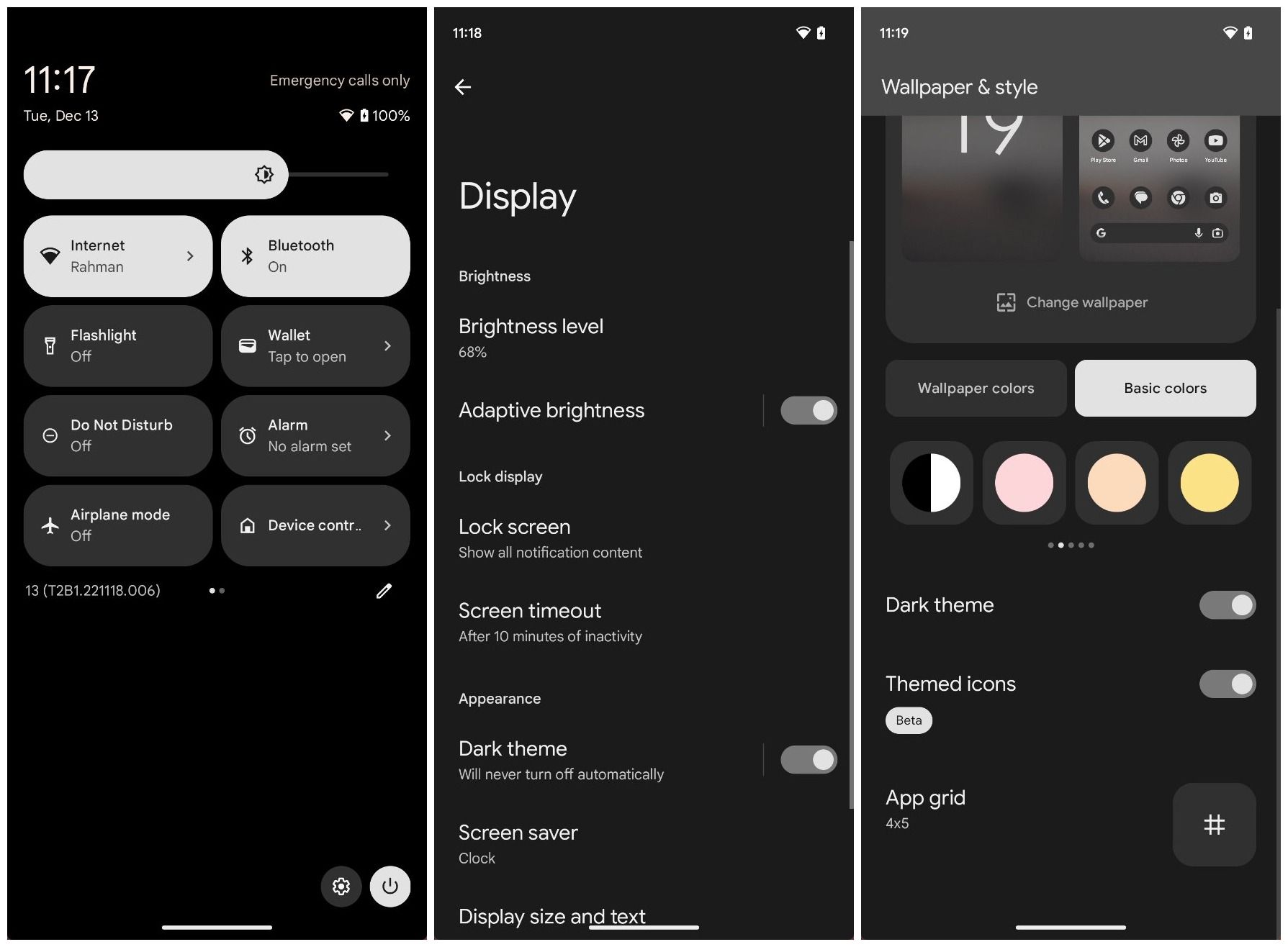Google only recently released the Android 13 December Feature Drop for Pixel devices, but the company is already working on a future update for its devices. Google has released Android 13 QPR2 Beta 1 (Quarterly Platform Release) for developers with a bunch of new features and changes. These changes are set to make your Android experience even better. In this article, we'll explore what's new in the latest beta build and the features Google may release with Android 13 QPR2.Note: Some of the features are not enabled by default and could be removed before the Android 13 QPR2 stable version releases to the public.
Upcoming Android 13 Features
UI Tweaks
First up, let's take a look at the visual changes the new beta build brings. The most noticeable change is in the Quick Settings area, where the digital clock is much larger compared to before. The date has also moved below the clock. The cellular service label, which currently shows up next to status bar icons, is now displayed in the top right-hand corner with a much larger font.
Source: 9to5Google
Google can't stop tweaking the 'Now Playing' widget, and yes, once again, the company has tweaked it in the Android 13 QPR2 Beta 1 build. In the latest build, a foggy overlay appears on the album art background of the media player. This animation appears when the player is first opened and doesn't reoccur. It doesn't seem to be linked to the current playback, which makes us believe that it is still under development and not yet complete.
Redesigned Back Gesture
Android's back gesture has been the same since Android 10's release back in 2019. But it now appears that Google is working on a redesigned back animation for the Android 13 QPR2 stable release. In the new build, there is a new back gesture — which is currently disabled by default — in which the back arrow is placed within a circular blob that stretches to match the motion of your gesture. Check it out in action down below (via 9to5Google):
Quickly Launch Apps from Search Bar
Another feature that is not enabled by default, but should make it to the stable version, is 'Quick Launch' in the search bar. Much like iOS, Google now lets you quickly launch an application by pressing the enter button on the keyboard. When you search for an app (that is already installed on your phone), a highlight will appear behind the app's icon. You can simply press the enter button on the keyboard to launch the app instead of tapping the app icon.
Desktop mode
Google has been working on a Desktop Mode for Android for quite some time now, and the latest Android 13 QPR2 Beta 1 provides our best look at the feature yet. When your device is in desktop mode, all apps will open up in free windows that can be dragged around the screen. You will be able to change the window size, maximize/minimize them, or even use them in split-screen mode.
When the feature is complete, it will work much like how modern-day macOS and Windows work. The feature is disabled by default on the latest beta build (for now), but it's good to see that Google is working to bring a new user experience to Android. We expect the feature to be available when the Pixel Tablet launches next year.
In addition to the Desktop Mode, Google is also working on a redesigned taskbar for Android tablets. The new taskbar will embrace the Material You design, and instead of being ever-present on the bottom, it'll support a new iPad-like gesture where you'll be able to bring it up by swiping up from the bottom edge. Like the rest of the features on the list, this feature is also currently disabled by default.
Partial screen sharing
Google is also working to bring a desktop feature to Android. The company is working on a Partial Screen Sharing feature that will allow users to record or cast only a single app. This will be similar to how users can select individual tabs or windows to share in video conference calls. When the feature launches, users will have the option to choose between recording a single app or sharing the entire screen.
Grayscale Material You theme
Android Guru Mishaal Rahman has revealed that Google will add a new 'monochromatic' theme to Android 13. According to 9to5Google, this theme is "built from two colors — #666666 and #333333, a light and dark shade of gray, respectively," and is made for those who don't like the colorful Material You theming.
Other Features
- There is thicker padding for icons in the Pixel Launcher, which means icons are spaced farther than they currently are in the stable Android 13 build. This could, however, change with the future release.
- You can now enable 1080p resolution on the Google Pixel 6 Pro. Prior to this build, the Pixel 6 Pro ran on 1440p resolution by default, and it couldn't be changed.
- The Battery Health settings have been given a makeover in the latest beta. The panel now shows battery details and remaining capacity. If the battery is aging normally, it will display a green checkmark. If it's not, the panel will provide tips on how to extend battery life.
- Spatial Audio will now (again) be available on Pixel 6 and newer devices.
- Google is looking at the possibility of separating the ringtone and notification volume in Android 13 QPR2.
Which features would you like to see in the stable build? Let us know in the comments section below!
Check out these amazing Google smartphones!
-

Google Pixel 7
The new Google Pixel 7 is powered by the all-new Google Tensor G2 chipset. The device is coupled with 8GB of memory, and it has 128/256GB storage tiers. The phone comes with a significantly improved camera system, and it's more portable than the last generation. The Pixel 7 is available in Obsidian, Lemongrass, and Snow colors.
-

Google Pixel 7 Pro
The Google Pixel 7 Pro, powered by the new Google Pixel Tensor sensor, provides great graphics performance and computing power to let you easily play all of your favorite games and multitask. The device also has a highly capable camera setup that's backed by a unique post-processing algorithm that helps achieve great results.
-

Google Pixel 6a
If you don't care about high refresh rate, wireless charging, a glass back, and a few other tidbits, this should be your phone. It's a Pixel that features the same chipset as the last year's Pixel 6 series but less expensive. Check out all the deals on the device using the links given below.