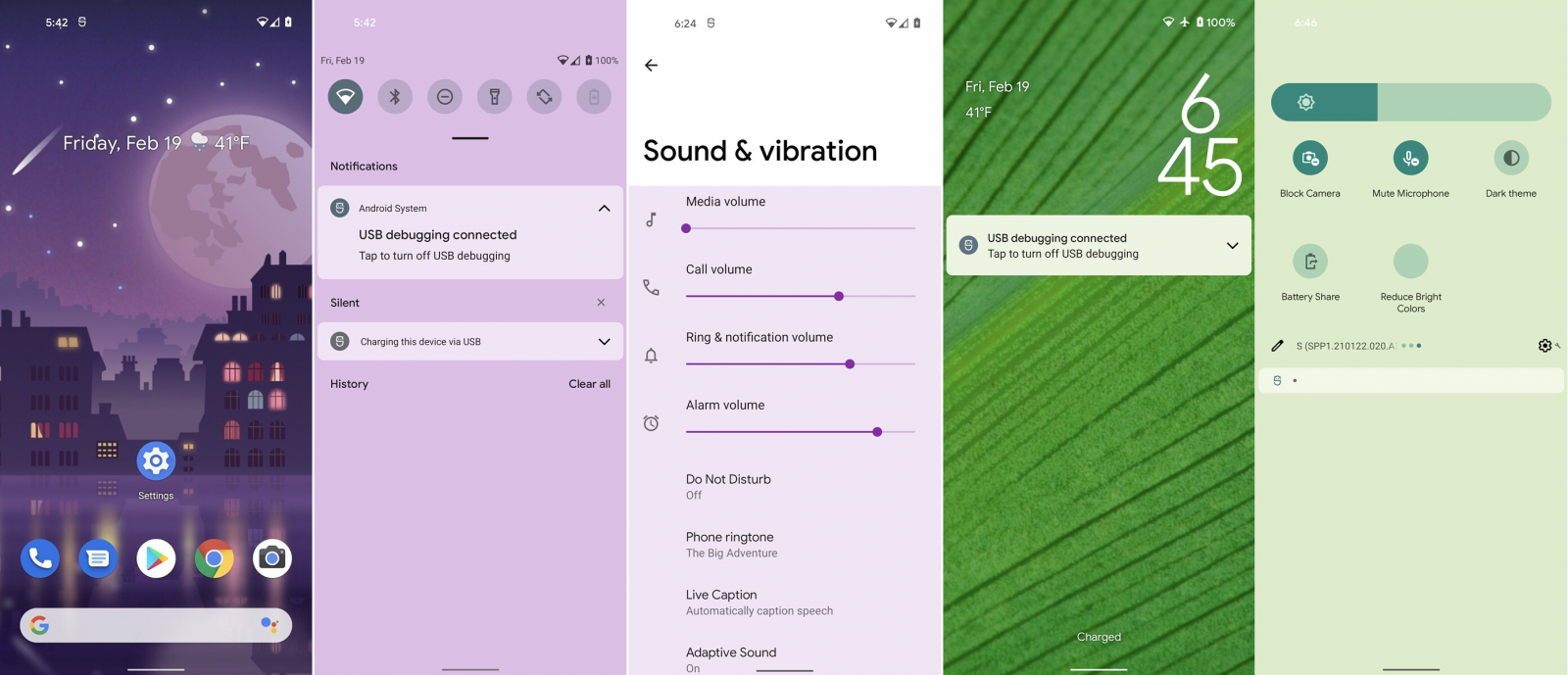So, the first developer preview of Android 12 is already out. Yes, it is far from the final shape of Android 12 and is very much a work in progress, but there are a lot of meaningful changes that have been spotted so far. From minor tweaks to the notification panel to a native scrolling screenshot tool (finally!), there is a lot that has been unearthed so far. In this article, we will log all the major new Android 12 tools and tricks as they are spotted, and will continue to add more over the upcoming weeks. Have a look:
A new theming system
Tap to see full-sized image in a new tab (Image Credit: )
Android 12 introduces a new theming system that allows users to select a wallpaper and let the software automatically pick an appropriate color for the notification panel, darker accent color for the quick setting tiles (on the lock screen as well as in the unlocked state), and some sections of the Settings app as well.
Scrolling screenshot
This is one feature that I’ve been waiting forever to arrive as a native tool on the Pixel smartphones. Even though it is said to be a bit erratic at the moment, but it will likely be polished before the final stable release of Android 12.
SystemUI didn’t crash when I did this without screen recording
— Mishaal Rahman (@MishaalRahman) February 18, 2021