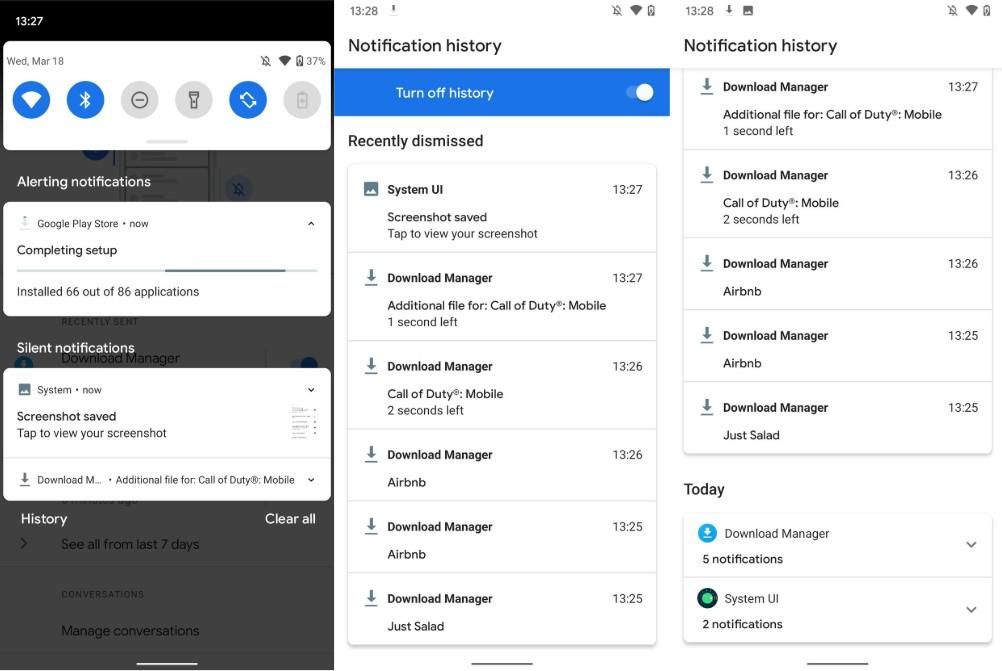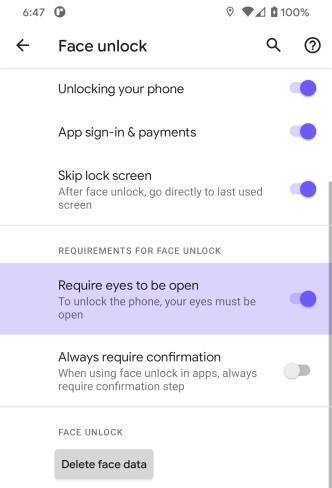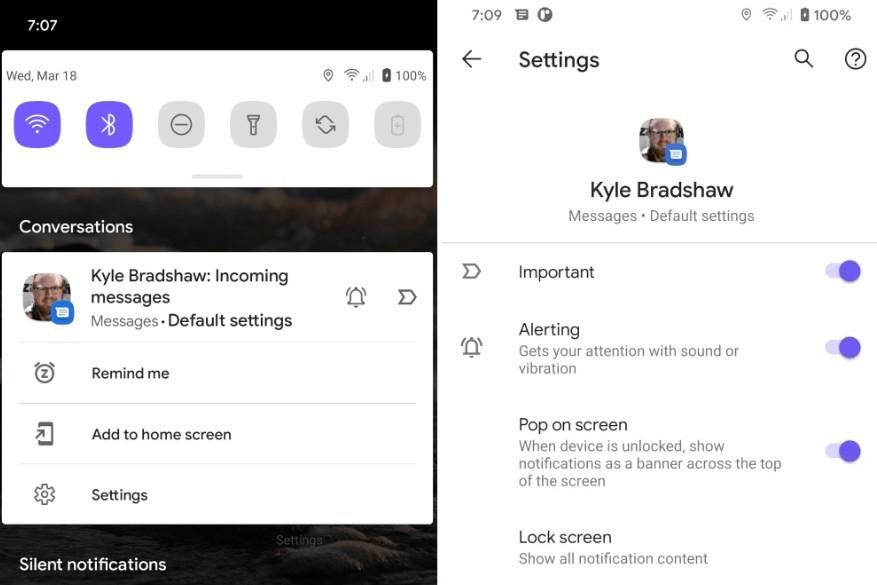Google has just rolled out the second developer preview of Android 11. The latest developer-facing build of Android 11 brings a host of new features for both developers and end-users such as native screen recorder, per-app refresh rate preference, resume on reboot, and more. Here’s a quick breakdown of the new elements Android 11 Developer Preview 2 brings:
Native screen recorder
Originally arriving as a barebones package in the first developer preview, the latest build finally shows a functional UI for Android 11’s native screen recorder. Once users start the screen recorder, they will also see the option to record audio and highlight touch inputs while doing so. Also, the status bar will show a recording icon when screen capture is on.
5G state API
The arrival of 5G state API will let developers check whether users are on a 5G New Radio or Non-Standalone network. Knowing that will let developers accordingly create or adjust an app experience to take advantage of improved speed and lower latency offered by 5G.
View notification history
In Android 11 Developer Preview 2, users will now see a ‘History’ option at the bottom of the notification shade. Tapping on it will open a page that shows a history of all notifications arranged chronologically. This feature gives users a chance to check notifications that they might have accidentally dismissed by swiping.
Credit: AndroidCentral
Moredevelopments for foldable phones
Android 11 Developer Preview 2 brings support for a hinge angle sensor that will let apps detect the degree at which the screen is bent on a foldable phone. What this means is apps can change behaviour to take advantage of the foldable form factor.
Call ScreeningService Improvements
Google says that in addition to verifying an incoming call’s STIR/SHAKEN status (standards that protect against caller ID spoofing), call-screening apps can also report the reason as to why the call was rejected. Moreover, apps can also create a system-provided post-call screen to let users mark a call as spam or add the caller to their contacts list.
‘Require eyes to be open’ setting for face unlock onPixel 4
The Pixel 4 had a weird security flaw that would unlock the phone even when users have their eyes closed. Essentially, your phone could be unlocked by anyone while you are sleeping by just holding it in front of your face. The latest Android 11 update finally brings the ‘Require eyes to be open’ feature, which makes it mandatory for the face unlock system to verify if the eyes are open before unlocking the Pixel 4.
Credit: 9to5Google
App resume on reboot
Scheduled overnight updates are convenient, but usershave to unlock the device once the reboot is over to return the apps to normalfunctioning and get notifications on time. Resume on reboot removes theauthentication hassle. Now, once an update has finished installing and thedevice has been rebooted, apps will resume to normal functioninginstantaneously and no notifications will be delayed.
Mark notifications as ‘important’
This feature is similar to how the ‘important’ tag works for certain email addresses on Gmail. Long pressing on an incoming notification from a person will let users tap on the ‘important’ sign to mark them as, well, important. This feature is a neat touch and will let users sift through the crowd of incoming notifications and find the important ones.
Credit: 9to5Google
Apps can choose the best refresh rate
Phones these days come with panels whose refresh rate varies from 60Hz and 90Hz to 120Hz or 144Hz. Android 11 Developer Preview 2 introduces a new API that will let apps specify the refresh rate at which users can get the best experience. For example, if a game supports 90fps gameplay, it will default to 90Hz refresh rate value (provided the display is compatible) to provide the best visual experience.
Source: Android Developers Blog