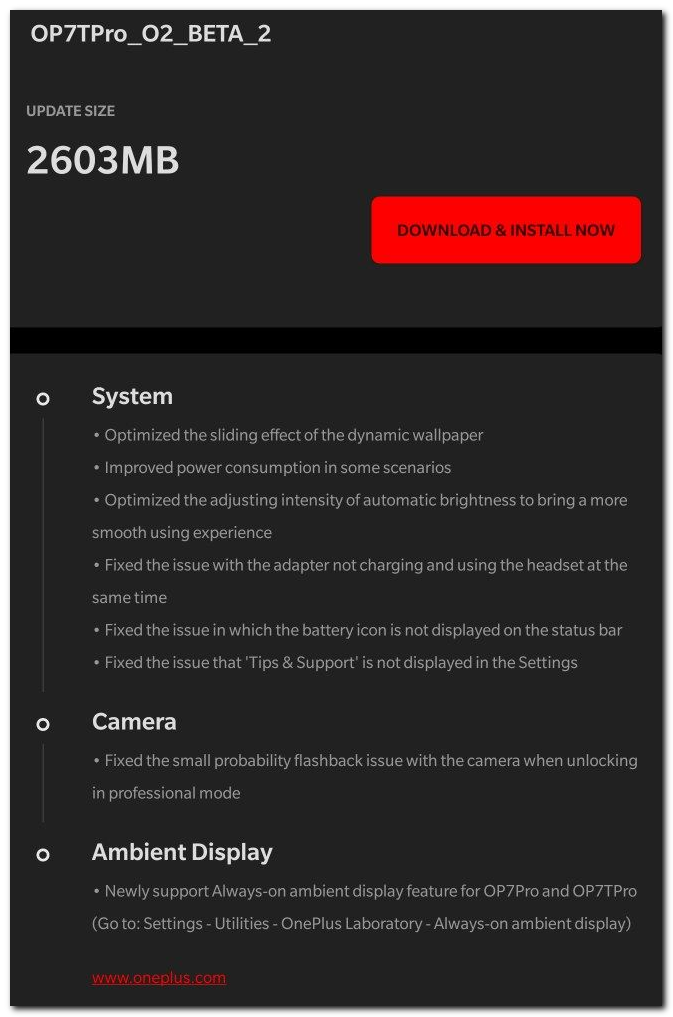A couple of weeks ago, OnePlus finally released the Android 11-based OxygenOS 11 Open Beta 1 update for the OnePlus 7 and 7T series. The software upgrade introduced a fresh UI design, new camera tricks and output enhancements, Ambient Display tweaks, and a Dark Mode shortcut to name a few. Now, the company has started rolling out the second Android-11 based beta updated for the OnePlus 7T and 7T Pro – dubbed OxygenOS 11 Open Beta 2.
OxygenOS 11 Open Beta 2 update changelog:
|
System |
Since this is a test build, it goes without saying that you will come across some bug and performance issues if you install the beta update, especially if you are jumping into the world of early testing from the stable channel. And if that’s the case, you should always make a backup of all your data as a precautionary measure before installing the OxygenOS 11 Open Beta 2 update. OnePlus also warns that the latest beta update for OnePlus 7T and OnePlus 7T Pro will drain the battery faster if you enable the AOD feature.
In case you’ve been running the previous beta build on your OnePlus 7T series, you’ll soon receive the OTA notification. For those who are new to the OxygenOS beta testing game, you can find the download files and the flashing instructions for OxygenOS 11 Open Beta 2 on this page.