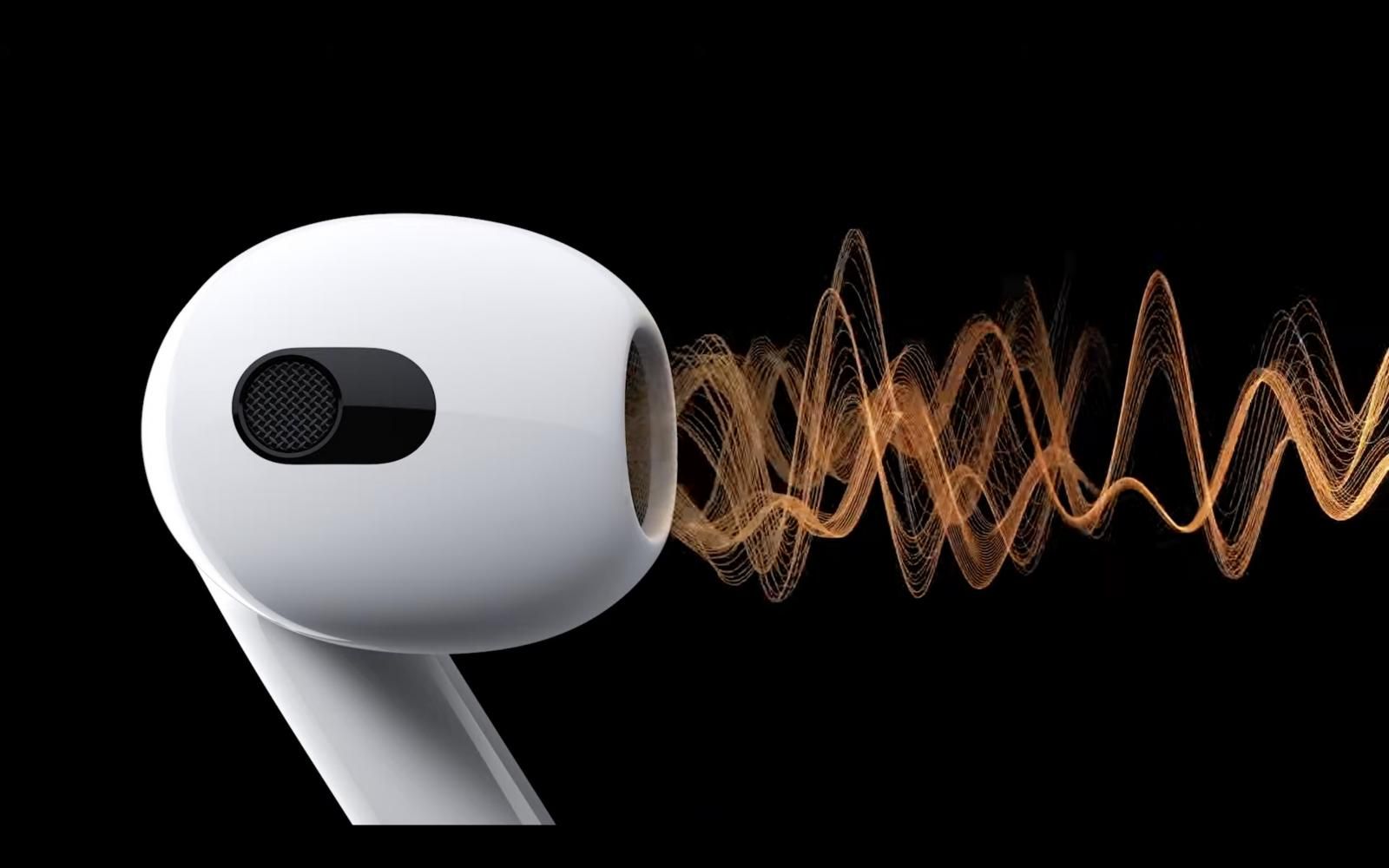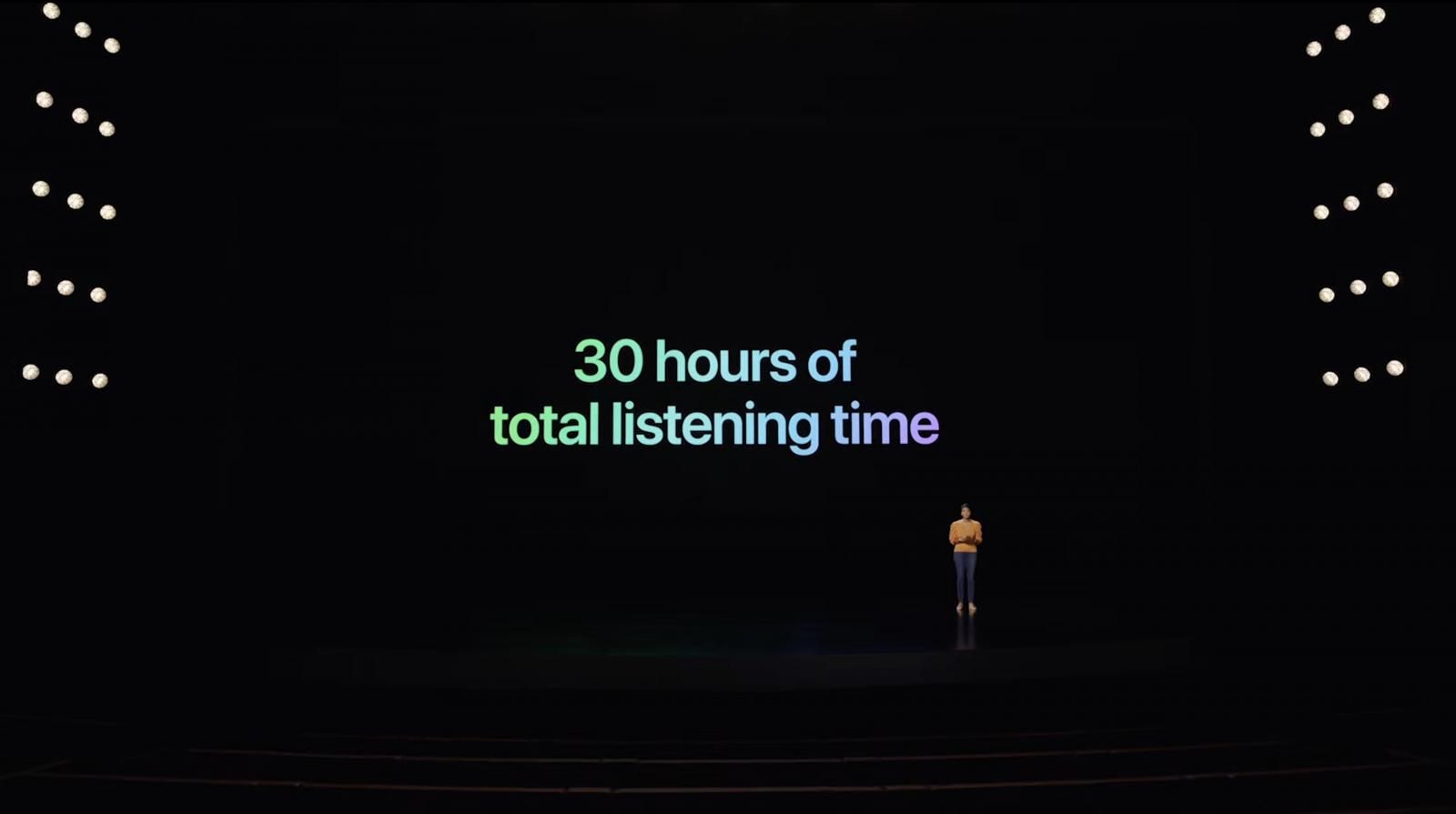The long-rumored third generation of AirPods finally received their much-awaited release at the Cupertino-based OEM's Unleashed Event on October 18th. They launch alongside the brand new MacBook Pro lineup and introduce some massive changes to AirPods, which have remained pretty much the same since their introduction in 2016.
Yes, there was a refresh in 2019, which brought an improved processor enhancing its function as a pair of smart wireless earphones and a wireless charging compatible case. An upgrade we can call iterative. The 2nd generation AirPods will still be available on sale for $129.
With that, let us focus on what is new with this generation and answer some of the questions you may have, specifically those surrounding its availability and compatibility with older devices.
Pricing and Availability
The third-generation AirPods will be available for pre-order from 18th October, with deliveries and availability starting next week. The earbuds will retail for $179 and come bundled with an all-new MagSafe compatible case.The $249 AirPods Pro have also been updated to ship with the new MagSafe Case.

Apple AirPods 3
The third-generation AirPods features a new compact design with improved battery and audio performance. Buyers can now listen to music for six hours on a single charge, with the case adding 24 more.
Colors
As has been customary for AirPods, the earbuds are only available in the traditional white. With Apple making more and more of their products available in a plethora of colorways, we would've liked to see more variety, but for interested buyers, white it is.
Design
According to Apple, the third generation features an all-new design on the inside and outside. It uses a stem shape similar to AirPods Pro and has shifted to the same embedded force sensors for media control, while the head of the earbuds remains similar to previous generations with a hard plastic casing, without any silicone tips.
The charging case has also seen a minor redesign to fit the new earbuds and features a familiar look. It also comes with MagSafe-capable hardware.
For those who often exercise with earphones, AirPods are IPX4 rated, meaning the sweat you work up, or light rainfall should not pose an issue.
Audio and Microphone
Coming to the audio experience on these new earbuds, Apple spoke about a new low distortion driver which will provide powerful bass and crisp audio at higher frequencies. This is further supported by Adaptive EQ, which will actively customize the audio profile to help you hear a song, how it's meant to be heard by trying to combat inconsistencies due to fit.
Spatial Audio with Dynamic Head Tracking will also make its debut on the normal AirPods with this generation, meaning you will be able to make the most of Dolby Atmos soundtracks.
And focussing on microphones, Apple is once again using its dual beamforming units, which have proven themselves to be the best on the market over the last few years. Bundle this with iOS 15's Voice Isolation feature, and others should never have an issue hearing you well on a call.
Battery Life and Charging
With the third generation, AirPods Apple provides the best endurance they ever have with the in-ear form factor. These earbuds will now last for six hours of listening on a single charge, with the case packing an additional 24 hours, making for a total of 30.
If you're someone who takes an awful lot of calls, in that situation, the AirPods will function for 4 hours on a single charge, with the case providing an additional 16.
The earbuds charge via the case, which in turn can use the included Lightning to USB-C cable or wireless charging via the Qi or MagSafe standard.
Apple claims a quick five-minute charge will provide users with an hour of listening time or talk time.
Compatibility
The third-generation AirPods are compatible with a wide variety of Apple devices, which are listed below. Keep in mind to use these, you will need to have the devices on the latest version of their respective operating systems.
Note: It is also compatible with the 7th generation iPod Touch.
iPhone
- iPhone 13
- iPhone 13 mini
- iPhone 13 Pro
- iPhone 13 Pro Max
- iPhone 12
- iPhone 12 mini
- iPhone 12 Pro
- iPhone 12 Pro Max
- iPhone 11
- iPhone 11 Pro
- iPhone 11 Pro Max
- iPhone XS
- iPhone XS Max
- iPhone XR
- iPhone X
- iPhone 8
- iPhone 8 Plus
- iPhone 7
- iPhone 7 Plus
- iPhone 6s Plus
- iPhone SE (2nd generation)
- iPhone SE (1st generation)
iPad
- iPad Pro 12.9-inch (5th generation)
- iPad Pro 12.9-inch (4th generation)
- iPad Pro 12.9-inch (3rd generation)
- iPad Pro 12.9-inch (2nd generation)
- iPad Pro 12.9-inch (1st generation)
- iPad Pro 11-inch (3rd generation)
- iPad Pro 11-inch (2nd generation)
- iPad Pro 11-inch (1st generation)
- iPad Pro 10.5-inch
- iPad Pro 9.7-inch
- iPad (9th generation)
- iPad (8th generation)
- iPad (7th generation)
- iPad (6th generation)
- iPad (5th generation)
- iPad Air (4th generation)
- iPad Air (3rd generation)
- iPad Air 2
- iPad mini (6th generation)
- iPad mini (5th generation)
- iPad mini 4
Mac
- MacBook (2015-2017)
- 11-inch MacBook Air
- 13-inch MacBook Air
- 13-inch Retina MacBook Air
- 13-inch M1 MacBook Air
- 13-inch MacBook Pro (Late 2012-Early 2015)
- 13-inch MacBook Pro (Mid 2012-2020)
- 13-inch MacBook Pro (2020, two ports)
- 13-inch MacBook Pro (2020, four ports)
- 13-inch M1 MacBook Pro (2020)
- 14-inch MacBook Pro (2021)
- 15-inch MacBook Pro (Mid 2012-Mid 2015)
- 15-inch MacBook Pro (Mid 2012-2019)
- 16-inch MacBook Pro (2019)
- 16-inch MacBook Pro (2021)
- 21.5-inch iMac (Late 2012–2017)
- 21.5-inch iMac (Retina 4K, Late 2015–2019)
- 24-inch M1 iMac (2021)
- 27-inch iMac (Late 2012-Late 2013)
- 27-inch iMac (Retina 5K, Late 2014-2020)
- iMac Pro (2017)
- Mac mini (Late 2012–Late 2018)
- M1 Mac mini (2020)
- Mac Pro (Late 2013–2019)
Apple Watch
- Apple Watch Series 1
- Apple Watch Series 2
- Apple Watch Series 3
- Apple Watch Series 4
- Apple Watch Series 5
- Apple Watch Series 6
- Apple Watch SE
- Apple Watch Series 7
Apple TV
- Apple TV 4K
- Apple TV HD
Specifications
|
Specification |
Apple AirPods (3rd Generation) |
|
Audio Technology |
|
|
Dimensions & Weight |
Earbuds (each)
Case
|
|
Sensors |
|
|
Chipset |
Apple H1 Headphone Chip |
|
Water Resistance |
IPX4 rating (for sweat and freshwater) |
|
Battery & Charging |
Earbuds
Case
A five-minute charge will provide listeners with one hour of listening or talk time. |
|
Port(s) |
Lightning Port |
|
Connectivity |
Bluetooth 5.0 |
FAQ
What is in the Apple AirPods 3 box?
Within AirPods 3's retail packaging, buyers can find the earbuds encased in their Wireless Charging Case, which is now compatible with MagSafe. Apart from these, you will find a Lightning to USB-C Cable and the necessary documentation.
What are the new features on the AirPods 3?
The headlining features on AirPods 3 are listed below:
- Adaptive EQ
- Support for Spatial Audio
- IPX4 Water Resistance
- Six-hour long battery life, with an additional 24 hours in the case.
Are the new AirPods 3 waterproof?
Unlike the previous generation, AirPods 3 does ship with a level of water resistance. It now has an IPX4 rating, similar to AirPods Pro, meaning using them for workouts is now possible.
Do the AirPods 3 support Lossless Audio?
No, AirPods 3 do not support Lossless Audio. They can only make use of the AAC codec. But the headline upgrade to audio performance on AirPods 3 is the presence of support for Spatial Audio.
Do the AirPods 3 support Spatial Audio?
Yes, AirPods 3 support Spatial Audio and listening to Dolby Atmos-certified content.
Do the AirPods 3 have Passive Noise Isolation?
No, AirPods 3 do not have Passive Noise Isolation. This is primarily due to their hard shell design, so while putting them in your ear may block some outside sound, it is nowhere near the level of isolation you will receive with in-ear silicon tips which can form a seal against the wall of your ear canal.
Do the AirPods 3 come with a Transparency Mode?
No, AirPods 3 do not have a Transparency Mode. Their hard plastic design and lack of silicone tips are definitely the primary reasons behind its exclusion.
Do the AirPods 3 support wireless charging?
Yes, AirPods 3 ships with a wireless charging case. This year's model also features compatibility for MagSafe.
What port does the AirPods 3 use for charging? Lightning or USB C?
AirPods 3 features Apple's proprietary Lightning port along the bottom side of their case for charging. It also has the ability to charge wireless via a Qi Wireless Charging pad or MagSafe Wireless Charger.
What Bluetooth version do the AirPods 3 support?
AirPods 3 make use of Bluetooth 5.0 to ensure connectivity with iPhones and other Apple devices.
What audio codecs do the AirPods 3 support?
AirPods 3 utilize the Bluetooth AAC codec. The new earbuds do not feature support for Apple's ALAC codec.
What is the audio latency on the AirPods 3? Can I use it for gaming?
While we are not sure of the exact latency on the third-generation AirPods, the Pro models feature a similar H1 chip and have a delay of 144ms, which results in little to no audio lag in games. So, we expect similar performance here. Also, while we recommend using a wired setup, for an occasional gaming session the AirPods 3 should not pose an issue.
Can I use the AirPods 3 with Android?
Yes, you can use AirPods 3 with Android devices, but the experience will be lackluster since you cannot change any settings, and the pairing process, while simple isn't as fluid as devices that support Google Fast Pair.
Can I use the AirPods 3 with multiple devices?
AirPods 3 do not feature the ability to stay connected to multiple devices at one time. But if you own a host of Apple devices that share an Apple ID, your AirPods once paired with a single device will appear on every device when in use, simplifying the task of switching sources.
Can I use the AirPods 3 for phone calls and video calls?
Yes, you can use AirPods 3 for phone calls and video calls. Apple rates the earbuds to last for four hours when used in this manner and the case provides an additional 16 hours of usage.
Can I use silicone or memory foam tips with the AirPods 3?
Yes, you can use silicone or memory foam tips with AirPods 3, provided such accessories exist. While we can confirm the availability of silicone accessories for the previous generation of AirPods, foam-based add-ons are only available for AirPods Pro.
How to reset AirPods 3?
To reset your AirPods 3, follow the steps listed below.
- Open the Settings app on your iPhone and access the Bluetooth section.
- Click on the “i” icon next to your AirPods, followed by a tap on Forget This Device. Confirm your decision.
- Now, with the case lid still open, press and hold the setup button on the back of the AirPods case for 15 seconds until the status light on its front flashes amber and then white.
How to check if AirPods 3 are genuine or fake?
To check whether your AirPods 3 are the real deal, follow the steps listed below.
Check Serial Number on AirPods 3: Acquire the Serial Number from the Settings app on your iPhone or from the case and run a check on checkcoverage.apple.com. A genuine product will display accurate information, matching the day when you've bought your product.
Inspect Packaging: Mistakes in details are often made by counterfeit sellers, so keep an eye out for missing text, incorrect fonts, irregular spacing, and pixelated images.
Missing Functionality or Hardware Differences: Counterfeit AirPods tend to not feature every little function that Apple has designed the earbuds to perform. Check if features like Live Listen, Spatial Audio, Hey Siri function to ensure you have a genuine pair. Another aspect to keep an eye on would be to ensure the cutouts made on the device are in the right places and that the device features Apple's Lightning Port and not micro-USB or USB-C.
- Apple TV 4K
- Apple TV HD
Specifications
|
Specification |
Apple AirPods (3rd Generation) |
|
Audio Technology |
|
|
Dimensions & Weight |
Earbuds (each)
Case
|
|
Sensors |
|
|
Chipset |
Apple H1 Headphone Chip |
|
Water Resistance |
IPX4 rating (for sweat and freshwater) |
|
Battery & Charging |
Earbuds
Case
A five-minute charge will provide listeners with one hour of listening or talk time. |
|
Port(s) |
Lightning Port |
|
Connectivity |
Bluetooth 5.0 |
FAQ
What is in the Apple AirPods 3 box?
Within AirPods 3's retail packaging, buyers can find the earbuds encased in their Wireless Charging Case, which is now compatible with MagSafe. Apart from these, you will find a Lightning to USB-C Cable and the necessary documentation.
What are the new features on the AirPods 3?
The headlining features on AirPods 3 are listed below:
- Adaptive EQ
- Support for Spatial Audio
- IPX4 Water Resistance
- Six-hour long battery life, with an additional 24 hours in the case.
Are the new AirPods 3 waterproof?
Unlike the previous generation, AirPods 3 does ship with a level of water resistance. It now has an IPX4 rating, similar to AirPods Pro, meaning using them for workouts is now possible.
Do the AirPods 3 support Lossless Audio?
No, AirPods 3 do not support Lossless Audio. They can only make use of the AAC codec. But the headline upgrade to audio performance on AirPods 3 is the presence of support for Spatial Audio.
Do the AirPods 3 support Spatial Audio?
Yes, AirPods 3 support Spatial Audio and listening to Dolby Atmos-certified content.
Do the AirPods 3 have Passive Noise Isolation?
No, AirPods 3 do not have Passive Noise Isolation. This is primarily due to their hard shell design, so while putting them in your ear may block some outside sound, it is nowhere near the level of isolation you will receive with in-ear silicon tips which can form a seal against the wall of your ear canal.
Do the AirPods 3 come with a Transparency Mode?
No, AirPods 3 do not have a Transparency Mode. Their hard plastic design and lack of silicone tips are definitely the primary reasons behind its exclusion.
Do the AirPods 3 support wireless charging?
Yes, AirPods 3 ships with a wireless charging case. This year's model also features compatibility for MagSafe.
What port does the AirPods 3 use for charging? Lightning or USB C?
AirPods 3 features Apple's proprietary Lightning port along the bottom side of their case for charging. It also has the ability to charge wireless via a Qi Wireless Charging pad or MagSafe Wireless Charger.
What Bluetooth version do the AirPods 3 support?
AirPods 3 make use of Bluetooth 5.0 to ensure connectivity with iPhones and other Apple devices.
What audio codecs do the AirPods 3 support?
AirPods 3 utilize the Bluetooth AAC codec. The new earbuds do not feature support for Apple's ALAC codec.
What is the audio latency on the AirPods 3? Can I use it for gaming?
While we are not sure of the exact latency on the third-generation AirPods, the Pro models feature a similar H1 chip and have a delay of 144ms, which results in little to no audio lag in games. So, we expect similar performance here. Also, while we recommend using a wired setup, for an occasional gaming session the AirPods 3 should not pose an issue.
Can I use the AirPods 3 with Android?
Yes, you can use AirPods 3 with Android devices, but the experience will be lackluster since you cannot change any settings, and the pairing process, while simple isn't as fluid as devices that support Google Fast Pair.
Can I use the AirPods 3 with multiple devices?
AirPods 3 do not feature the ability to stay connected to multiple devices at one time. But if you own a host of Apple devices that share an Apple ID, your AirPods once paired with a single device will appear on every device when in use, simplifying the task of switching sources.
Can I use the AirPods 3 for phone calls and video calls?
Yes, you can use AirPods 3 for phone calls and video calls. Apple rates the earbuds to last for four hours when used in this manner and the case provides an additional 16 hours of usage.
Can I use silicone or memory foam tips with the AirPods 3?
Yes, you can use silicone or memory foam tips with AirPods 3, provided such accessories exist. While we can confirm the availability of silicone accessories for the previous generation of AirPods, foam-based add-ons are only available for AirPods Pro.
How to reset AirPods 3?
To reset your AirPods 3, follow the steps listed below.
- Open the Settings app on your iPhone and access the Bluetooth section.
- Click on the “i” icon next to your AirPods, followed by a tap on Forget This Device. Confirm your decision.
- Now, with the case lid still open, press and hold the setup button on the back of the AirPods case for 15 seconds until the status light on its front flashes amber and then white.
How to check if AirPods 3 are genuine or fake?
To check whether your AirPods 3 are the real deal, follow the steps listed below.
Check Serial Number on AirPods 3: Acquire the Serial Number from the Settings app on your iPhone or from the case and run a check on checkcoverage.apple.com. A genuine product will display accurate information, matching the day when you've bought your product.
Inspect Packaging: Mistakes in details are often made by counterfeit sellers, so keep an eye out for missing text, incorrect fonts, irregular spacing, and pixelated images.
Missing Functionality or Hardware Differences: Counterfeit AirPods tend to not feature every little function that Apple has designed the earbuds to perform. Check if features like Live Listen, Spatial Audio, Hey Siri function to ensure you have a genuine pair. Another aspect to keep an eye on would be to ensure the cutouts made on the device are in the right places and that the device features Apple's Lightning Port and not micro-USB or USB-C.