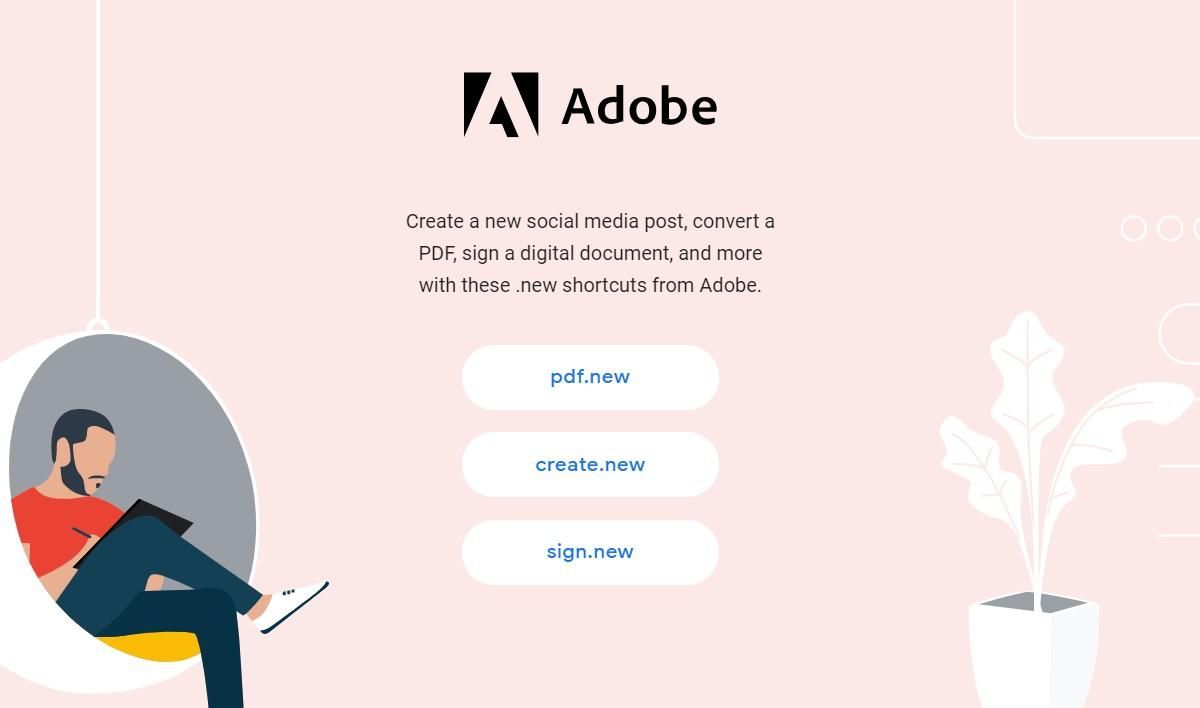Google’s “.new” shortcuts for Docs, Slides and Sheets are extremely convenient when it comes to creating new online files. Today, Adobe has announced that it has partnered with Google to launch new browser shortcuts to create, convert, compress, sign, and design documents in Adobe Acrobat and Adobe Spark.
Listed below are the new shortcuts introduced by Adobe:
- PDF.new – To create a free Adobe Acrobat PDF from any Microsoft Office or image file.
- Sign.new – to create a PDF form that you can fill, sign, save, and send.
- JPGtoPDF.new – To convert a JPG into a PDF file.
- CompressPDF.new – To reduce the file size of a PDF file to make it manageable.
- Create.new – To create an Adobe Spark Post.
Additionally, the company is launching 20 free Acrobat online tools this year. These can be accessed from the Acrobat Online dashboard. All you have to do is sign in with an Adobe ID to access tools that let you quickly convert Microsoft Office and image files to PDF, or request electronic signatures from anyone, send a contract, permission slip, or any other document that needs to be signed.