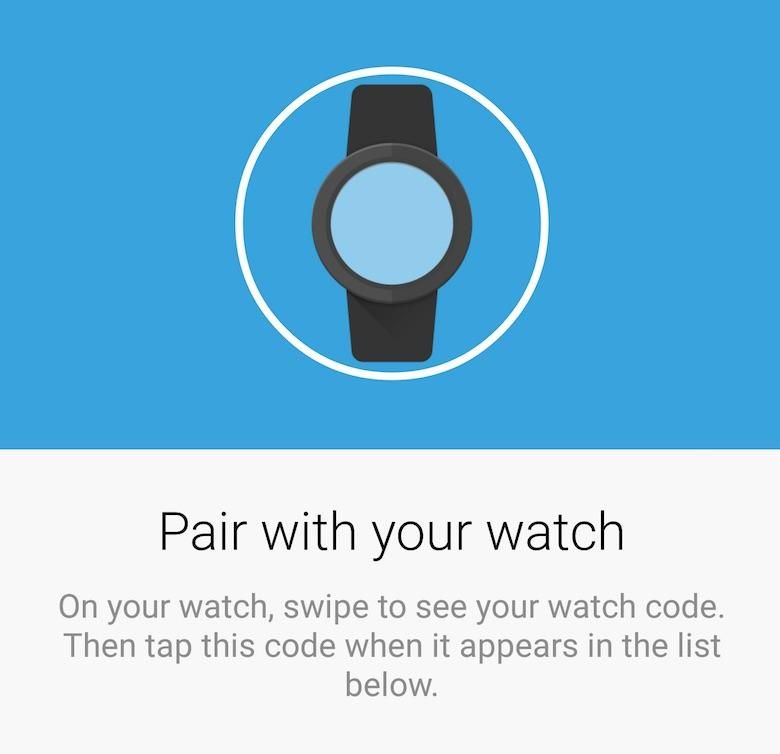As fun as it can be to marginalize and criticize them, smartwatches are magical pieces of technology. From something as mainstream as an Apple Watch to something as fringe as a Cogito Classic, today’s wristborne wearables are modern miracles of miniaturized intelligence. As I say at the top of every Pocketnow Weekly podcast, these real-life tools are the manifestation of many childhood dreams, mine included … and it’s incredible to stop and think about just how complex they really are.
All of which makes it doubly frustrating when these supposedly “smart” devices screw up so spectacularly. Here’s five smartwatch problems that should’ve been fixed a long time ago. Just like the smartphone problems we talk about every now and then, they’re shortcomings that have plagued the category for almost the entire duration of wearable tech’s existence. So now it’s time to shine a light on them – not to hate for hating’s sake, but to gain a better understanding of what’s holding smartwatches back in 2015.
The phone connection is fragile
My smartwatch and smartphone are like two star-crossed (but ultimately incompatible) lovers: they refuse to stay connected. Whether I’m walking the length of my apartment to get a seltzer refill or heading down to the basement to change my laundry, the watch always loses the connection to the phone that I’ve left behind.
Now, this in itself is sauce for the goose – phones need to stay in close proximity to their Bluetooth accessories due to the inherent limitations of the technology, and I have no problem with that. The issue is that when I come back into range, reconnection often takes an inordinate amount of time. It’s only when I hear my phone go off and don’t feel the corresponding buzz on my wrist that I look down to see that my Moto 360 has disconnected, requiring me to open up the Android Wear app and reconnect the two. And while I’m using the 360 as an example, this happens to varying degrees with every smartwatch I’ve ever used, from the original Pebble to the Martian Notifier to the Apple Watch. It’s just one of those things you have to get used to if you often wander away from your phone. Which sucks.
Even when connected, some notifications never make it
Smartwatches started life as glorified wrist-pagers, second screens that buzzed you when you got a notification and displayed it on your wrist so you didn’t need to pull out your phone every time someone liked one of your Instagram photos. The most impressive smartwatches of today are at their best when they stick to these roots. And yet they all, at some point or another, fail to deliver notifications.
My recent outing with Pebble Time was, by and large, a positive experience, but only once I got used to the watch never alerting me for calendar reminders. The Android Wear Lollipop update has picked up some of the bugginess introduced by its phoneside counterpart, wherein some notifications won’t be displayed on the watch regardless of connection status. Even the otherwise-excellent alerts of the Apple Watch don’t always come through depending on settings. Sure, some of this is RTFM stuff (Pebble, for instance, defaults to silent notifications if your phone’s screen is on, to avoid rattling your wrist if you’re already looking at the phone) but most of these bugs are symptoms of an unreliable system still struggling to find its footing.
Watches never turn on when you want them to / always turn on when you don’t
Almost every smartwatch with a full-size LCD or AMOLED panel makes the same promise: there’s no need to press a button or tap the screen to wake it up; you just need to raise your wrist to chest level (or give it a solid shake) and the screen will flash to life. Problem is, none of them do that consistently.
Pebble started out pretty strong in this field –once you got used to the violent wrist-flick, it was easy to illuminate the backlight nearly 100% of the time– but I find the light harder to trigger on the new Pebble Time, and the fact that it usually only stays on for about three seconds adds more frustration. My Moto 360 almost always wakes up when I raise my wrist, which is great … but it also lights up very often when I don’t want it to, leading to a lot of “hey, your watch just did something” moments in conversation. Apple did a solid job stealing appropriating the gentle “raise the wrist” gesture from Samsung’s Gear line of smartwatches, but even the Apple Watch suffers from the inadvertent-activation problem. And where Android Wear offers a one-tap “Theater Mode” that locks the watch screen off until a button press wakes it up, the Apple Watch requires a lot of menu digging to uncover the same functionality.
One-handed usability is almost nonexistent
Smartwatches were originally intended as convenient alternatives to pulling out a smartphone, and even as every manufacturer adds feature after feature, that original focus remains one of the best reasons to consider investing in a wearable. The problem is, these convenience-enhancing devices offer an inherently inconvenient user interface – because you need two hands to operate them.
Think about it: when you’re walking around with a coffee in one hand and your smartphone in the other, you can make both objects work for you. You can sip your coffee with your left hand while using nearly 100% of your smartphone features with your right (unless it’s a particularly oversized device that demands two hands). A smartwatch, by definition, claims one of your hands by virtue of being strapped to the wrist that attaches it to your arm. Any interaction, therefore, demands holding the watch up with your one hand while operating it with your left. And while Android Wear’s new wrist-flick gestures do more to solve this problem than any other platform’s efforts, they don’t go nearly far enough to make the smartwatch a truly one-handed device.
They don’t last long enough
You knew this one was coming. It’s the same argument that people have been using to save money on smartwatches for the past few years: they don’t last long enough. While the current banner child for longevity is the Pebble, even it requires weekly recharges to stay functional, and both Android Wear and Apple offerings require much more frequent recharges (with some needing a top-up every single night). While there are some standouts such as Cogito, those are smartwatches only in the strictest sense, with no rich notifications to speak of. All this adds up to the familiar argument that “smartwatches are just another thing to charge at the end of the day,” which doesn’t bother me much, but which nevertheless impedes widespread adoption. And that hurts us all.
Critics of the smartwatch category as a whole will use the above list to say that the modern wearable isn’t ready for prime-time. But while I understand that argument, I don’t agree with it. Sure, they can be inconvenient, but I love smartwatches. I think the four most-often-heard criticisms of the smartwatch are bunk, and I own several of my own above and beyond Pocketnow’s review device complement. I think the modern smartwatch is a fantastic gadget. It’s a gadget in need of improvement, yes –see above– but given the rate of the category’s expansion, I wouldn’t be surprised to see most of these issues hammered out in the next year or so.
Oh, except battery life. Call me a cynic, but that seems like a lost cause.
•
Adam Doud contributed to this piece.