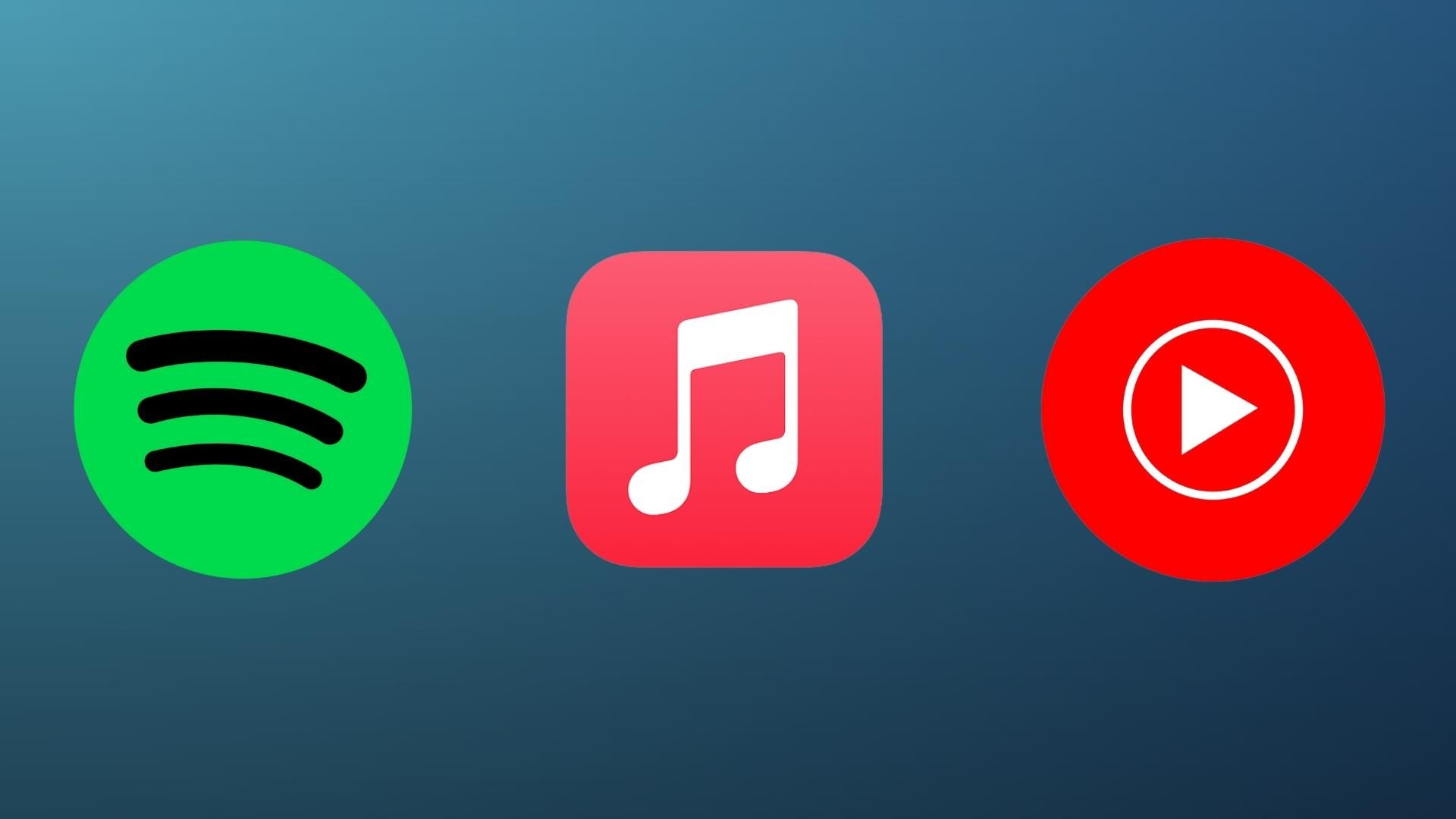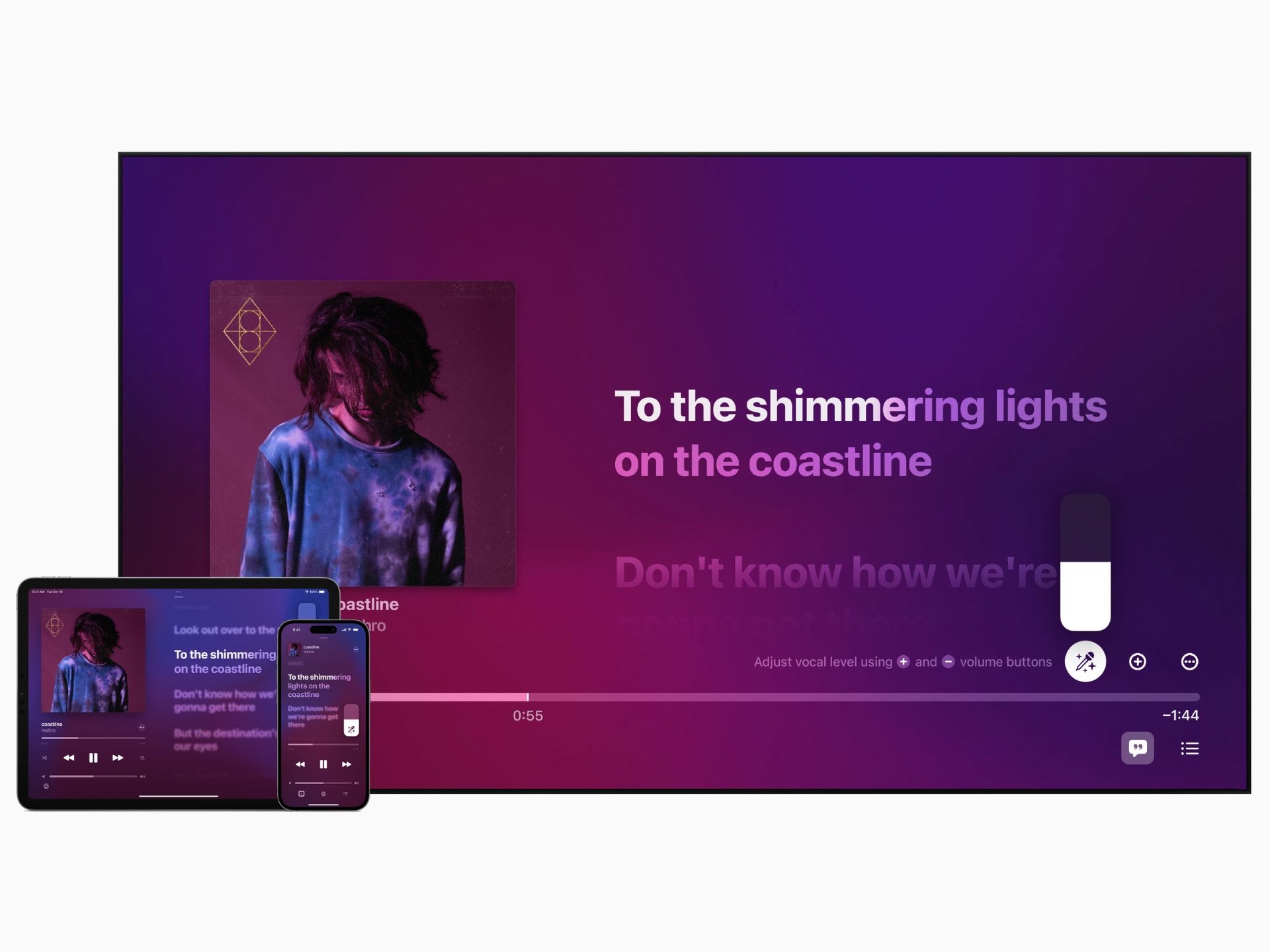Quick Links
Choosing a default music streaming service is tricky when many options — each with a unique advantage — are available. Spotify is popular for its music discovery algorithm. Apple Music is known for its variety of features and audio quality. And YouTube Music has the advantage of a vast catalog of old and new songs plus videos uploaded to the platform.
Here we will compare the three streaming services based on the user interface, audio quality, and additional features to see which is best for you!
Plans and Pricing
You'll find three basic plans on each service: Individual, Family, and Student, with comparable prices. Though if these don't match your needs, Spotify and Apple offer one additional plan each, which might better cater to your requirement. For Apple, that's the Apple Music Voice plan; for Spotify, it's the Duo plan, which is ideal for couples.
Now, if you don't mind the occasional ad between songs, Spotify and YouTube Music also offer a free plan that provides access to their catalog at no cost.
We've detailed the plans and pricing for each service in the table below:
|
Service |
Individual |
Family |
Student |
Additional |
|---|---|---|---|---|
|
Spotify |
$9.99 |
$15.99 |
$4.99 |
Duo: $12.99 |
|
Apple Music |
$10.99 |
$16.99 |
$5.99 |
Voice Plan: $4.99 |
|
YouTube Music |
$9.99 |
$14.99 |
$4.99 |
Individual (Annual): $99.99 |
If subscribing to the Student Plan on Spotify and Apple Music, you will also receive access to some video streaming services. Spotify's Student plan grants access to Hulu's ad-based streaming plan and SHOWTIME, while Apple Music gets you access to Apple TV+.
Audio Quality
Apart from finding the ideal subscription plan for streaming music, it's important that you have access to good-quality audio output. And of the three services, I feel Apple Music has a lead by a fair margin.
The output from the service to my AirPods Pro and Sony WH-1000XM4 is significantly louder and has much more detail. Instrument separation is really important to me when listening to music and the service delivers. YouTube Music comes right after Apple Music, sometimes matching it for loudness and detail. Spotify's output is, unfortunately, not a match for either service.
Apple Music also offers 'high-res lossless' audio, but making the most of this feature on wireless earbuds is currently impossible. But for those with the right hardware, the availability of these higher-quality master files adds tremendous value. Spatial Audio on the service also adds another layer of fun when you find a track that's mixed well.
To sum it up, for those who appreciate more detail, go the way of Apple Music or perhaps YouTube Music; Spotify still has some way to go.
Winner: Apple Music
Track Discovery
But while audio quality is something we see Spotify fall behind in, when it comes to track discovery and recommendations, it has some of the best algorithms in place.
Every new song I found and liked led me into a collection of music that I hadn't heard before. Yes, after a period, the recommendations do get repetitive, but the gap between such a situation arising was much longer when using Spotify.
I've been cycling between YouTube Music and Apple Music for all my music in the last six months. And I noticed that discovery with YouTube Music was great in the first couple of weeks, but once the repetitive suggestions kicked in, getting new songs to appear became difficult. As for Apple Music, I couldn't catch it suggesting new songs often, and even if it did, they weren't quite what I expected.
But within my first half an hour back on Spotify, I already had a couple of new songs in my library, which neither of the other services had failed to point me towards. So, if you're looking to find new music and are trying to update your library, choosing Spotify won't disappoint.
Winner: Spotify
Application UI
When I want to listen to music, I approach it with the idea of hearing a mix of familiar songs and new options that share some aspects with my library. When it comes to this, the layout of the streaming app plays a key role, and here we will look into how these apps fare.
YouTube Music
Of the three services, YouTube Music makes this experience the simplest. It picks some of your recently played music — and songs played a few days ago — and allows you to start a "radio" based on these with just a single tap. It puts this near the top of the app's homescreen.
Also, when on the playback screen, pulling the "up next" card from the bottom will let you play familiar music or help you discover new tracks with a button.
The sub-menu behind the three-dots button in the application also has distinct buttons to add tracks to your library and learn more about the artist.
Apple Music
Unlike YouTube Music, which uses a three-button bottom shelf, Apple music offers its users five options — Listen Now, Browse, Radio, Library, and Search. Each section serves a unique purpose, but to quickly jump into a music session, you can tap on the suggested songs from Listen Now, where you'll find custom mixes and even new releases.
But what harms the experience here is adding songs to the queue and indicating whether you're a fan. You need to head into a sub-menu to show the algorithm you love a song rather than being able to hit the heart button quickly. Also, adding music to the queue needs you to look for the song via the Search menu or in your library. The former option is slow if you're looking for a less popular artist or haven't searched for the song before.
Spotify
Over the last couple of years, Spotify has invested significantly in podcasts and hence, aimed at creating an application that seamlessly the two types of content. This made the application feel cluttered, but it has recently started rolling out a new UI, which creates segregation between music and podcasts.
While there are tiles that allow you to quickly jump into an algorithm-based mix of music, tapping on the Songs button at the top of the homescreen will lead you into a dedicated space for tracks from various artists — some familiar and others that Spotify thinks you may appreciate.
Also, at the time of writing, users in the United States and Canada will see TikTok-like short videos or images pushing small parts of songs, podcasts, and other shows that are on the service to help you discover more content.
Since I primarily use Spotify for music and don't use it for podcasts, the buttons at the top make it easy to pick what I want to listen to or discover new artists. The application also has the most intuitive set of gestures and buttons to add tracks to the queue and indicate that you like them.
But overall, the simplicity of the YouTube Music application, which puts music first, makes it a better option of the three.
Winner: YouTube Music
Extra Features
Device Compatibility
All three services are available on a wide range of devices as you can use them on iOS, Android, tvOS, Google TV, PlayStation 5, and Xbox One via downloadable apps. But please note that YouTube Music needs to be accessed via the YouTube app on all platforms except iOS and Android, where a dedicated app exists.
Cross-Device Playback (Spotify-only)
Spotify edges out Apple Music and YouTube Music for a seamless user experience as it lets you control playback from every device logged into your profile via Spotify Connect.
Synced Lyrics (Apple Music and Spotify)
All three applications offer the option to view lyrics, but only Spotify and Apple Music display synced lyrics for the playing track. You'll see it as a scrolling animation, and tapping the lyrics will take you to that point. On YouTube Music, users can only see the lyrics.
iCloud Music Library (Apple Music-only)
In case you have a library of songs that you've curated over the years, especially before streaming services were mainstream, Apple Music also supports the iCloud Music Library. This feature will let you sync a library of up to 100,000 songs across all Apple devices logged into your account and readily access them, even if they aren't available as part of Apple Music.
Apple Music Sing (Apple Music-only)
Lastly, for those users who enjoy visiting a karaoke bar, Apple offers a feature called Apple Music Sing which lets you enjoy a karaoke-like experience at home with compatible devices. You can reduce the volume of the vocals in a song and then sing along with synced lyrics.
Spotify Is the King of Discovery, While Apple Music Pioneers Quality
To summarise this article, you will have two choices when picking a streaming service: a platform that prioritizes audio quality or one that fulfills your desire to discover new music.
If you fall in the first bucket, Apple Music is the ideal choice, as its audio files are noticeably better in quality and offer Spatial Audio mixes. Plus, iCloud Music Library lets you bring your collection to the party.
But if you love to be on the hunt for the next hip song or a track that matches your taste, Spotify is a clear choice. YouTube Music is a service that sits somewhere in the middle of these two.